Loading ...
Loading ...
Loading ...
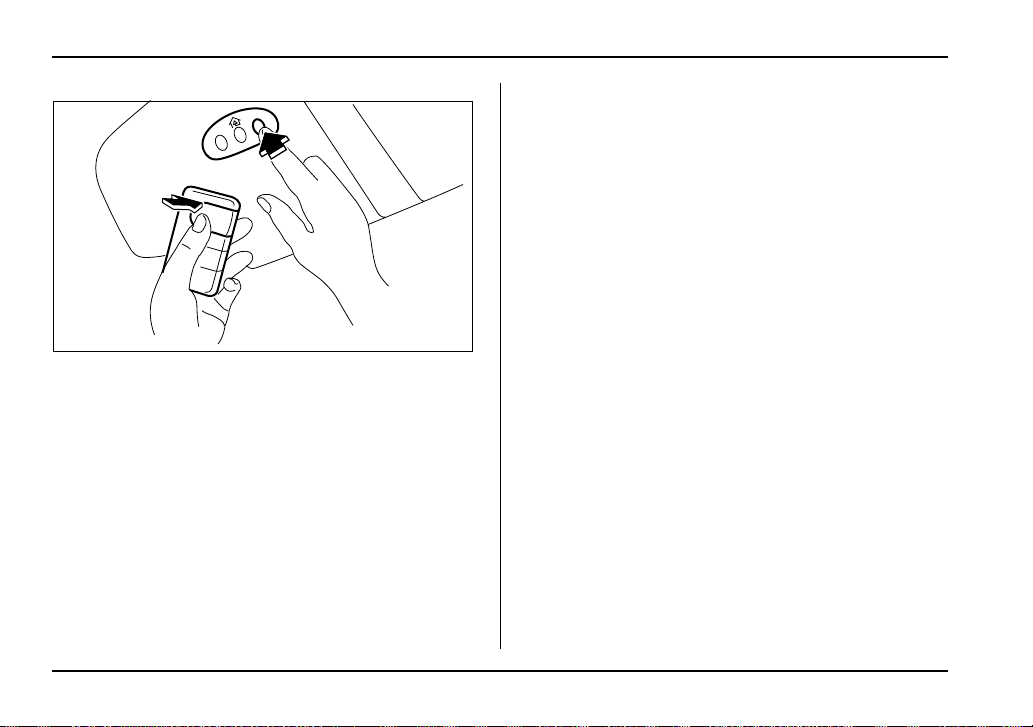
6-34
Interior equipment
4. Using both hands, simultaneously push the hand-
held transmitter button and the desired HomeLink®
button. DO NOT release the buttons until step 5 has
been completed.
5. Hold down both buttons until the HomeLink® indi-
cator light flashes, first slowly then rapidly. When the
indicator light flashes rapidly, both buttons may be re-
leased. (The rapidly flashing light indicates successful
programming of the new frequency signal.)
6. Press and hold the programmed button and check
the HomeLink® indicator light.
If the indicator light stays on continuously, your garage
door should activate and the programming is complet-
ed.
If the indicator light flashes rapidly for two seconds
and then stays on continuously, your garage door
opener may be protected by a rolling code feature. In
this case you need to perform the additional steps for
“Rolling-code-protected garage opener programming
in the U.S.A.” described below.
NOTE
Rolling-code-protected garage door openers are
manufactured after 1996. See the instruction man-
ual of your garage opener for confirmation.
7. Reconnect the motor of your garage door opener to
the outlet.
8. Test your garage door opener by pressing the pro-
grammed HomeLink® button.
! Programming rolling-code-protected
garage door openers in the U.S.A.
If your garage door opener has a rolling code feature,
program the HomeLink® Wireless Control System for
it by following steps 1 through 5 in the “Programming
garage door openers in the U.S.A.” section above and
then continuing the steps below.
NOTE
The assistance of a second person may make the
programming quicker and easier.
UB6219CA
Loading ...
Loading ...
Loading ...