Loading ...
Loading ...
Loading ...
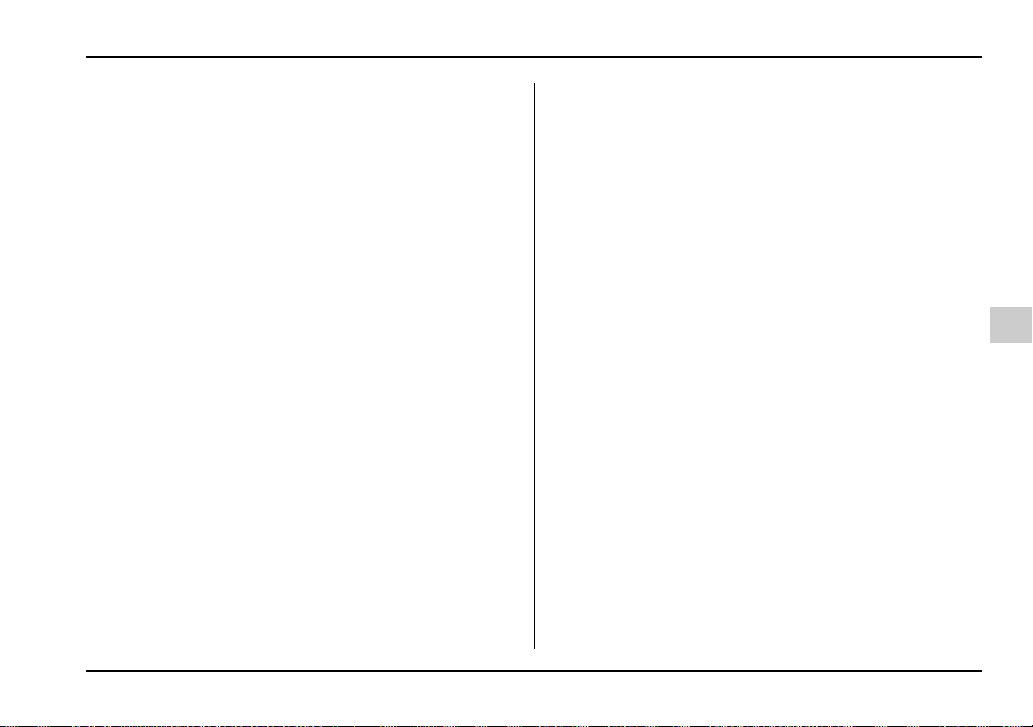
6-37
Interior equipment
– CONTINUED –
rapidly after several seconds, release both buttons.
7. Plug the motor of the entrance gate/garage door
opener to the outlet.
8. Test your entrance gate/garage door opener by
pressing the programmed HomeLink® button.
! Programming other devices
To program other devices such as door locks, home
lighting and security systems, contact HomeLink at
www.homelink.com or call 1-800-355-3515.
! Operating the HomeLink® Wireless
Control System
Once programmed, the HomeLink® Wireless Control
System can be used to remote-control the devices to
which its buttons are programmed. To activate a de-
vice, simply press the appropriate button. The indica-
tor light illuminates, indicating that the signal is being
transmitted.
! Reprogramming a single HomeLink®
button
1. Press and hold the HomeLink® button you wish to
reprogram. DO NOT release the button until step 4
has been completed.
2. When the HomeLink® indicator light begins to flash
slowly (after 20 seconds), position the hand-held
transmitter of the device for which you wish to program
the button at 1 to 3 inches (25 to 76 mm) away from
the HomeLink® button surface.
3. Press and hold the hand-held transmitter button.
The HomeLink® indicator light will flash, first slowly
and then rapidly.
4. When the indicator light begins to flash rapidly, re-
lease both buttons.
The programming for the previous device is now
erased and the new device can be operated by push-
ing the HomeLink® button.
! Erasing HomeLink® button memory
NOTE
" Performing this procedure erases the memory
of all the preprogrammed buttons simultaneously.
The memory of individual buttons cannot be
erased.
" It is recommended that upon the sale of the ve-
hicle, the memory of all programmed HomeLink®
buttons be erased for security purposes.
1. Press and hold the two outside buttons until the in-
dicator light begins to flash (after 20 seconds).
Loading ...
Loading ...
Loading ...