Loading ...
Loading ...
Loading ...
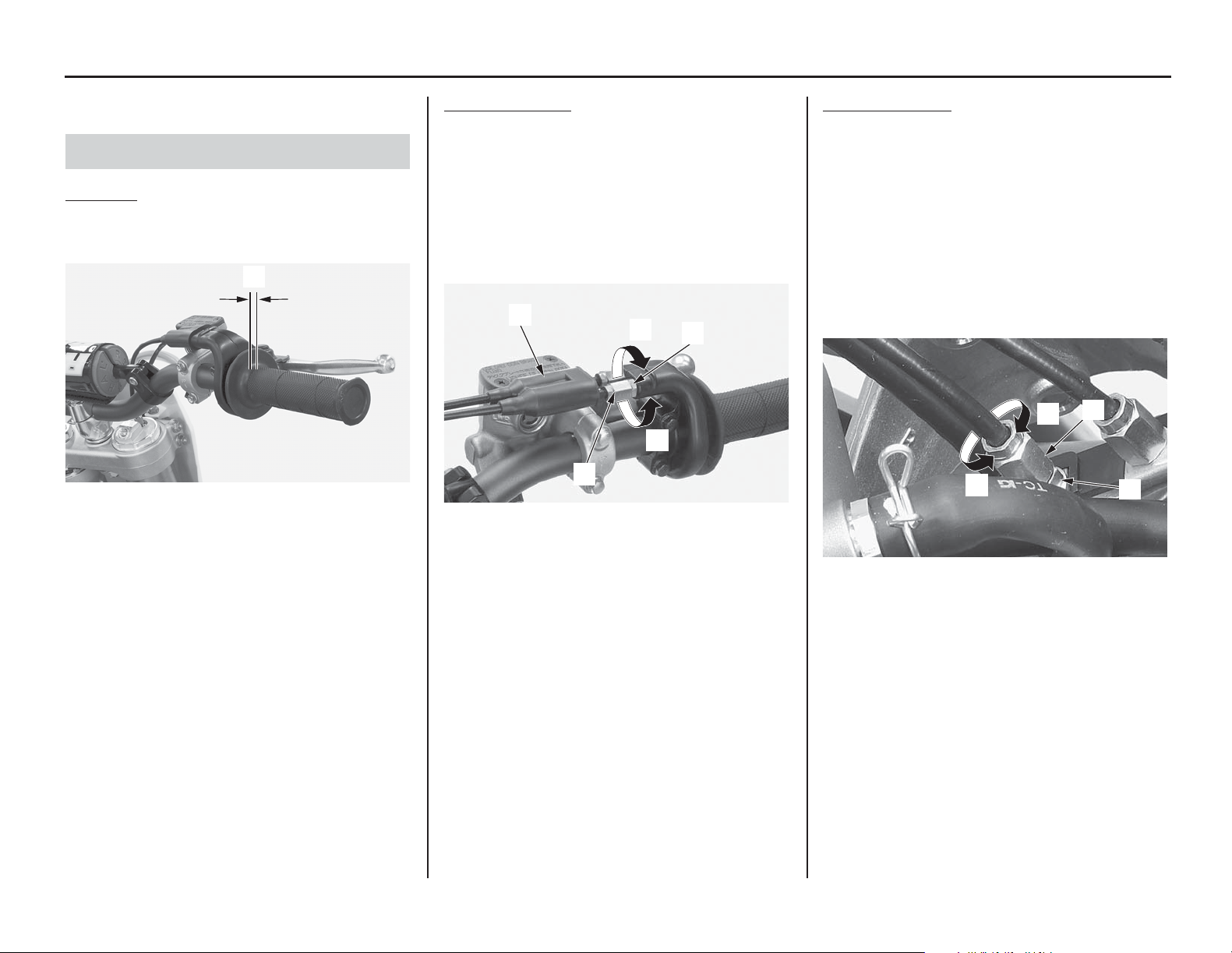
Throttle
58 Servicing Your Honda
Throttle
Refer to Important Safety Precautions on page23.
Inspection
Check freeplay (1).
Freeplay: 1/16 – 1/4 in (2 – 6 mm)
If necessary, adjust to the specified range.
Upper Adjustment
Minor adjustments are generally made with the
upper adjuster.
1. Pull the dust cover (2) back.
2. Loosen the lock nut (3).
3. Turn the adjuster (4).
Turning the adjuster in direction (–) will
decrease freeplay and turning it in direction (+)
will increase freeplay.
4. Tighten the lock nut to the specified torque:
3.0 lbf·ft (4.0 N·m, 0.4 kgf·m)
Return the dust cover to its normal position.
5. After adjustment, check for smooth rotation of
the throttle grip from fully closed to fully open
in all steering positions.
If the adjuster (4) is threaded out near its limit
or the correct freeplay cannot be reached, turn
the adjuster all the way in and back out one
turn.
Tighten the lock nut (3) to the specified torque:
3.0 lbf·ft (4.0 N·m, 0.4 kgf·m)
Install the dust cover and make the adjustment
with the lower adjuster.
Lower Adjustment
The lower adjuster is used for major freeplay
adjustment, such as after replacing the throttle
cables or removing the throttle body. It is also used
if you cannot get the proper adjustment with the
upper adjuster.
1. Hang the fuel tank to the left side of the frame
(page 34).
2. Loosen the lock nut (1).
3. Turn the adjuster (2) in direction (–) to
decrease freeplay, and in direction (+) to
increase freeplay.
4. Tighten the lock nut to the specified torque:
3.0 lbf·ft (4.0 N·m, 0.4 kgf·m)
5. Operate the throttle grip to ensure that it
functions smoothly and returns completely.
6. Install the fuel tank (page 35).
If you can’t get the freeplay within the specified
range, contact your dealer.
Throttle Freeplay
(1) freeplay
(1)
(2) dust cover (+) increase freeplay
(3) lock nut (–) decrease freeplay
(4) adjuster
(2)
(+)
(–)
(4)
(3)
(1) lock nut (+) increase freeplay
(2) adjuster (–) decrease freeplay
(2)
(1)
(+)
(–)
Loading ...
Loading ...
Loading ...