Loading ...
Loading ...
Loading ...
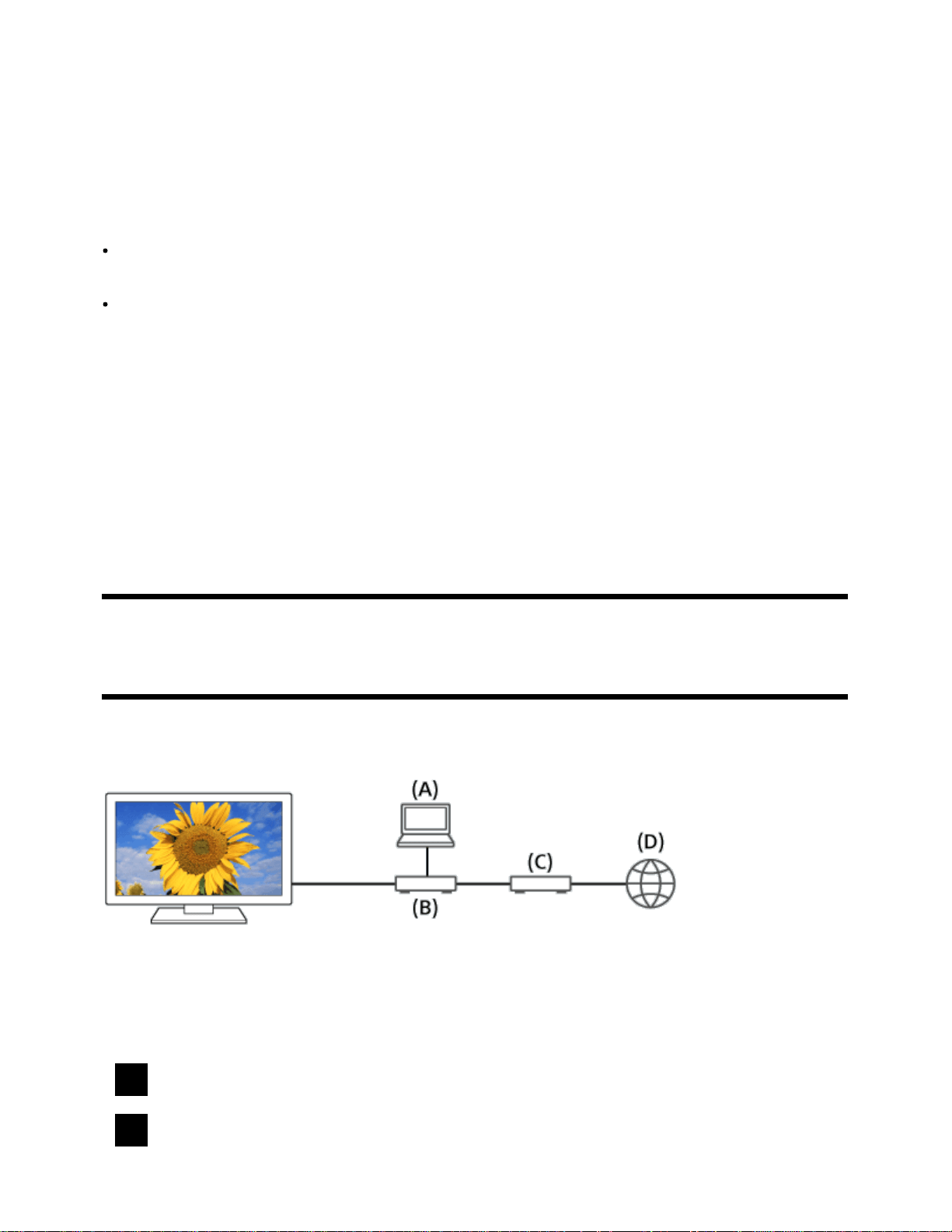
2
1
Press the HOME button, then select [Settings] — [Network] — [Home network] — [Renderer] — the
desired option.
[Renderer]
Enable the renderer function.
You can play photo/music/video files in a controller (e.g., digital still camera) on the TV screen by
operating the device directly.
[Renderer access control]
Select [Auto access permission] to access the TV automatically when a controller accesses the TV
for the first time.
Select [Custom settings] to change the access permission settings of each controller.
To use the remote device
Press the HOME button, then select [Settings] — [Network] — [Remote device settings] — the
desired option.
[Control remotely]
Enable operation of the TV from a registered device.
[Deregister remote device]
Deregister a device to disable operation of the TV from that device.
[75] Connecting to a Network | Home network features
Playing content from a computer
If you connect the TV to a home network via a router, you can enjoy content (photo/music/video files)
stored on a network device located in another room.
(A) Computer (Server)
(B) Router
(C) Modem
(D) Internet
Connect the TV to your home network.
Press the HOME button, then select [Album], [Video], or [Music] — the
server containing the file to play — the folder or file from the list.
79
Loading ...
Loading ...
Loading ...