Loading ...
Loading ...
Loading ...
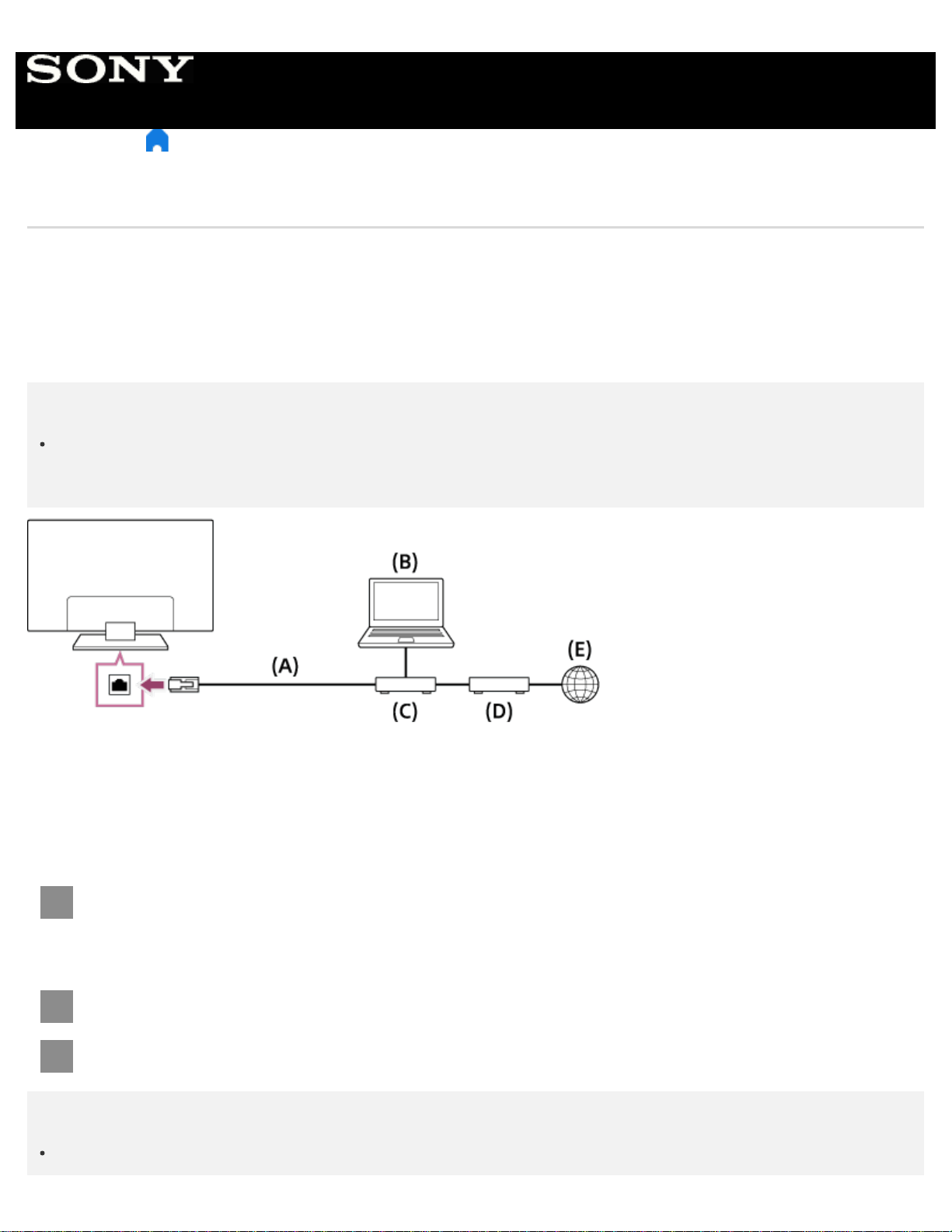
1
2
3
> Connecting to a Network > Connecting to a network using a LAN cable
Connecting to a network using a LAN cable
Connecting to a network using a LAN cable
A wired LAN connection allows you to access the Internet and your home network.
Make sure to connect to the Internet or home network via a router.
Hint
If you are using a modem with router functions, you do not need to prepare a separate router. Ask your service
provider for information about your modem's specifications.
(A) LAN cable
(B) Computer
(C) Router
(D) Modem
(E) Internet
Set up your LAN router.
For details, refer to the instruction manual of your LAN router, or contact the person who set up the network
(network administrator).
Press the HOME button, then select [Settings] — [Network] — [Network setup] — [Easy].
Follow the on-screen instructions to complete the set-up.
Note
The network-related settings that are required may vary depending on the Internet service provider or router. For
Help Guide
122
Loading ...
Loading ...
Loading ...