Loading ...
Loading ...
Loading ...
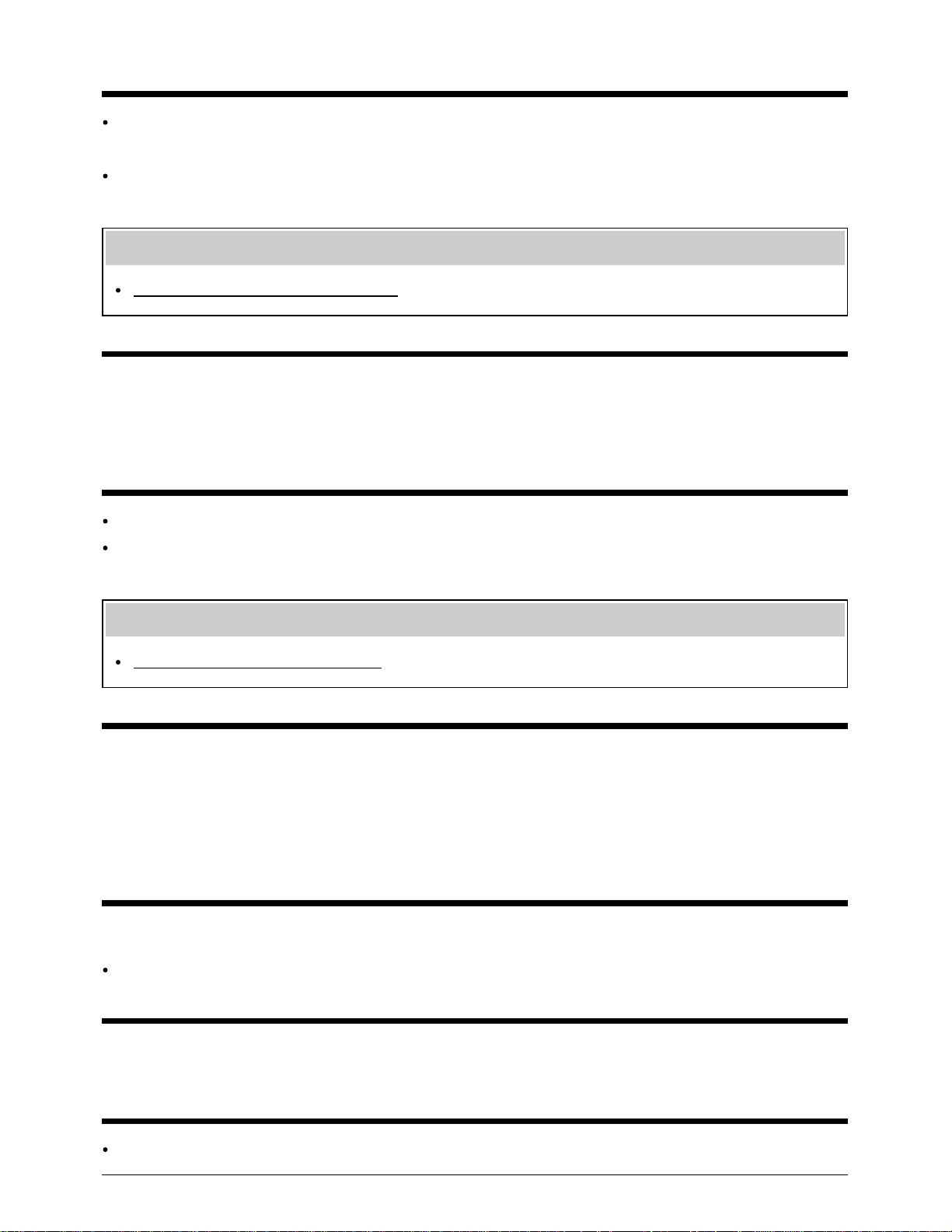
Photo images or folders take time to display.
Depending on the image dimension, file size, and number of files in a folder, some photo images or
folders take time to display.
Each time a USB device is connected to the TV, it may take up to a couple of minutes for the
photos to display.
Related topics
No picture from a connected device.
[161] Troubleshooting | Connected devices
You cannot find a connected BRAVIA Sync HDMI
device.
Check that your device is BRAVIA Sync-compatible.
Make sure that [Control for HDMI] is set up on the BRAVIA Sync-compatible device and [BRAVIA
Sync settings] — [BRAVIA Sync control] is set up on the TV.
Related topics
BRAVIA Sync-compatible devices
[162] Troubleshooting | Connected devices
You cannot turn off the set-top box (cable/satellite
box) using the TV's remote control through the IR
Blaster function.
IR Blaster compatible models have [IR Blaster setup] in [Settings] — [External inputs].
Press the ACTION MENU button, then select [Power (STB)] in [Menu].
[163] Troubleshooting | Connected devices
You cannot control a second AV receiver.
Only one BRAVIA Sync-compatible AV receiver can be used.
113
Loading ...
Loading ...
Loading ...