Loading ...
Loading ...
Loading ...
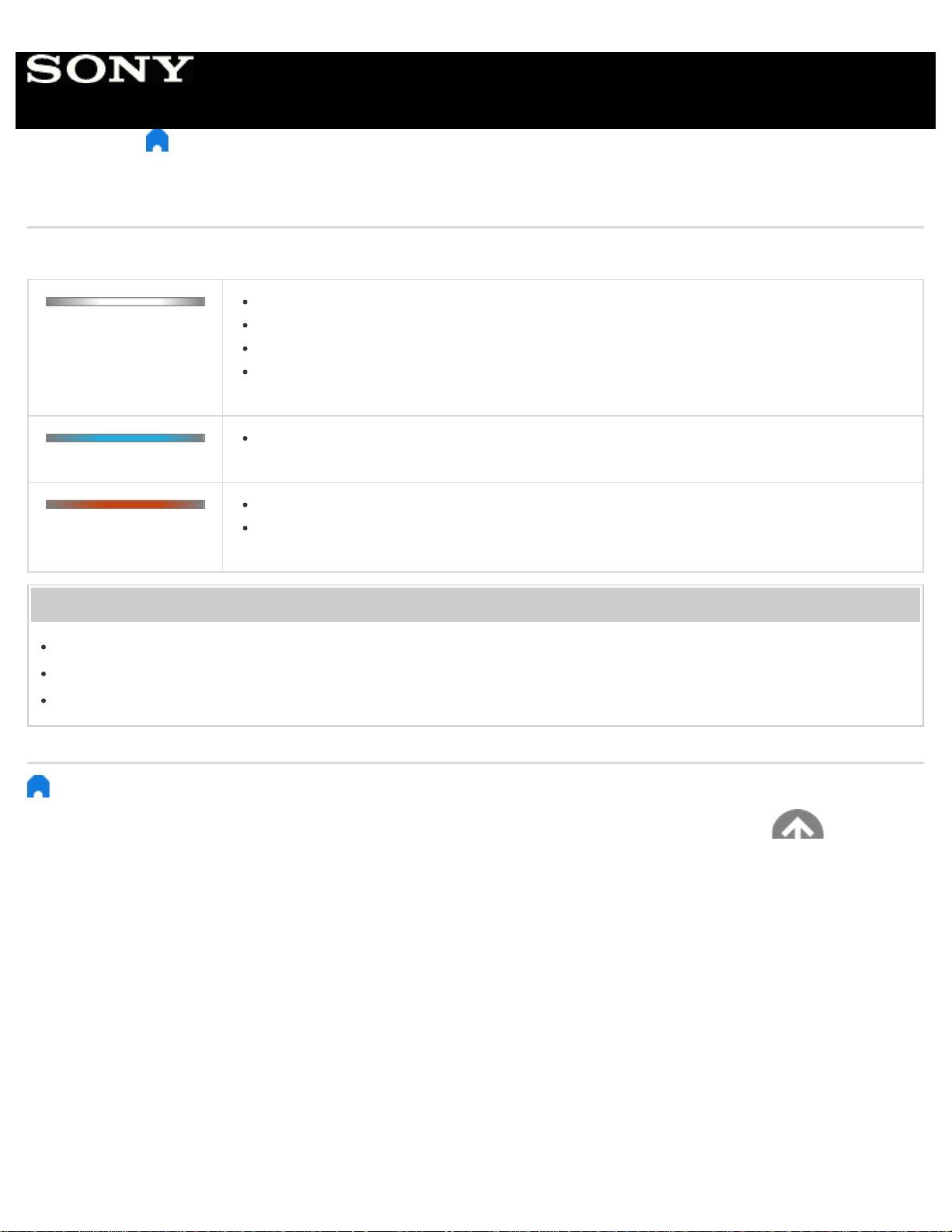
> Getting Started > Basic Operations > Illumination LED
Illumination LED
You can identify the status of the TV by looking at how the illumination LED lights up.
White “on” or “blinking”
When the screen is off
When the TV is turning on
When receiving signals from the remote control
When updating the software
etc.
Cyan “blinking”
When a mobile device (smartphone, tablet, etc.) is connecting to the TV on the home network
etc.
Amber “on”
When the on timer is set
When the sleep timer is set
etc.
Related topics
Home network features
Software updates
Setting a timer
> Getting Started > Basic Operations > Illumination LED
Go to page top
C-271-100-18(1)
Copyright 2018 Sony Visual Products Inc.
Help Guide
156
Loading ...
Loading ...
Loading ...