Loading ...
Loading ...
Loading ...
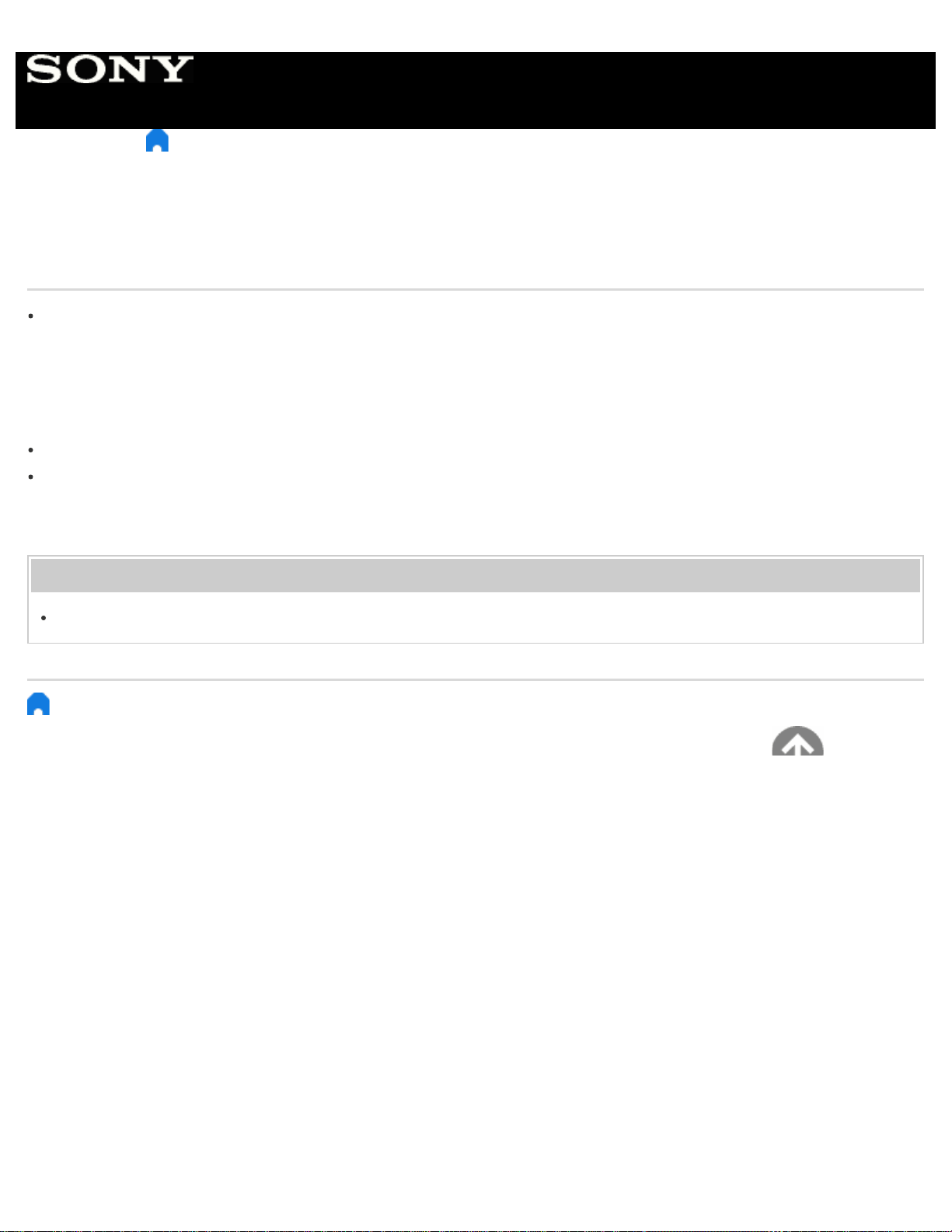
> Troubleshooting > Network (Internet/home)/apps
> A message appears stating that the TV cannot connect to your network.
A message appears stating that the TV cannot connect to
your network.
Check the current network settings and perform [Check Connection].
Press the HOME button, then select [Settings] — [Network] — [Advanced settings] — [Network status] — [Check
Connection].
Check your network connections and/or server’s instruction manual for connection information, or contact the person
who set up the network (network administrator).
Reconfigure your network settings by pressing the HOME button, then select [Settings] — [Network] — [Network setup].
If the LAN cable is connected to an active server and the TV has acquired an IP address, check your server’s
connections and configurations. Press the HOME button, then select [Settings] — [Network] — [Advanced settings] —
[Network status].
Related topics
Your TV cannot connect to the server.
> Troubleshooting > Network (Internet/home)/apps > A message appears stating that the TV cannot connect to your network.
Go to page top
C-271-100-18(1)
Copyright 2018 Sony Visual Products Inc.
Help Guide
208
Loading ...
Loading ...
Loading ...