Loading ...
Loading ...
Loading ...
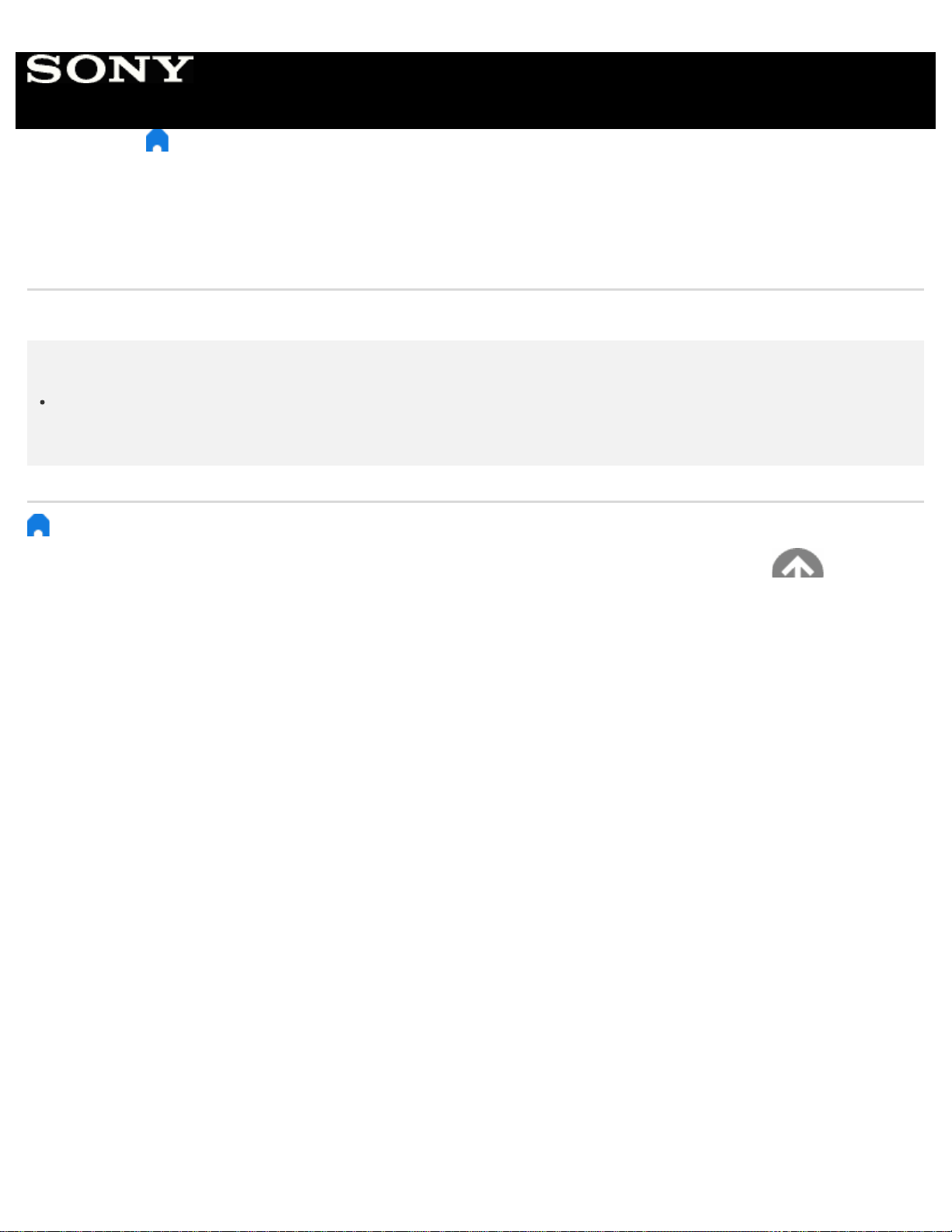
> Troubleshooting > Illumination LED
> You want to disable the illumination LED so that it does not light up or blink.
You want to disable the illumination LED so that it does not
light up or blink.
You can turn it off. Press the HOME button, then select [Settings] — [Illumination LED] — [Off].
Note
We recommend that you do not change this setting under normal circumstances because you will be unable to
identify whether the TV is on or off, or a timer is set.
> Troubleshooting > Illumination LED > You want to disable the illumination LED so that it does not light up or blink.
Go to page top
C-271-100-18(1)
Copyright 2018 Sony Visual Products Inc.
Help Guide
232
Loading ...
Loading ...
Loading ...