Loading ...
Loading ...
Loading ...
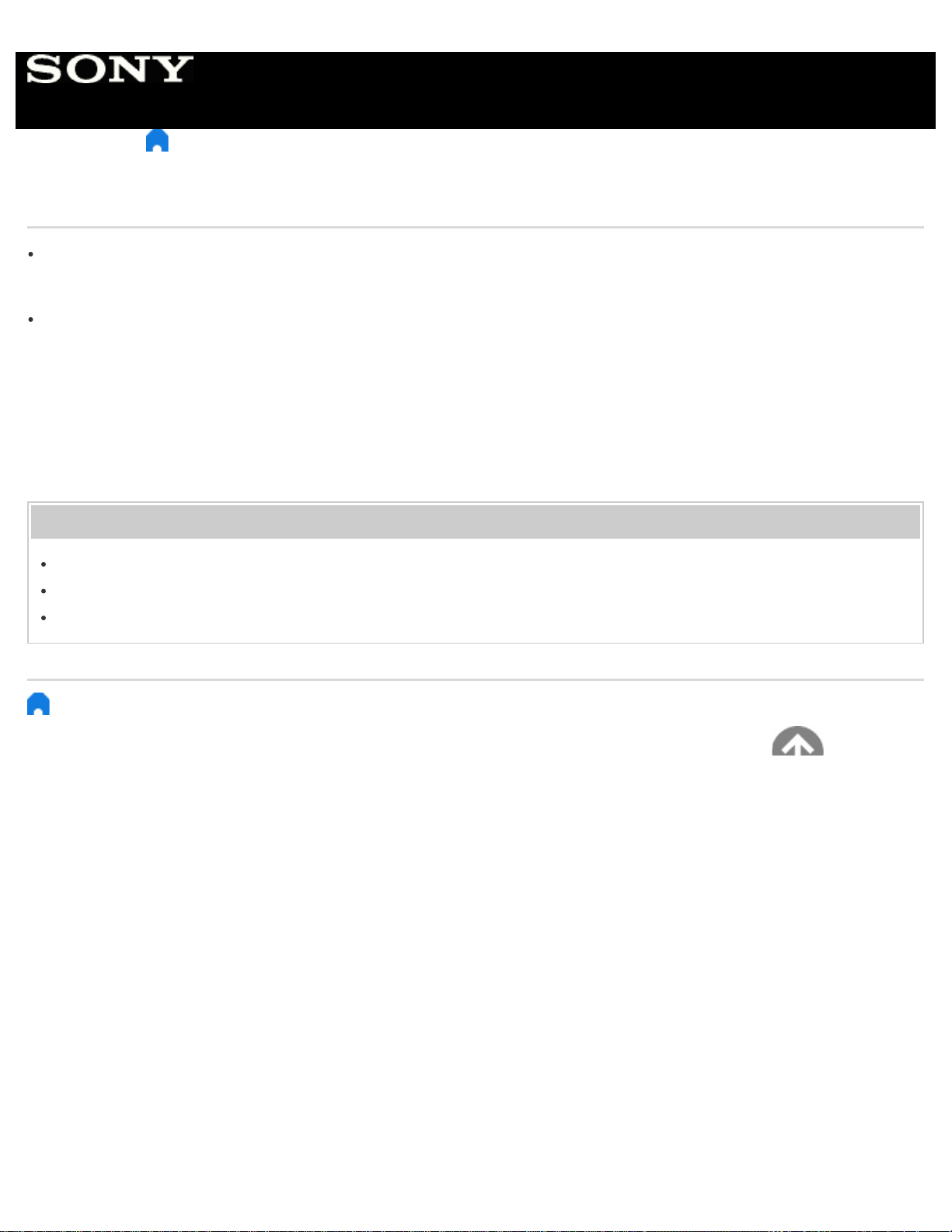
> Troubleshooting > Broadcast reception > You cannot receive or select channels.
You cannot receive or select channels.
Perform [Auto program] to add receivable channels that are not present in the TV memory.
Press the HOME button, then select [Settings] — [Channels] — [Channel setup] — [Cable/Antenna] — [Auto program].
Check that [Signal type] is set correctly.
Press the HOME button, then select [Settings] — [Channels] — [Channel setup] — [Cable/Antenna] — [Signal type].
[Cable]
Set to receive and select cable channels.
[Antenna]
Set to receive and select antenna channels.
Related topics
Some channels are blank.
You cannot view digital channels.
Some digital cable channels are not displayed.
> Troubleshooting > Broadcast reception > You cannot receive or select channels.
Go to page top
C-271-100-18(1)
Copyright 2018 Sony Visual Products Inc.
Help Guide
190
Loading ...
Loading ...
Loading ...