Loading ...
Loading ...
Loading ...
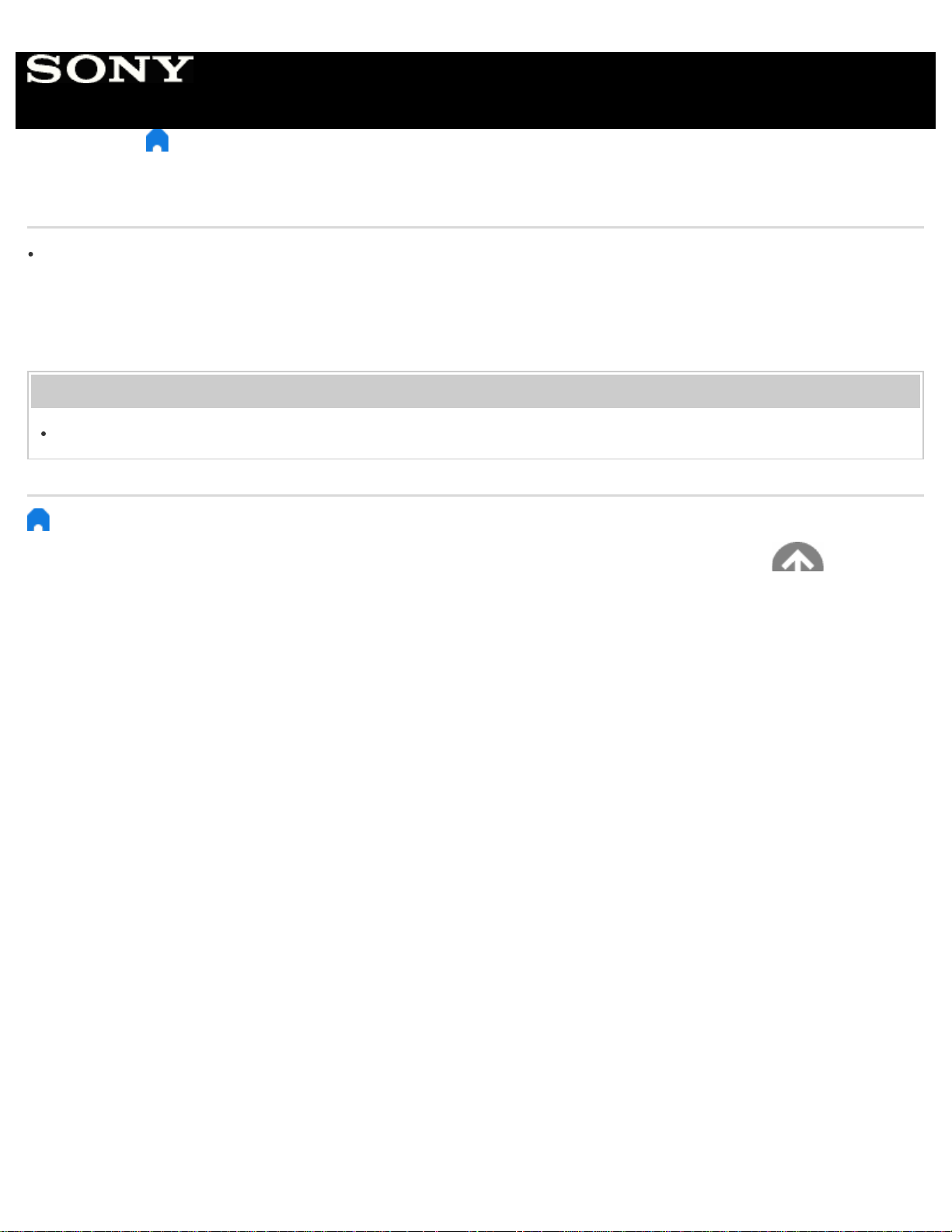
> Troubleshooting > Picture (quality)/screen > The screen flickers.
The screen flickers.
Press the ACTION MENU button, then select [Picture adjustments] — [Advanced settings] — [Motion] — [Motionflow] —
[Standard]. (For [Motionflow] compatible models only)
[Motionflow] compatible models have [Motionflow] in [Settings] — [Picture & Display] — [Picture adjustments] —
[Advanced settings] — [Motion].
Related topics
Distorted picture.
> Troubleshooting > Picture (quality)/screen > The screen flickers.
Go to page top
C-271-100-18(1)
Copyright 2018 Sony Visual Products Inc.
Help Guide
162
Loading ...
Loading ...
Loading ...