Loading ...
Loading ...
Loading ...
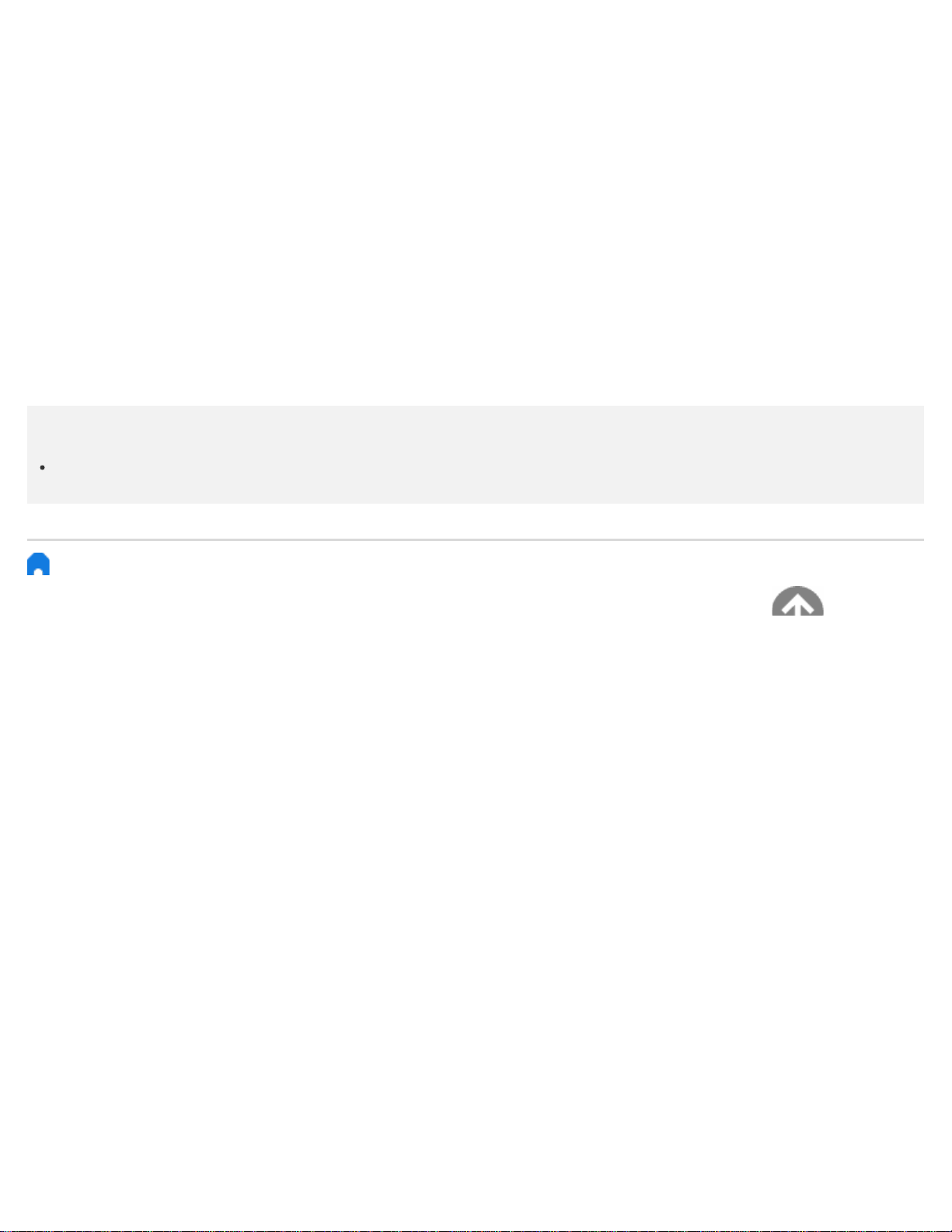
Select a content category to reorder.
[Add channels to Favorites]
Add your favorite channels to DISCOVER.
[Add genre categories]
Add genres to create your own custom content category.
[Add keyword categories]
Add keywords to create your own custom content category.
[Display size]
Select the display size of the menu.
[Sort TV channels]
Select the type of TV program sorting.
Note
Some options may not be available depending on your model/region/country.
> Getting Started > Basic Operations > Using the “Content Bar” (DISCOVER)
Go to page top
C-271-100-18(1)
Copyright 2018 Sony Visual Products Inc.
6
Loading ...
Loading ...
Loading ...