Loading ...
Loading ...
Loading ...
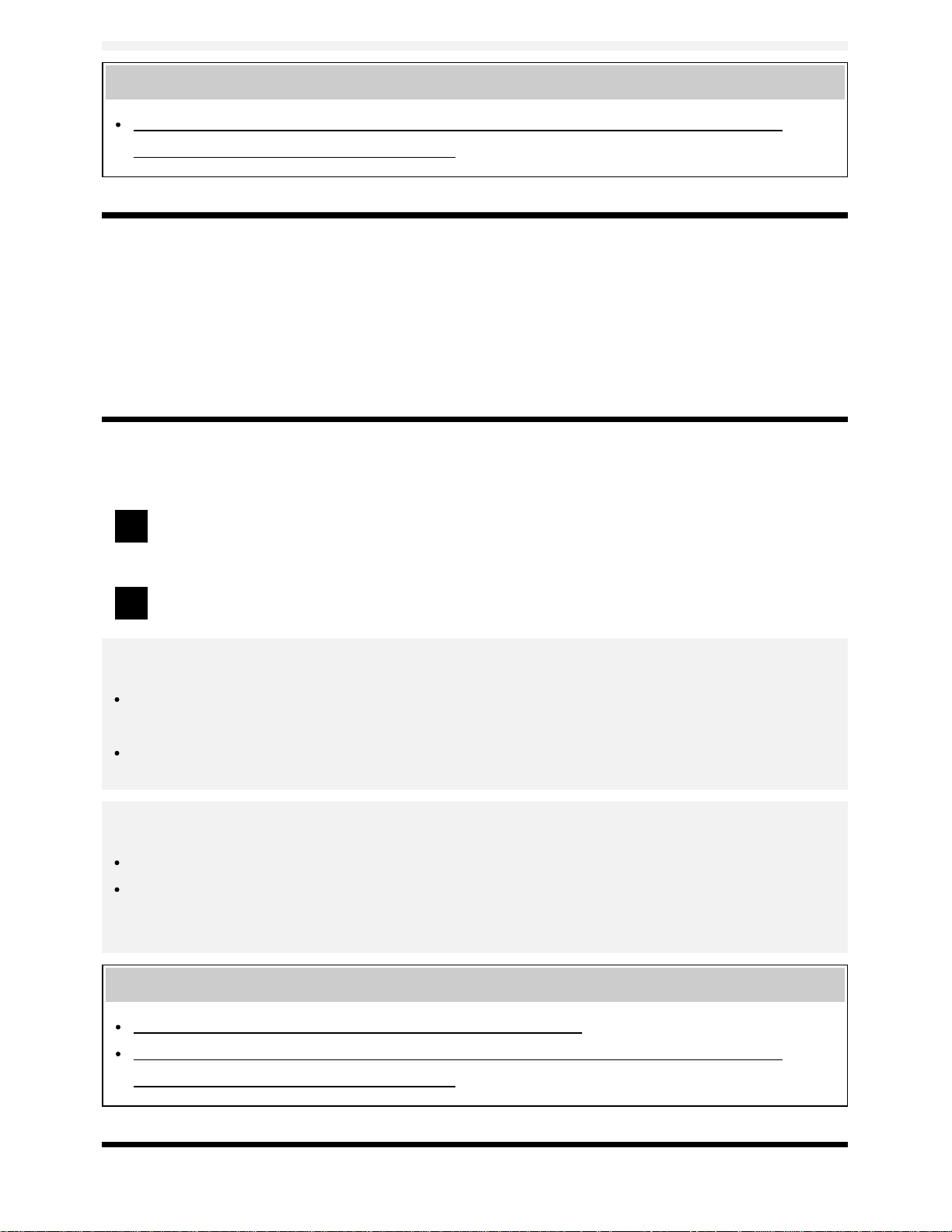
1
2
Related topics
An external device (such as a set-top box or AV receiver) cannot be controlled via the IR
Blaster. (IR Blaster compatible models only)
[44] Using the TV with Other Devices | Set-top box (cable/satellite box) with an IR Blaster (IR Blaster
compatible models only)
Setting up the IR Blaster to control the set-top box
(cable/satellite box) (IR Blaster compatible models
only)
Peforming [Set-top box control setup] in [IR Blaster setup] allows you to operate a cable/satellite box
from the menu displayed by pressing the ACTION MENU button on the remote control.
Press the HOME button, then select [Settings] — [External inputs] — [IR
Blaster setup] — [Set-top box control setup].
Follow the on-screen instructions.
Hint
The IR Blaster can operate an AV receiver. To set up an AV receiver, press the HOME button,
then select [Settings] — [External inputs] — [IR Blaster setup] — [AV receiver control setup].
If the AV receiver is a BRAVIA Sync-compatible device, an IR Blaster is not needed.
Note
Some external devices may not respond to some items in the “Action Menu”.
If you press and hold a button on the remote control, the operation may not be transmitted.
Instead, press the button repeatedly.
Related topics
Connecting an IR Blaster (IR Blaster compatible models only)
An external device (such as a set-top box or AV receiver) cannot be controlled via the IR
Blaster. (IR Blaster compatible models only)
54
Loading ...
Loading ...
Loading ...