Loading ...
Loading ...
Loading ...
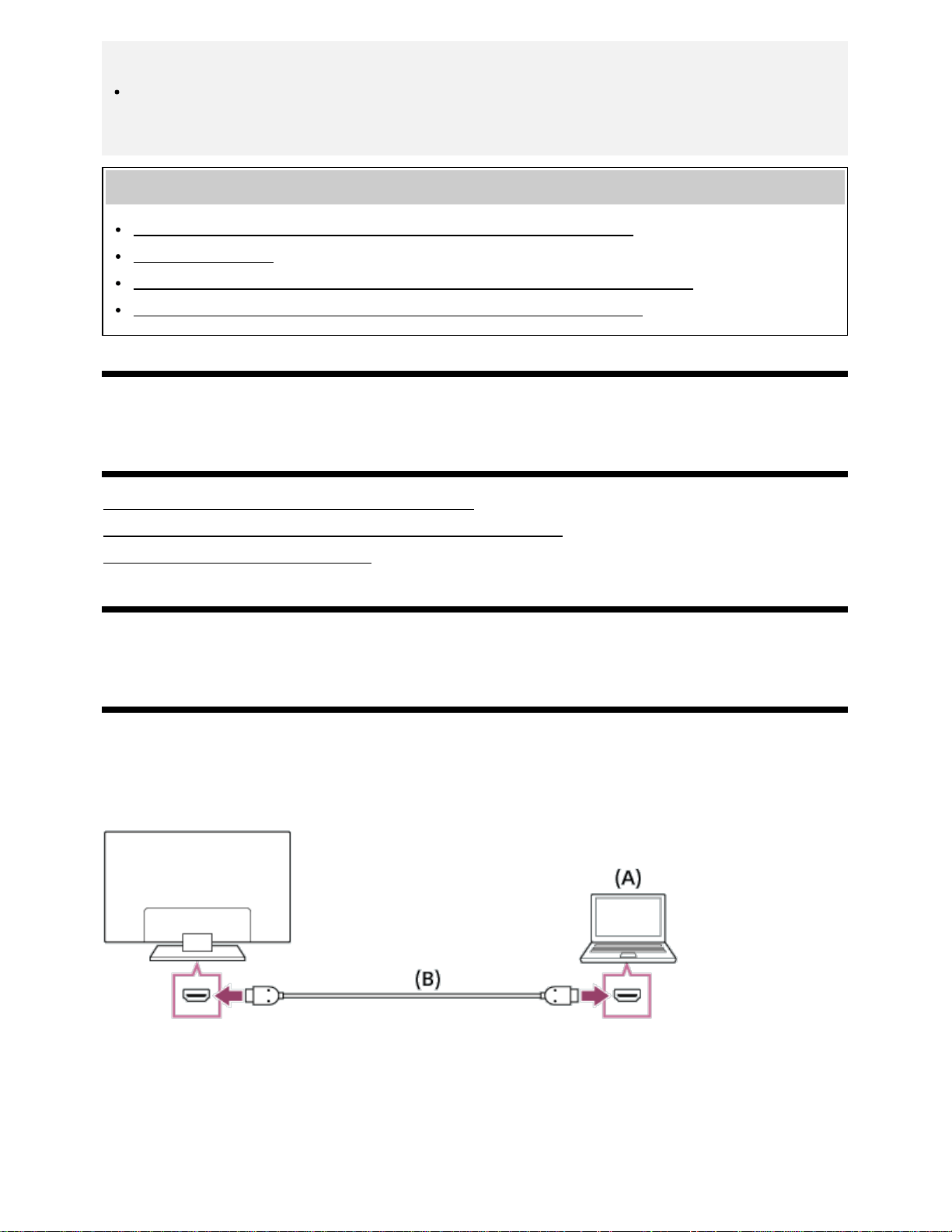
Hint
You can configure the advanced settings of Screen mirroring by pressing the HOME button,
then selecting [Settings] — [Network] — [Wi-Fi Direct] — [Advanced settings].
Related topics
Using Wi-Fi Direct to connect to the TV (no wireless router required)
Connected devices
What kind of devices can be connected using the Screen mirroring function?
Enjoying content from your mobile device on the TV with Google Cast
[47] Using the TV with Other Devices
Computers, cameras, and camcorders
Connecting a computer and viewing stored content
Connecting a camera or camcorder and viewing stored content
Computer video signal specifications
[48] Using the TV with Other Devices | Computers, cameras, and camcorders
Connecting a computer and viewing stored content
To connect a computer
Use an HDMI cable to connect your computer to the TV.
(A) Computer
(B) HDMI cable (not supplied)
Be sure to use an authorized HIGH SPEED HDMI cable bearing the HDMI logo.
To check the video signal specifications
*
*
56
Loading ...
Loading ...
Loading ...