Loading ...
Loading ...
Loading ...
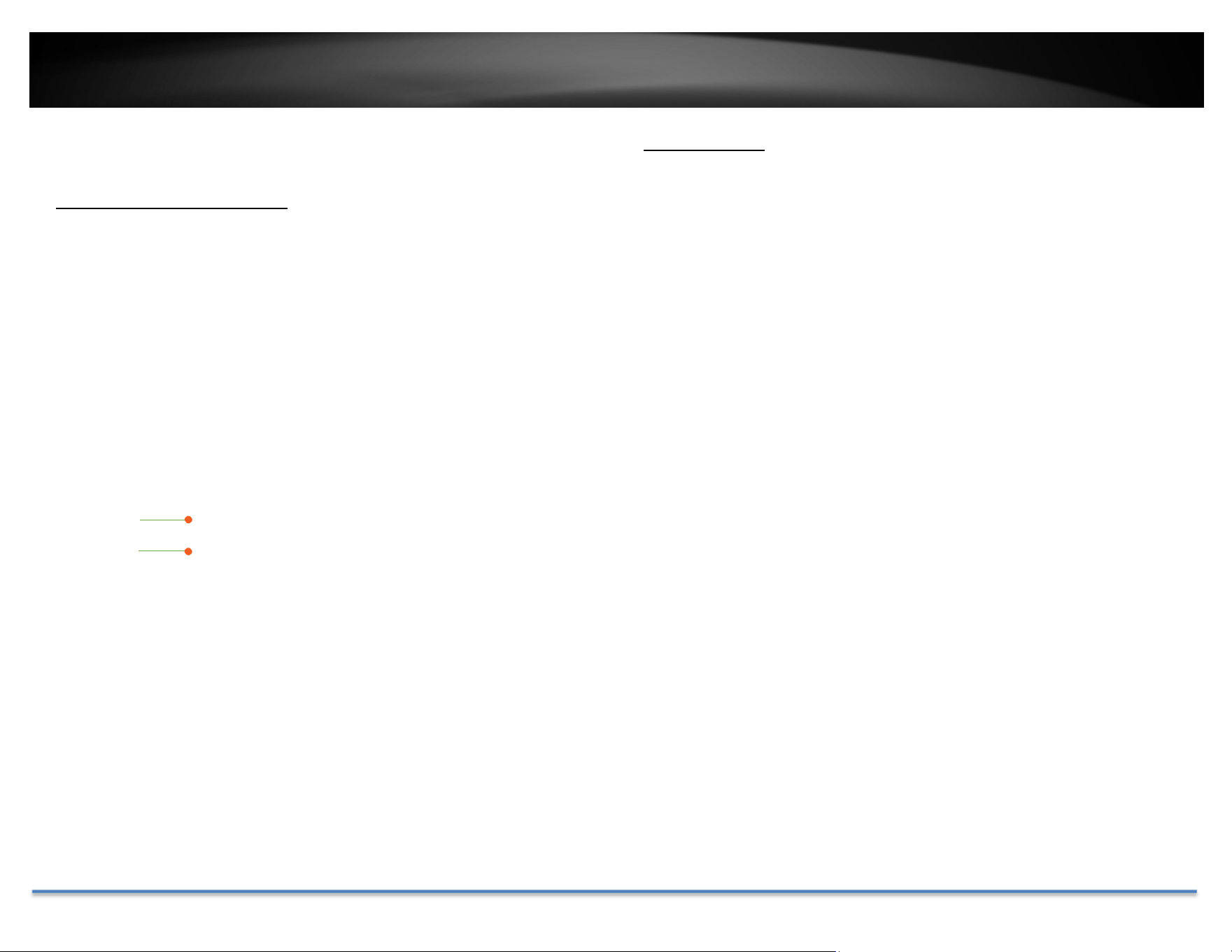
TRENDnet User’s Guide TV-DVR104K / TV-DVR208K
© Copyright 2017 TRENDnet. All Rights Reserved. 9
BasicSystemSetup
SoftKeyboardInstruction
Keyboardstyles
Therearethreekeyboardstylesavailable,Englishletter,numeric,andspecial
characters.ThedefaultkeyboardstyleisEnglishletterkeyboardinlowercase
lettermode.Clickthekeyboard stylebuttonifyouwant to changeitinto
anotherstyle.
Specialcharacters
Clickon#++keytothelowerleftcornertoenabl
ethespecialcharactermenu.
Clickonthespecialcharacterofyourchoice.
SetupWizard
IfyouareaccessingtheDVRforthefirsttime,thedevicewillgothroughthese
basic settings. Please follow the onscreen display to complete these
information.
1. IfyouareaccessingtheDVRthefirsttime,pleaseactivatethedeviceby
followingthepasswordsetup.
2. Oncethenewpasswordisset,thedevicewillbeactivated.
Capital
Special
Characters
Loading ...
Loading ...
Loading ...