Loading ...
Loading ...
Loading ...
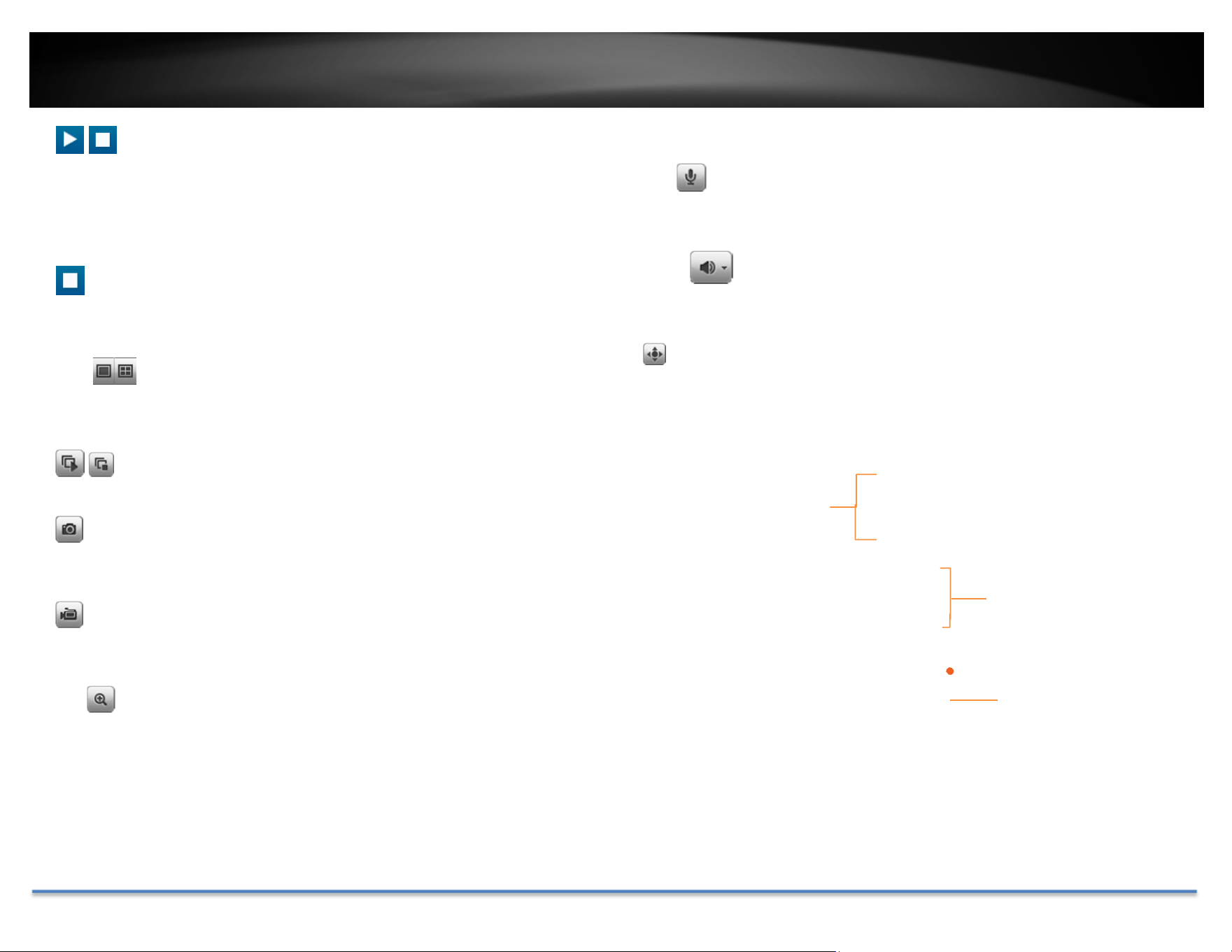
TRENDnet User’s Guide TV-DVR104K / TV-DVR208K
© Copyright 2017 TRENDnet. All Rights Reserved. 64
Start/StopStreaming
Clickthisbuttontostartorstopstreaming.Selectthedisplaycellbyclick on
it,(Theyellowframewillwraparoundtheselecteddisplaycell.)thenclickon
theiconofthestreamyouwant.Ifthechannelhasbeenselectedbyothers,
stopthatstreamingbeforeyouchange.
VideoStream
Clickthisbuttontochoosethevideostreambetweenmainstreamandsub
stream.1:mainstream;2:substream.
DisplayMode
Clickthisbuttontoselectthedisplaymodetodisplayasingle videoonthe
screenordisplayfourvideosonthescreenatthesametime.
Start/StopAllStreams
Clickthisbuttontostartorstopallvideostreams.
Snapshot
Selectthevideoyouwanttotakeasnapshotandthenclickthisicontotakeavideo
snapshot.
Start/StopRecording
Selectthevideoyouwanttorecordandthenclickthisicontostartorstopvideo
recording.
Zoom
Selectsinglevideodisplayandthenclick oncetoenablezoom.Whenenabled,click
anddragtheareaonthepicturetozoomin.Rightclicktoresume100%zoom.Click
theiconagaintodisablezoom.Thezoomfunctionworks
infullscreenmodeas
well.
Microphone
Selectthevideochannelandthenclickonthisbuttontostart/stoptalkingthrough
thecamera.
Speaker
Selectthevideochannelandthenclickonthisbuttontostart/stoplisteningfromthe
camera.Usetheslidebelowtoadjustthevolume.
PTZControl
Click this button to bring up the PTZ user interface.
(not supported with the
includedcameras)
WherecanIfindsavedfiles?
VideosandsnapshotscapturedfromLiveViewwillbesavedtoyourcomputer.
Panandtilt
controls
Zoom
Focus
Aperture(Iris)
Presets
Loading ...
Loading ...
Loading ...