Loading ...
Loading ...
Loading ...
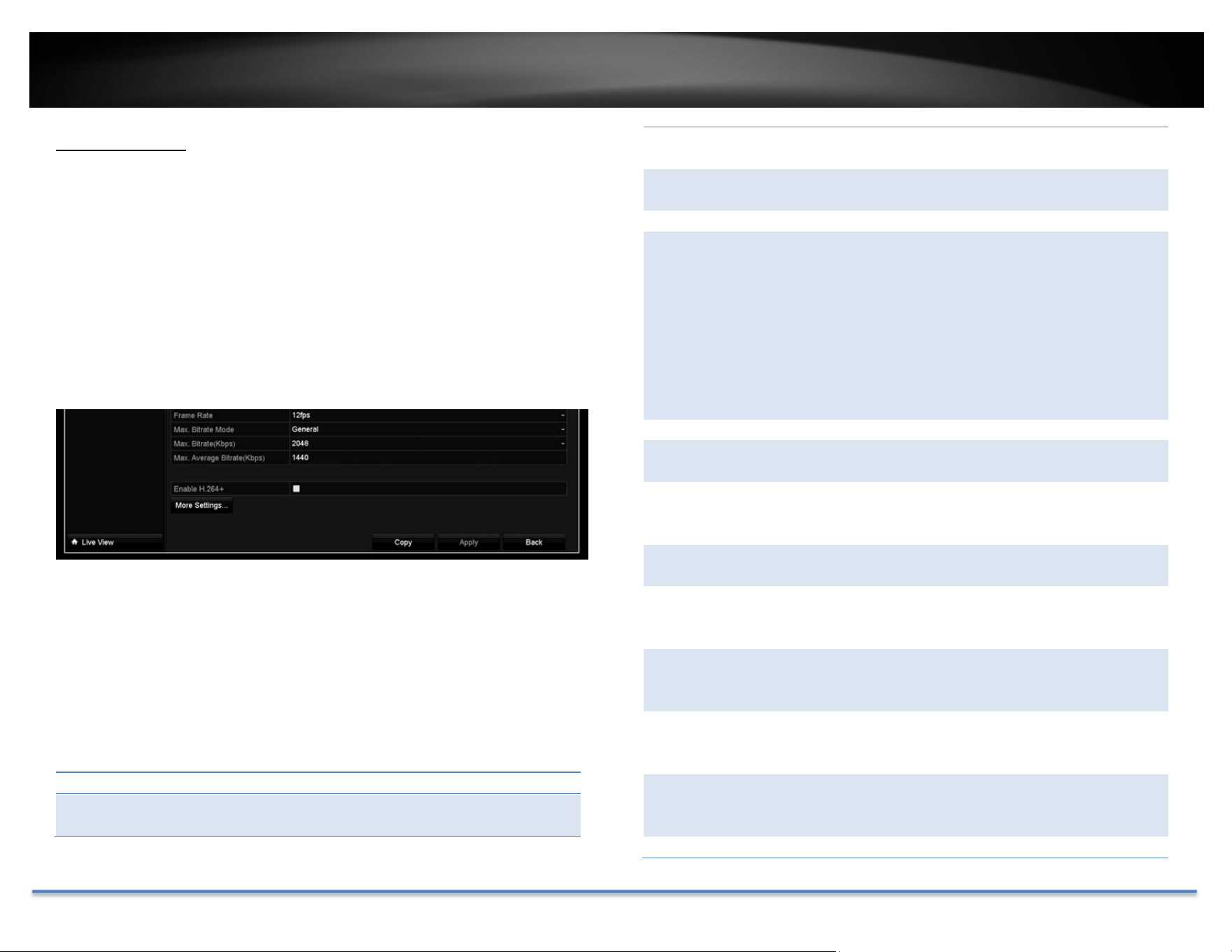
TRENDnet User’s Guide TV-DVR104K / TV-DVR208K
© Copyright 2017 TRENDnet. All Rights Reserved. 47
VideoSettings
Setupthevideoqualityforrecording(mainstream),thehighervideoquality
requirelargerstoragespaceandbetternetworkcondition.Pleasechoosethe
bestprofileofyourchoice.
Note:Settingsinthissectionarenotavailableallcameras.TheDVRwillpromptthe
messagetoremindyouthesettingisnotavailableonselectedcamera.
MainStream(Record)Settings
Camera: Selectthecamerayouwanttochangethe
recordingvideoquality.
Encoding
Parameters:
Thetypeofvideofromthecamera.
StreamType: Selectyouwanttostreamvideoonlyorvideoand
audio.
Resolution: Selectthevideoresolution.
Bitratetype: Thebitrateistherateofinformationgenerated
fromthevideo.Thehigherbitratemeansmore
dataandmoretrafficandbettervideoquality.
Constantbitrategeneratessameamountof
informationoverthesameperiodoftime.Variable
biteratetakesonestepfurthertocompressthe
informationwheneveritcan,therefore,generates
thesameorloweramountofinformationcompare
totheconstantbitrate.
VideoQuality: Selectthevideocompressionalgorithm.
Framerate: Selecttheframeratetodecidehowmanypictures
youwanttotakeineachsecond.
Max.Bitrate
Mode:
SelectGeneraltosetthemaximumbitratein
certainbrackets.ChooseCustomizedtosetthe
maximumbitrateonyourown.
Max.Bitrate: Themaximuminformationallowedtorecordon
theDVRinthousandsofbitspersecond.
Max.Bitrate
Range
Recommended:
Recommendedbitratesetting.
Pre‐Record: Iftherecordingistriggeredbythemotionevent,
thisvaluespecifiestostartrecordingsomeperiod
oftimebeforethemotioneventhappened.
Post‐Record: Iftherecordingistriggeredbythemotionevent,
thisvaluespecifiestorecordvideosomeperiodof
timeafterthemotioneventhappened.
ExpiredTime: Locktherecordingvideoforsomeperiodoftime
(indays)topreventaccidentallybeenoverwriteor
delete.
RecordAudio: Recordingaudioornot.
Loading ...
Loading ...
Loading ...