Loading ...
Loading ...
Loading ...
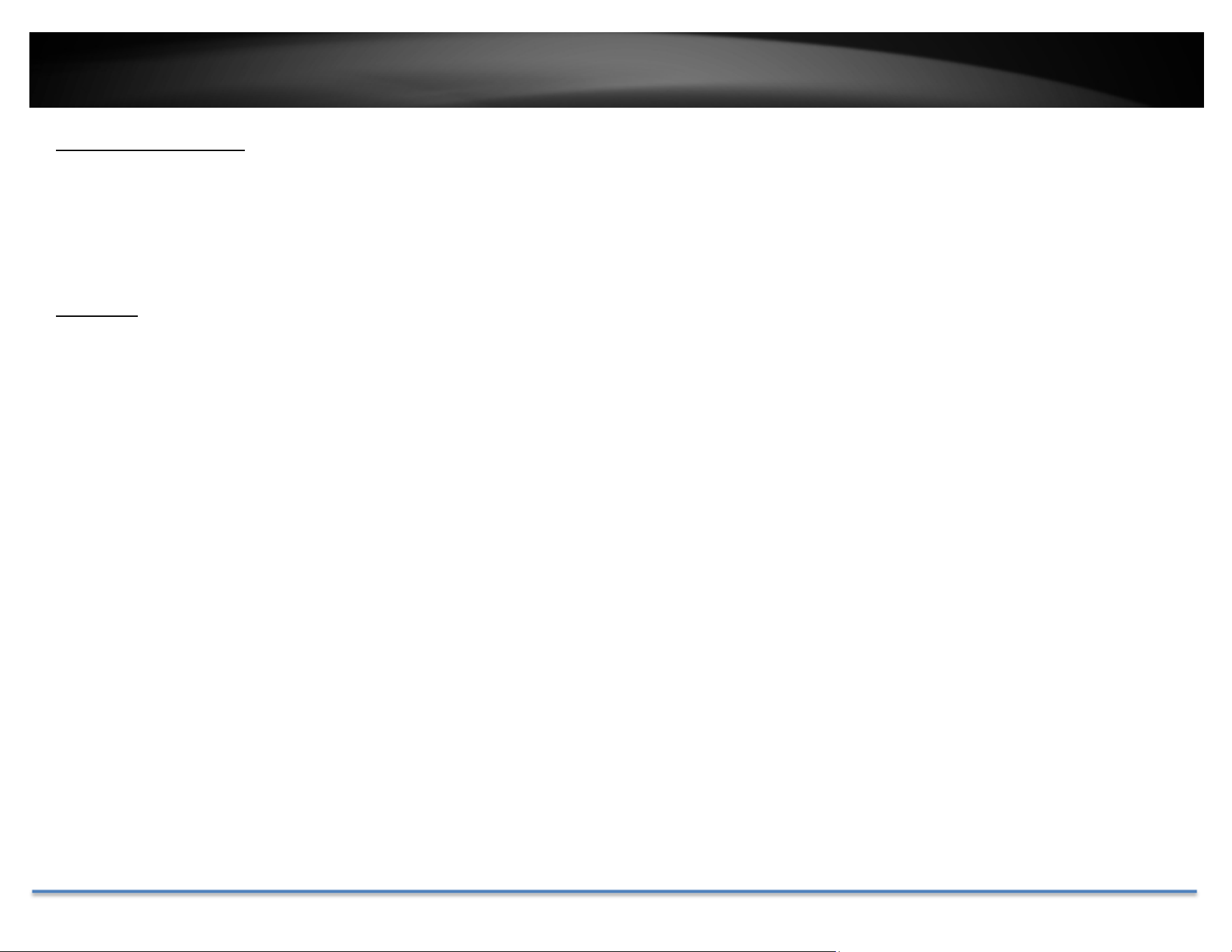
TRENDnet User’s Guide TV-DVR104K / TV-DVR208K
© Copyright 2017 TRENDnet. All Rights Reserved. 45
ScheduledRecording
Setup the video recording settings by bring up the main menu. Click on
ScheduledRecordingMenuicon.
Schedule
Selectthevideochannel,typeofrecording,andthenclickanddragonthe
weeklyschedule.ClickEdittobringupthedetailedschedulesettingtableor
clickCopytocopythesamescheduletootherchannel.
1. Selectchannel.
2. Selectrecordingtype.ChoosefromContinuousorMotion
recording.Ifyouwanttoclearoutsomesche
duledrecordingtime,
chooseNone.
3. Selectthetimeslotsyouwanttomakethescheduledrecording.
Eachtimeslotrepresentsahalfhourinterval.Therownumber
representstheweekofthedaystartingfromMonday.
Loading ...
Loading ...
Loading ...