Loading ...
Loading ...
Loading ...
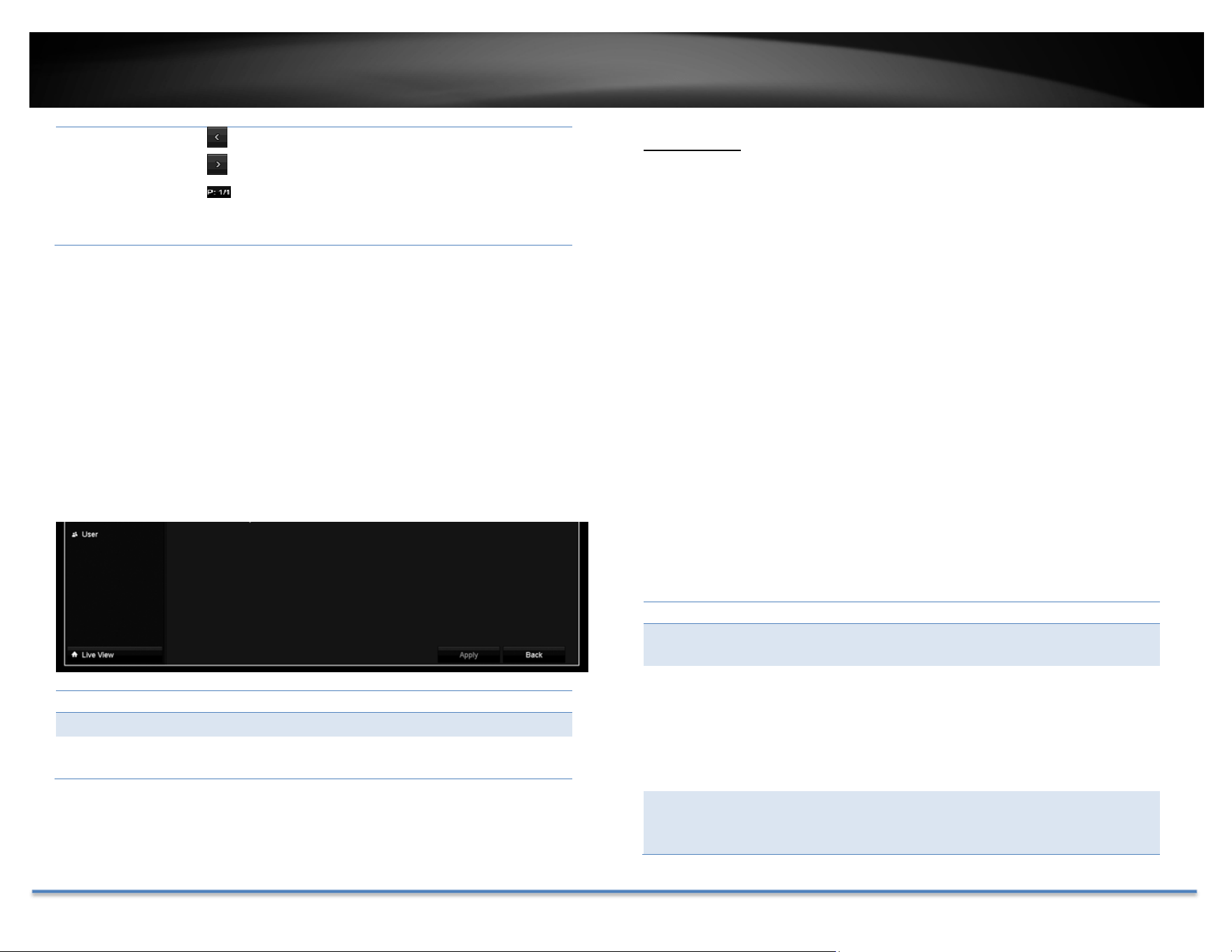
TRENDnet User’s Guide TV-DVR104K / TV-DVR208K
© Copyright 2017 TRENDnet. All Rights Reserved. 33
:Previouspage
:NextPage
:Currentpage/Totalpage
Note:Insinglechanneldisplay,youcansetupthedisplay
sequencewiththepagenumbers.
ClickApplytoapplythechanges.
Channel‐ZeroEncoding
Settings to improve remote multi‐channel live view quality, it helps to
decreasethebandwidthwithoutaffectingtheimage.
EnableEncoding: Enabletheservice
FrameRate: Configuretheframeratefrom1/16fpstofullfps.
Max.Bitrate
(Kbps):
Adjustthenumberbetween448to2048.Default
valueis1024.
ClickApplytoapplythechanges.
Exceptions
Setuptheactionwhenexceptionhappened.Selecttheexceptionyouwant
tomonitorandthenchoosetheaudiblewarningoremailnotification.Click
Applytoapplythechangesandremembertosetupyouremailaccountifyou
choosetheemailnotification
ExceptionType
All: Any of the following exceptions will trigger the
notification.
HDDFull: Bydefault,therecordingvideodoesnotoverwrite
whentheharddriveisfull.Youcansetupanaudio
warning or send email to system manager to
removetherecording.(YoucanalsosetuptheDVR
for automatic overwrite the recordings when the
diskisfull.Pleaseseepage48formoredetail
.)
HDDError: Whentheharddrivereadingorwritingerror,the
DVR can make audible sound or send email to
systemmanagerfortheerror.Youcanusethehard
Loading ...
Loading ...
Loading ...