Loading ...
Loading ...
Loading ...
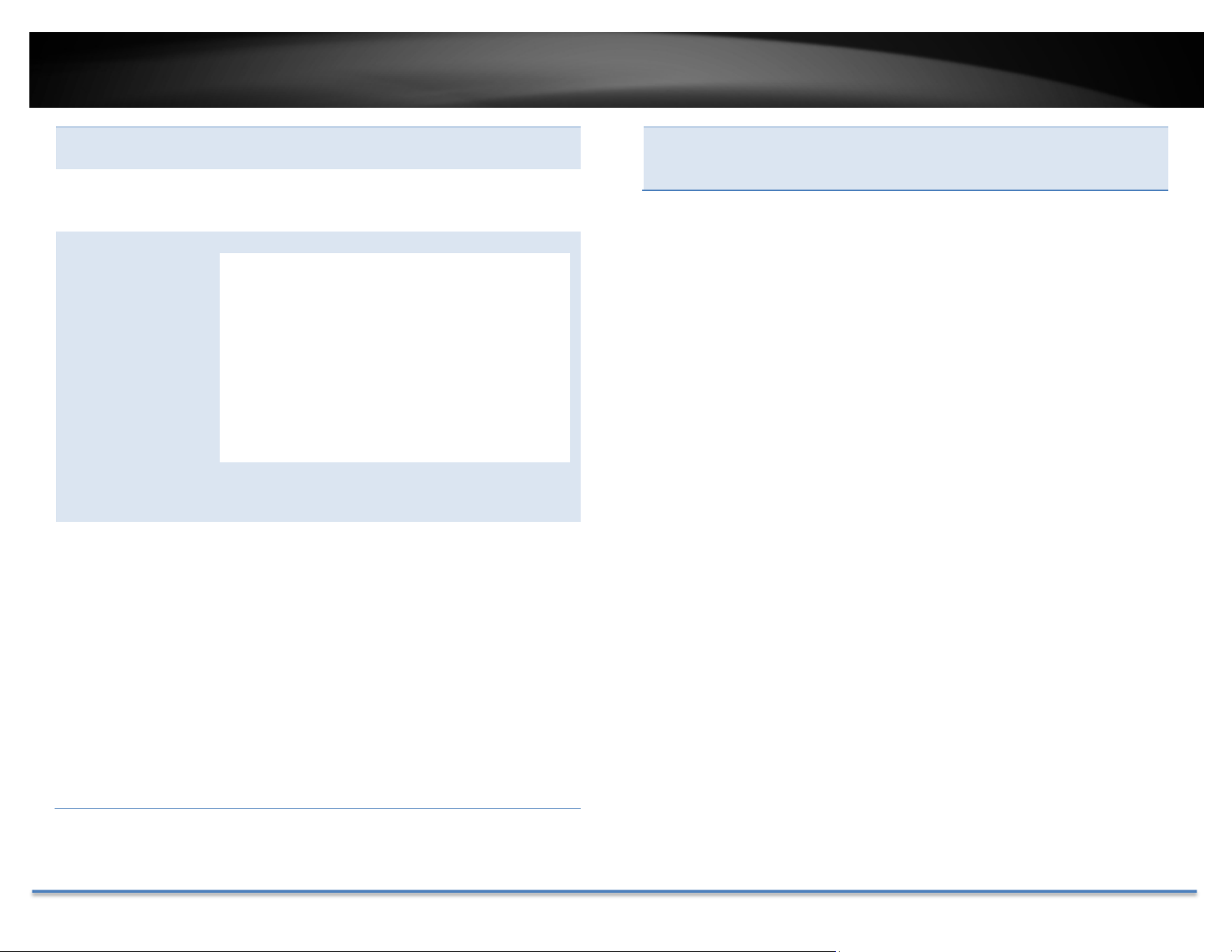
TRENDnet User’s Guide TV-DVR104K / TV-DVR208K
© Copyright 2017 TRENDnet. All Rights Reserved. 13
NextScreen: InSingleScreenmode,youcanmanuallyswitch
thevideotothenextchannel.
Stop/StartAuto‐
switch:
Start(default)orstopautomaticliveviewswitch.
Theliveviewvideowillbechangedbychannel
sequence.
StartRecording: StartContinuousorMotionDetectionrecording.
Tosetupmotiondetectionarea,orstopcontinuousand
motiondetectionrecordings,youneedtonavigatetothe
detailedsettingsthroughthemainmenu.
Playback: ClickPlaybacktogofullplaybackmenu.Formore
information,pleasereferencethepleaseseethe
Videoplaybackonpage51formoredetails.
PictureMode: Select a monitor display setting from Standard,
Bright,Gentle,andVividofyourchoice.ClickOKto
confirmyourchoice
Note:PTZcamerasarenotincludedinthepackage,thereforethePTZcontrol
isnotsupported.
Loading ...
Loading ...
Loading ...