Loading ...
Loading ...
Loading ...
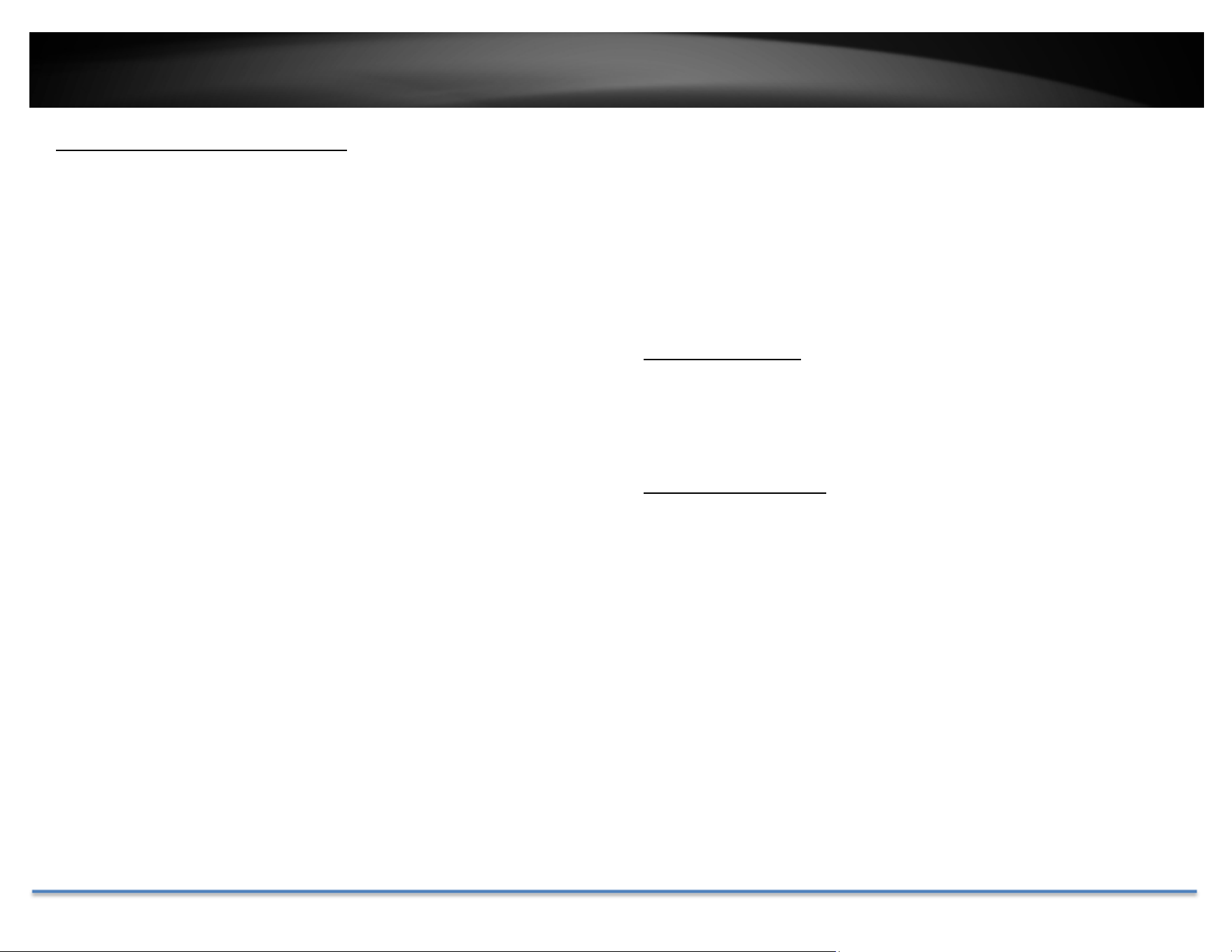
TRENDnet User’s Guide TV-DVR104K / TV-DVR208K
© Copyright 2017 TRENDnet. All Rights Reserved. 16
LogintotheManagementPages
TheDVRwillaskyoutoenterthepasswordeverytimeyouwanttologin to
themanagementpage.EnterthepasswordandthenclickonOKtobringup
themainmenu.
Logout,startup,orshutdowntheDVR
WhenyouwanttochangetheDVRsettings,managethecamerasproceed
systemmaintenanceorsoftwareupgrade,youneedtologin,logout,restart,
orshutdownyourDVRgently.
Pullingoutthepowersourcemay causeunexpectedharddrivedamageand
systemmalfunctionwhichisnotasuggestedwaytopowerdownyou
rDVR.
StartupyourDVR
Makesurethepowersupplyispluggedintoanelectricaloutlet.Itishighly
recommended that an uninterruptible power supply (UPS) to be used in
conjunctionwiththeunit.
ShutdownyourDVR
Bringupthemainmenu.ClickonShutdownMenuicon.TheShutdown
submenuisshowingup.
Loading ...
Loading ...
Loading ...