Loading ...
Loading ...
Loading ...
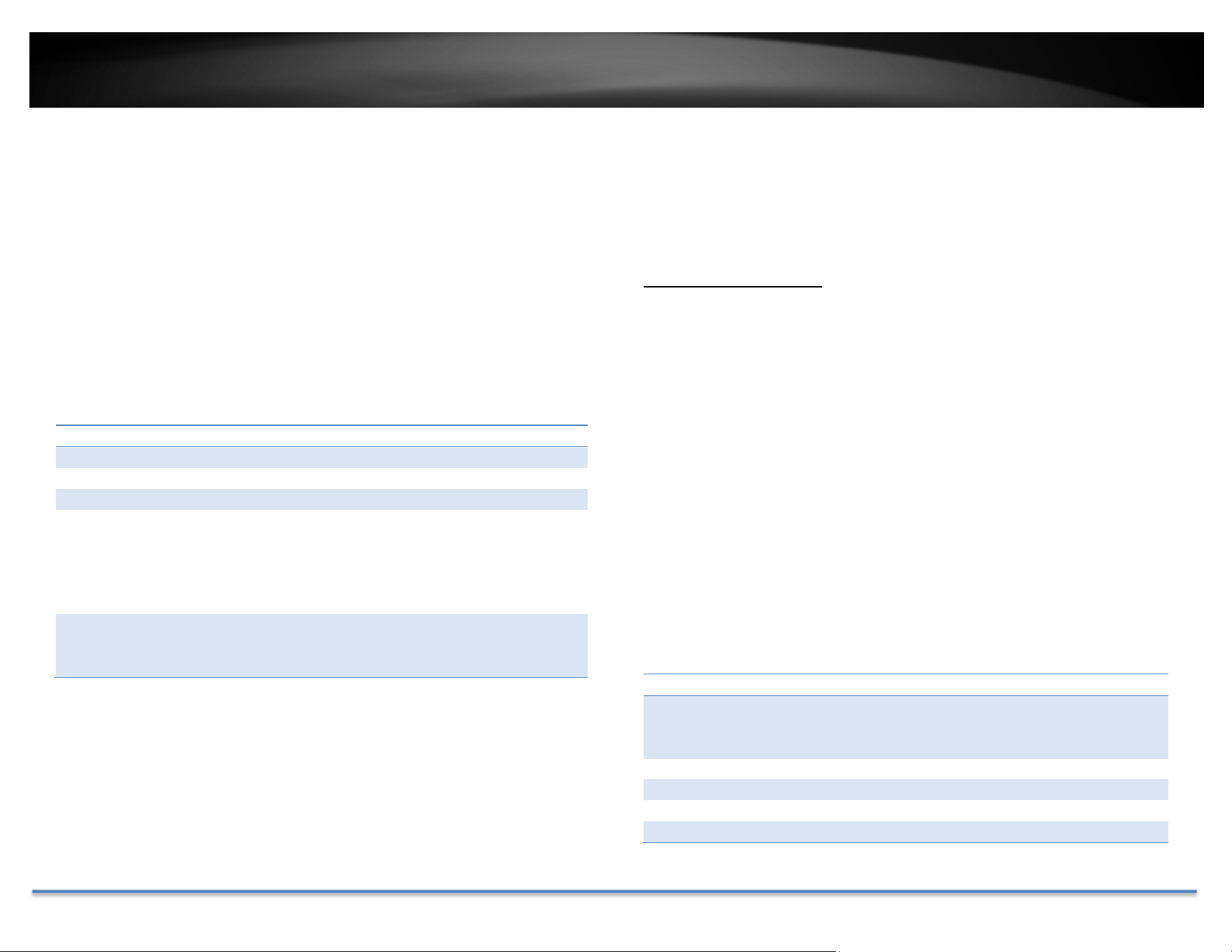
TRENDnet User’s Guide TV-DVR104K / TV-DVR208K
© Copyright 2017 TRENDnet. All Rights Reserved. 35
Addaccount
User: Entertheusername.
Password: Enterthepassword.
Confirm: Enterthepasswordagain.
Level: Selecttheuser’slevelfromGuestorOperatorforthe
presetpermissions.Bydefault,anoperatorcanviewthe
videoandoperatethecamerapan,tilt,andzoom.Guest
canonlyviewthevideo.DVRsettingsareonlyallowedto
bechangeswithadministratoraccount.
User’s
MAC
Address:
Entertheuser’sMACaddresslimittheaccesstoaddon
security.Leaveit00:00:00:00:00:00aswildcardaddressif
youdon’tlimittheaccess.
Edit
ClickEdit onusertochangetheaccountsettings.
SystemMaintenanceMenu
Manage your DVR system by bring up the main menu. Click on System
MaintenanceMenuicon.
Systeminformation
SystemInformationisdisplayinghereforsystemmaintenance.
DVRinformation
DVRInformation
DeviceName: Humanreadabledevicenameforeasy
identification.YoucanchangethisnameinSystem
configuration>Moresettingsonpage27.
Model: ThemodelnameoftheTV‐DVR104.
SerialNumber: Theuniqueidentificationnumberofthisdevice.
FirmwareVersion: Firmwareversion
EncodingVersion: Encodingversion
Loading ...
Loading ...
Loading ...