Loading ...
Loading ...
Loading ...
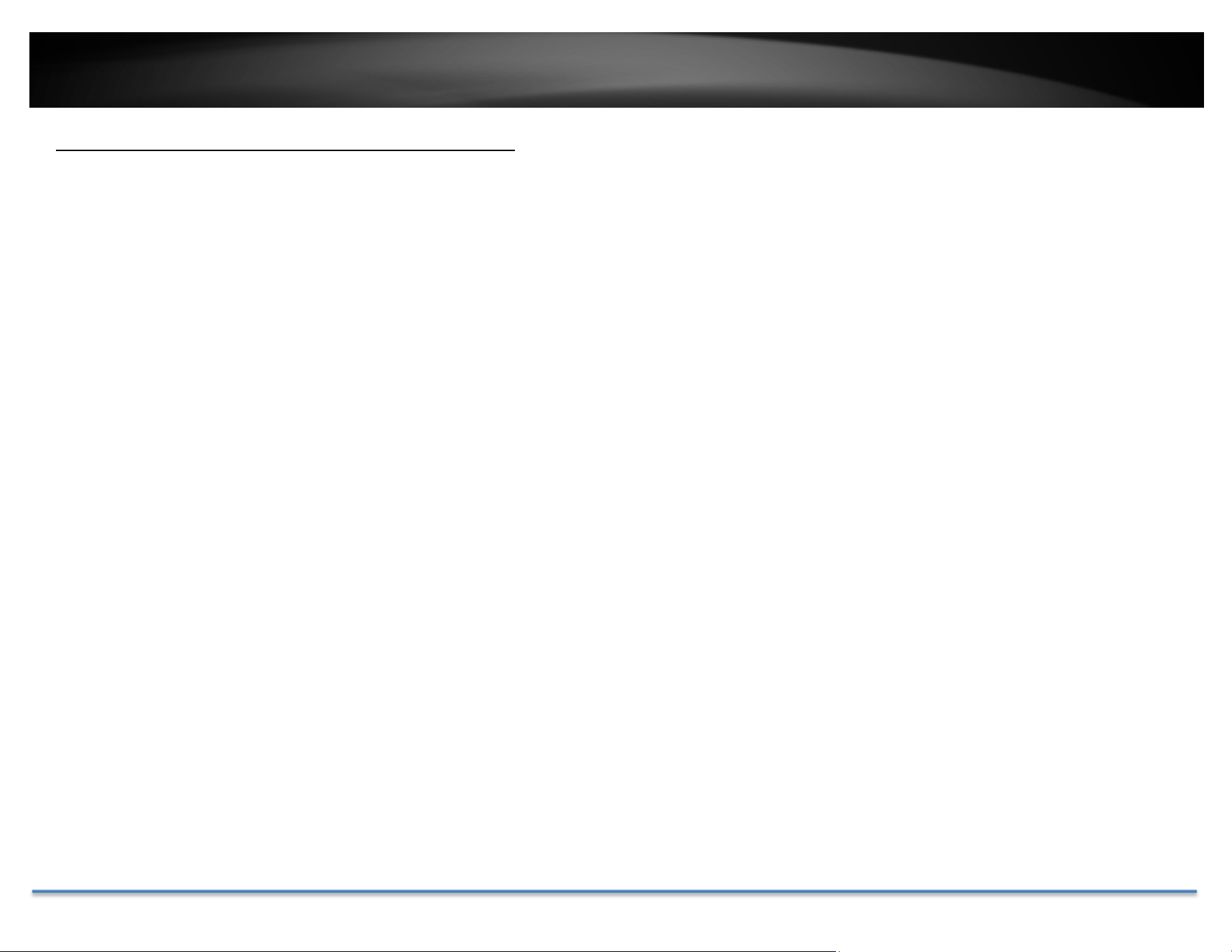
TRENDnet User’s Guide TV-DVR104K / TV-DVR208K
© Copyright 2017 TRENDnet. All Rights Reserved. 57
Logging‐intotheDVRfortheFirstTime(Windows)
1. ConnectyourcomputertoyouhomenetworkandlookfortheDVR
bybrowsingyourNetworkinFileExplorerandthendoubleclickthe
icontovisit theDVR.Or,youcanfindtheDVRIPaddressassignedby
yourhomegatewaybyvisitinghomegateway’sweb management
page,andth
enpressEnter.
2. Entertheusername,admin,
andthepasswordyousetupthroughthebasicsetup.If
youdidn’tsetupyourpassword,thechangepasswordwindowwillpop
upon step9toguideyouthroughthepasswordchanging.Thedefault
passwordisadmin.
3. TheDVRma
nagementpagewilldetectifyouinstalledthecameravideo
streamingplug‐inornot.ClickOKtodownloadtheplug‐infromtheDVR.
4. Downloadtheplug‐intoyourcomputerandthenandcloseyourbrowser.
ClickRuntoinstalltheplug‐in.
5. Permission request may show up de
pends on the Internet security
settingsonyourcomputer.ClickMore Info and then Run anyway to
installtheplug‐in.
Loading ...
Loading ...
Loading ...