Loading ...
Loading ...
Loading ...
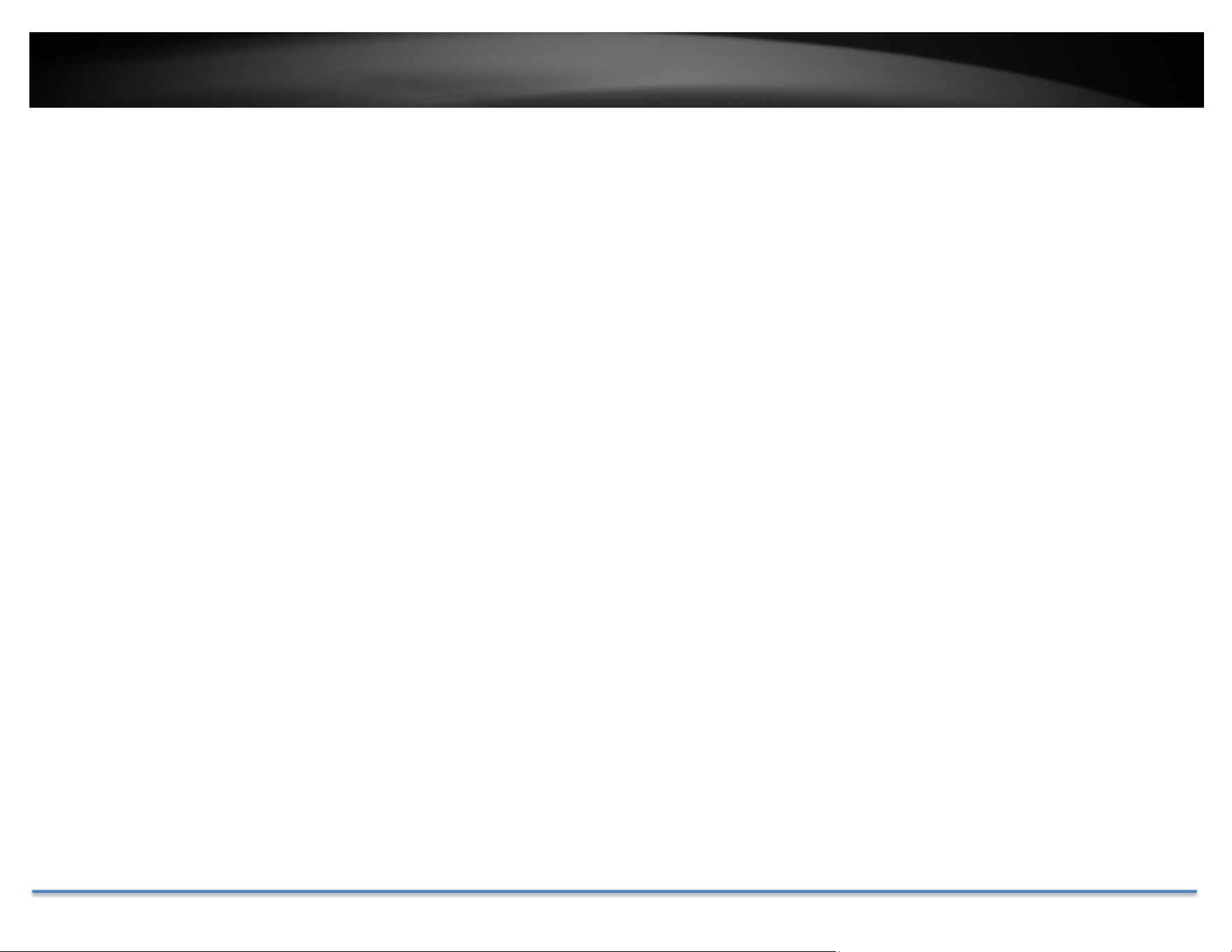
TRENDnet User’s Guide TV-DVR104K / TV-DVR208K
© Copyright 2017 TRENDnet. All Rights Reserved. 11
ClicktheselectionlisttotherightofSystemTimeandthenenterthetime
with24‐hourformat.
ClickNext.
6. ConfiguretheIPv4addressoftheDVRthenclick“Next”.
7. ConfigurethedesiredportvaluesanddynamicDNSaccountinformation
thenclick“Next”.
8. SelecttheharddriveandthenclickInittoinitiateyourharddriveifyou
arerunningthesetupwizardinlatertimeandwanttocleanupthevideo
ontheharddrive.Thenclick“OK”.
9. ConfiguretheDVRtocontinuouslyrecordatalltimesortorecordonly
motiondet
ectedevents
10. Congratulations!YouhavecompletedtheconfigurationoftheDVR.
Youcannowviewlivecamerasandaccessadditionaloptionsbyright
clickingonthedisplaytobringuptheconfigurationmenu.
Loading ...
Loading ...
Loading ...