Loading ...
Loading ...
Loading ...
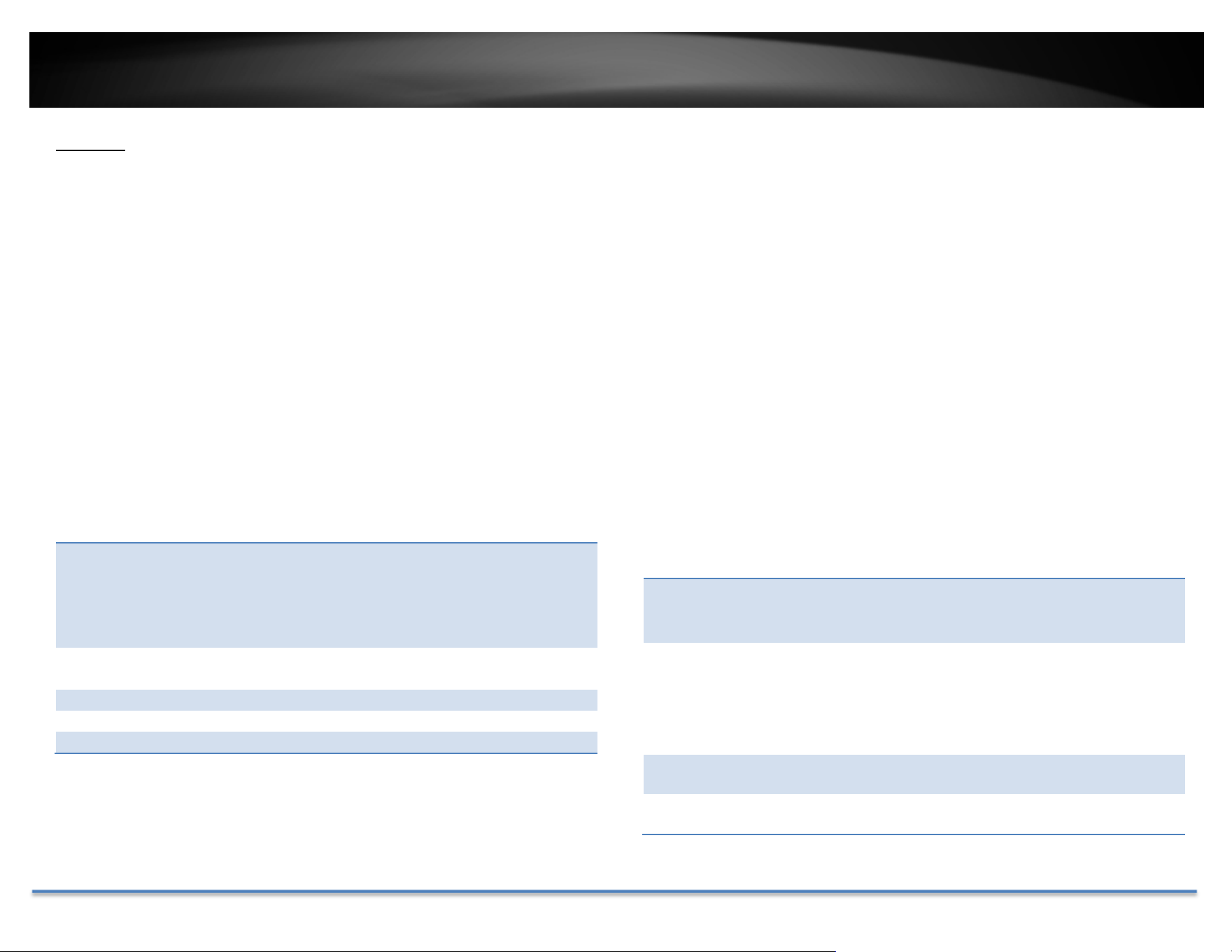
TRENDnet User’s Guide TV-DVR104K / TV-DVR208K
© Copyright 2017 TRENDnet. All Rights Reserved. 85
Storage
StorageManagement
Tosetupandinitiatetheharddriveremotely,checktheharddiskdriveand
thenclickonFormat.
Format: SelectthestoragevolumeandthenclickFormattoformat
yourharddiskdrive.Thisactionwillformatthevolumefor
video recording. Placeholder files (formatting files) will be
createdtomakesurediskallocationisappropriateandthe
filesearchingisoptimized.
Capacity: The total capacity of the hard disk can be used for video
recordingandlog.
FreeSpace: Thefreespaceleftforvideorecordingandlog.
Status: Thediskstatus.
Property: Thisnetworkstorageisreadonlyorcanbereadandwrite.
NetworkStorage
NetworkStoragemustbesetupbeforeitcanbemanaged.Youcanaddupto
8networkstoragesforyourDVR.Therecordingswillsubsequentlybestored
inthesespaces.Savevideofromthefirststorageandthenthenextwhenthe
firstoneisfull.Clickontheentrytochan
gethesettingsandclickSavetosave
thesettings.
Server
Address:
EntertheIPaddressofyournetworkstorage.
FilePath: Enterthesharedfolderasfilepathfornetworkstorage.You
cancreateafolderunderthesharedfolderandmakeita
networkvolumehere.Justcreatethefolderandenterthe
correctpathnamehere.
Type: ChoosebetweenNASorIPSANforstorageType.
Delete: Clickthedeletextoremovethestoragesettings.
Loading ...
Loading ...
Loading ...