Loading ...
Loading ...
Loading ...
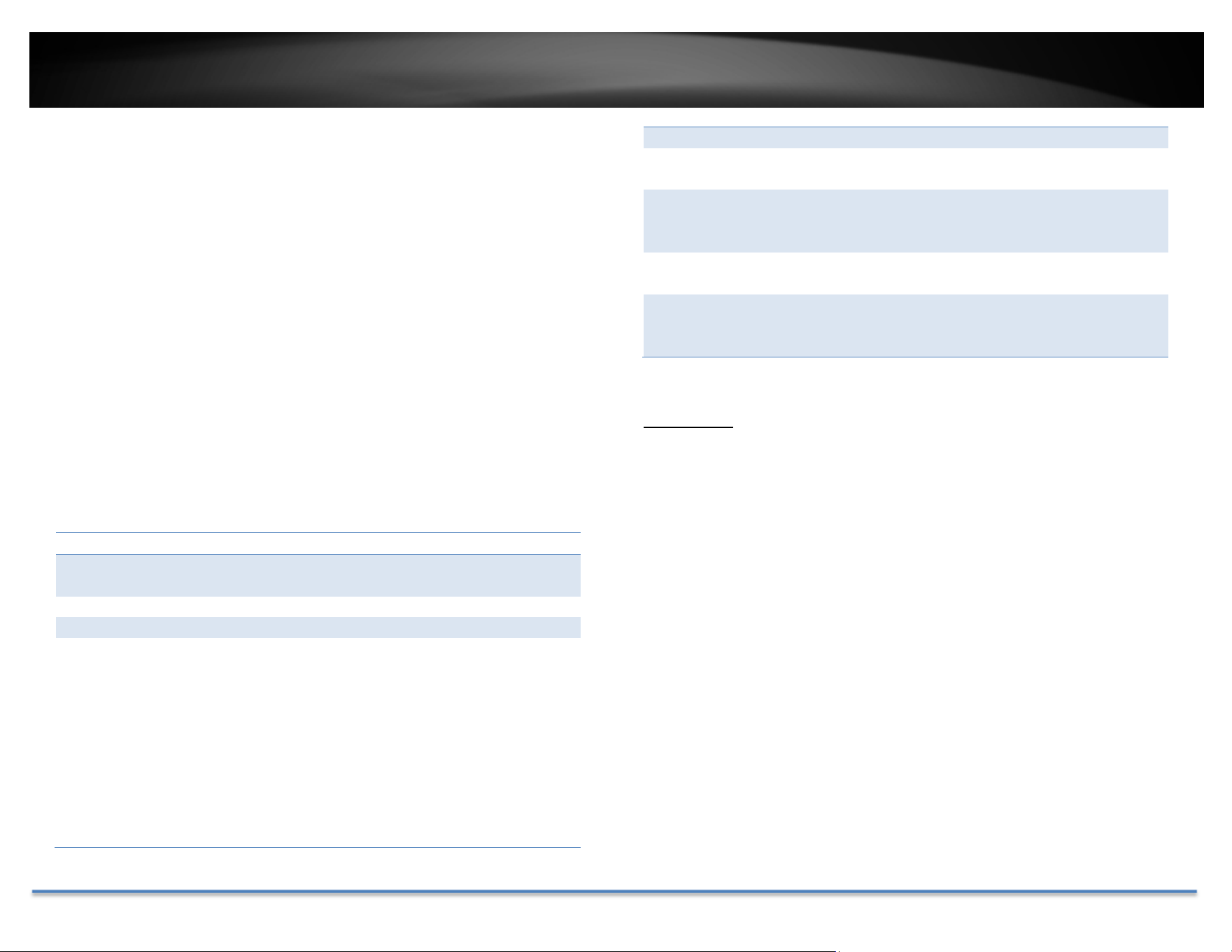
TRENDnet User’s Guide TV-DVR104K / TV-DVR208K
© Copyright 2017 TRENDnet. All Rights Reserved. 48
SubStream
ThesubstreamvideoismainlyforDVRliveview.Changeyourcamera
optiontolowerresolutionifyourcamerageneratestoomuchinformation
totheDVRforliveview.
SubStream
Camera: Selectthecamerayouwanttochangethe
recordingvideoquality.
StreamType: Streamingtypeisvideoonly.
Resolution: Selectthevideoresolution.
Bitratetype: Thebitrateistherateofinformationgenerated
fromthevideo.Thehigherbitratemeansmore
dataandmoretrafficandbettervideoquality.
Constantbitrategeneratessameamountof
informationoverthesameperiodoftime.Variable
biteratetakesonestepfurthertocom
pressthe
informationwheneveritcan,therefore,generates
thesameorloweramountofinformationcompare
totheconstantbitrate.
VideoQuality: Selectthevideocompressionalgorithm.
Framerate: Selecttheframeratetodecidehowmanypictures
youwanttotakeineachsecond.
Max.Bitrate
Mode:
SelectGeneraltosetthemaximumbitratein
certainbrackets.ChooseCustomizedtosetthe
maximumbitrateonyourown.
Max.Bitrate: Themaximuminformationallowedtorecordon
theDVRinthousandsofbitspersecond.
Max.Bitrate
Range
Recommended:
Recommendedbitratesetting.
Advanced
WhentheLitemodeisenabled,theencodingresolutionis1080pliteinreal‐
time.
Loading ...
Loading ...
Loading ...