Loading ...
Loading ...
Loading ...
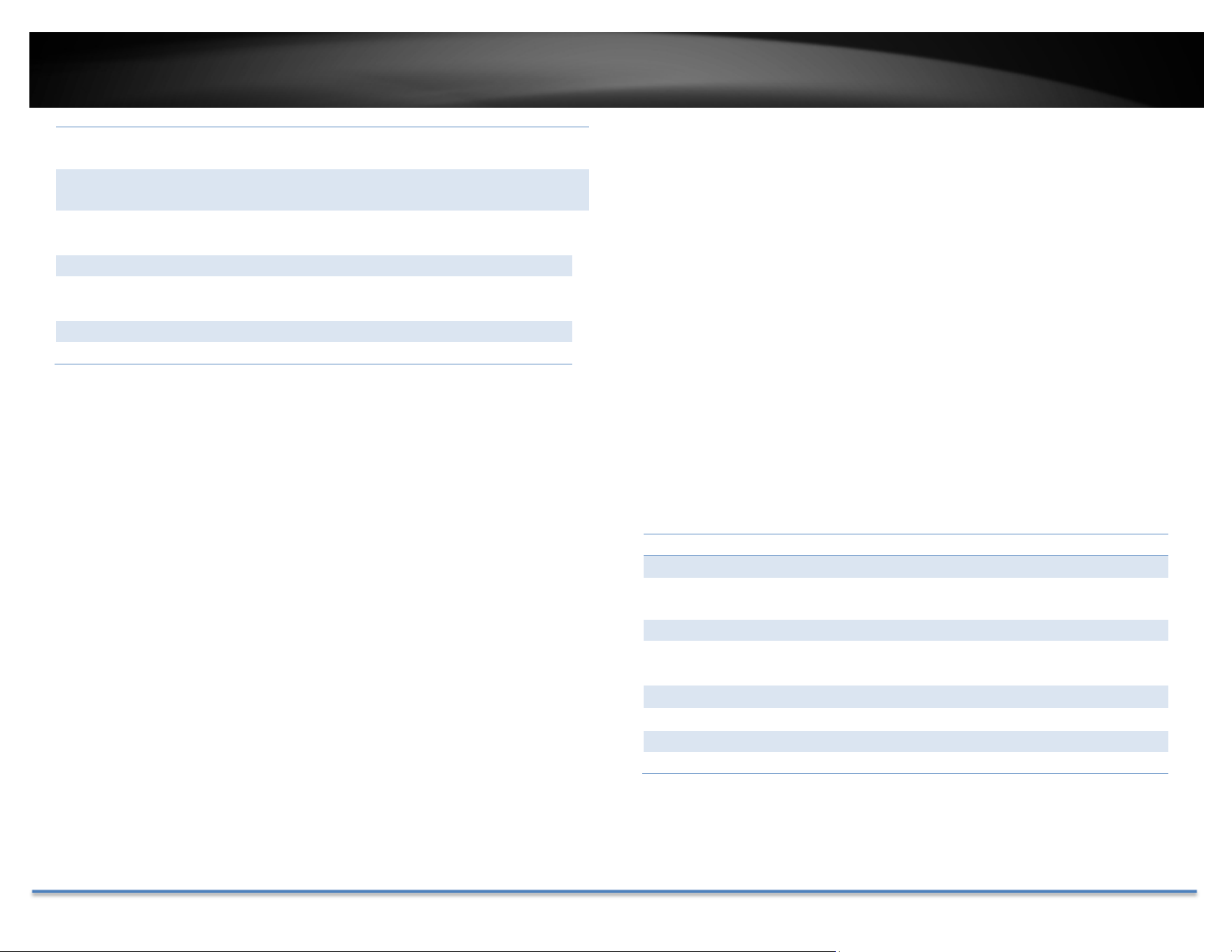
TRENDnet User’s Guide TV-DVR104K / TV-DVR208K
© Copyright 2017 TRENDnet. All Rights Reserved. 28
IPv6Address1: IPv6 self‐assigned address including the subnet
prefixexpressionintheendofthestring.
IPv6Address2: IPv6 static address including the subnet prefix
expressionintheendofthestring.
IPv6Default
Gateway:
ThedefaultroutegoingfurtherfromIPv6subnet
MACAddress: TheMACaddressoftheDVRnetworkinterface.
MTU: Maximum transmission unit.Themaximumfield
sizeintheEthernetpacket.Default:1500
PreferredDNS: EnteryourfirstIPv4orIPv6DNSserveraddress
AlternateDNS: EnteryoursecondIPv4or IPv6DNSserveraddress
ClickApplytoapplythechanges.
DDNS
DynamicDomainNameService,DDNS,allowsyoutofindyourDVRfromthe
Internetwithaneasytorememberdomainname.
DDNS
EnableDDNS: CheckthisboxtoenableDDNSService.
DDNSType: Select a DDNS service provider: dyn.com or no‐
ip.com.
ServerAddress: EntertheDDNSserveraddress.
DeviceDomain
Name:
Enteryourregistereddomain/hostnameonselected
DDNSservice.
Status: TheDDNSconnectionstatus.
UserName: Entertheaccountname.
Password: Enterthepassword.
Confirm: Enterthepasswordagain.
ClickApplytoapplythechanges.
Loading ...
Loading ...
Loading ...