Loading ...
Loading ...
Loading ...
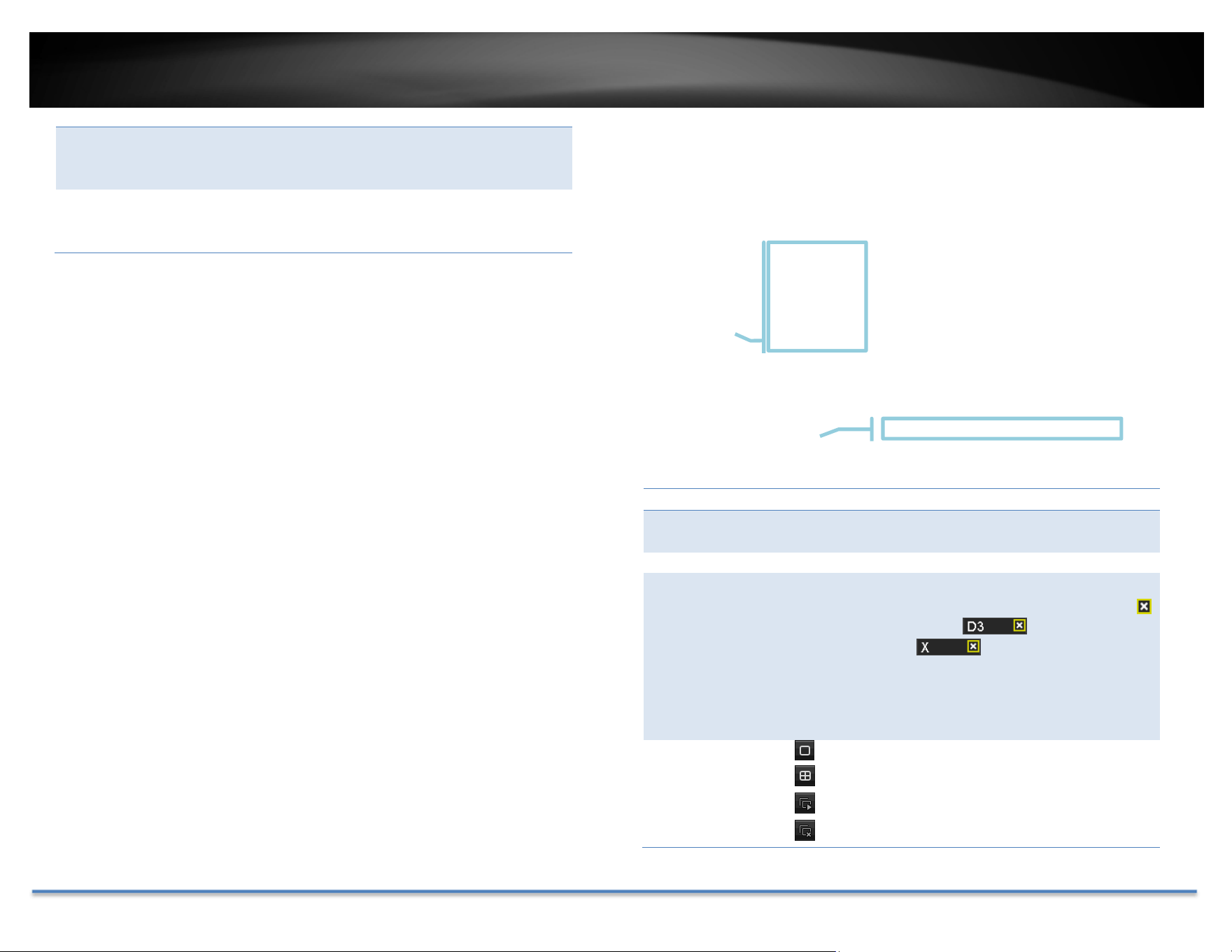
TRENDnet User’s Guide TV-DVR104K / TV-DVR208K
© Copyright 2017 TRENDnet. All Rights Reserved. 32
EventOutput: Define where the video is going out when event
triggered. TheTV‐DVR104 is set to both VGA and
HDMI.
FullScreen
Monitoring
DwellingTime:
Wheneventtriggeredfullscreendisplay,wholong
thevideoisgoingtostayonthescreen.Default:10
seconds.
ClickApplytoapplythechanges.
View
Settingliveviewdisplayarrangementandsequence.
LiveViewLayoutandSequenceSettings
VideoOutput
Interface:
ThevideooutputinterfaceisVGAorHDMI
CameraList: Installedcameraswillbelistedherebychannel.
LayoutPanel: Previewhowthelayoutthevideodisplay.
Toremoveacamerafromthedisplay,justclick
on the selected cellto remove the
channelnumber.
Toassignachanneltoadisplaycell,choosethe
MissingVideo:Ifyouassignachanneltoa display
cell and there's no video stream, the cell will be
blank.
ControlPanel:
:Singlechanneldisplay
:Quadchanneldisplay
:Automaticchannelassignment
:Removeallchannelassignments
Camera
List
Control
Panel
Loading ...
Loading ...
Loading ...