Loading ...
Loading ...
Loading ...
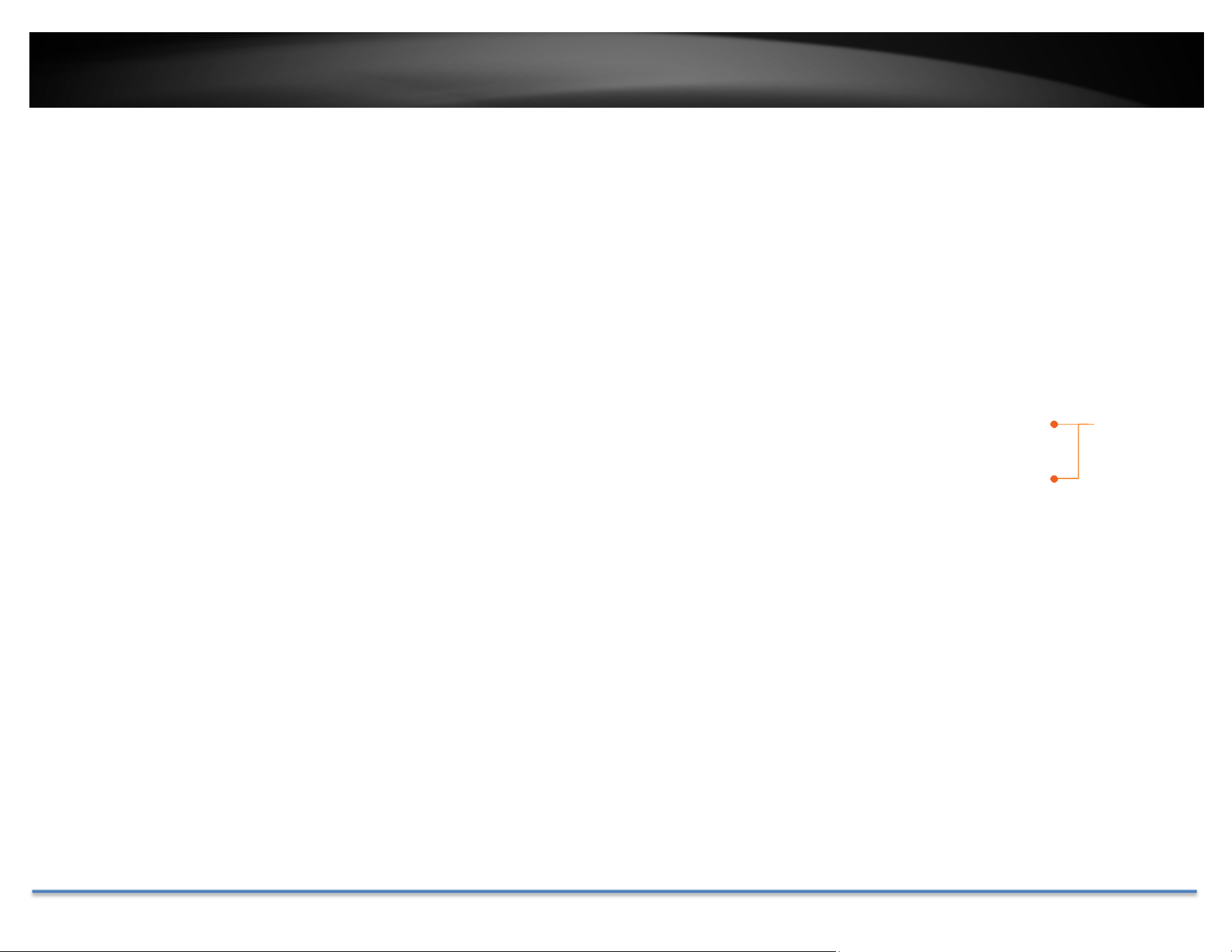
TRENDnet User’s Guide TV-DVR104K / TV-DVR208K
© Copyright 2017 TRENDnet. All Rights Reserved. 10
3. Createtheunlockpatternforquickaccesslater.
4. Setup wizard will show up after the DVR is powered up. Select the
languageandclickNexttostartthewizard.
5. ClicktheselectionlisttotherightofTimeZone.
Selectyourtimezone,clicktheselectionlisttotherightofDa
teFormat
andthenselectadateformat.
ClicktheselectionlisttotherightofSystemDate.
Selecttheyearbyclickingonleftorrightarrow.
Selectthemonthbyclickingonleftorrightarrow.
Selectthedaybyclickingonthedate.
5.TimeZone
6.DateFormat
7.Date
8.Time
Loading ...
Loading ...
Loading ...