Loading ...
Loading ...
Loading ...
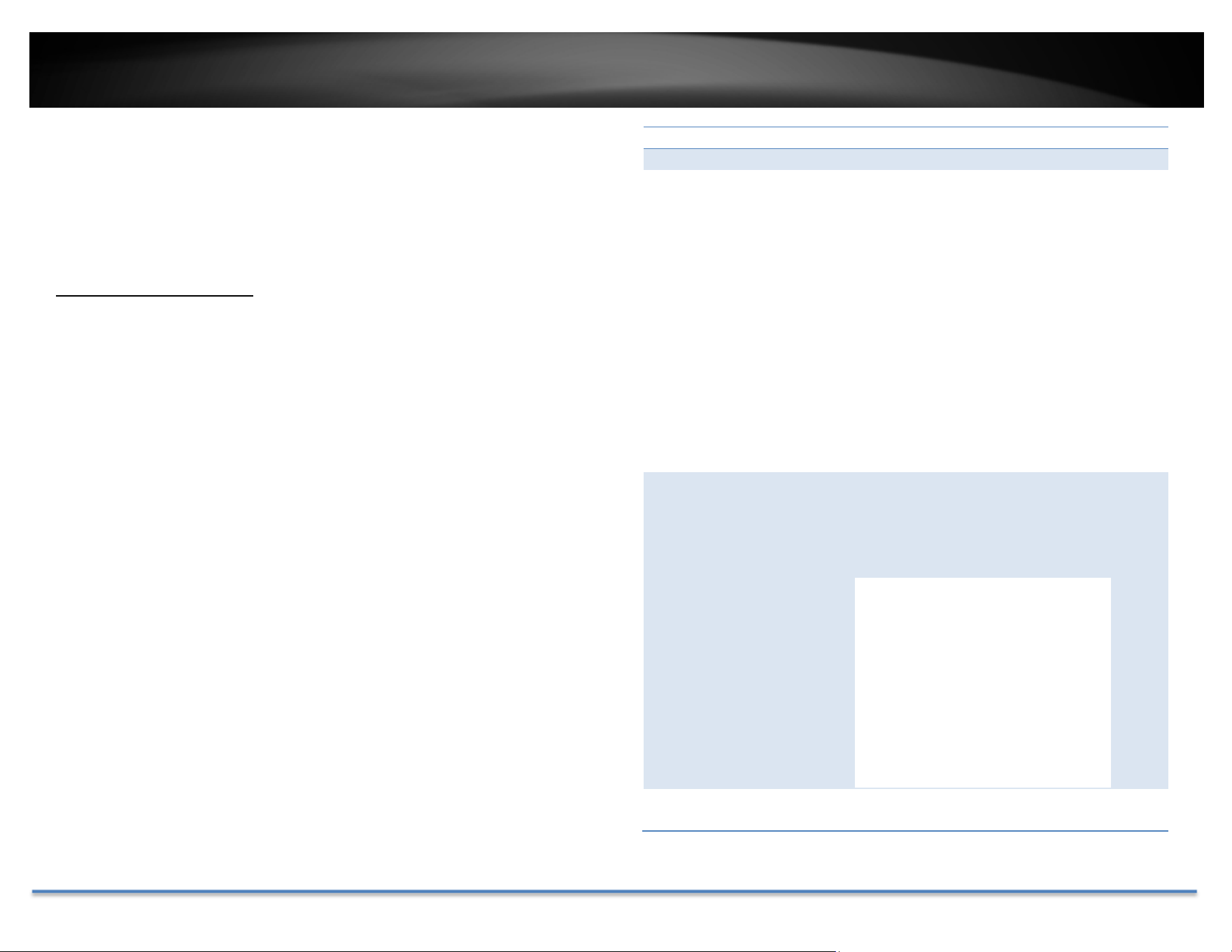
TRENDnet User’s Guide TV-DVR104K / TV-DVR208K
© Copyright 2017 TRENDnet. All Rights Reserved. 12
SystemManagement(local)
Withthebasicsystemsetup,yoursystemisnowupandrunning.Now,you
canuseyourmousepointerandmonitortoview,setup,andmanageyour
networkvideorecorder.
UsingtheShortMenu
Rightclickyourmousewh ileyouareviewingthelivevideo.Theshortmenu
willbepoppedout.
ShortMenu
Menu: Clicktoshowthemainmenu
SingleScreen: Displayvideoliveviewoneatatime.Clickon
SingleScreenandthenchoosethecamerayou
want.(Thevideoyouchoosewillbereplacedwith
othervideoiftheauto‐switchison,andtheauto‐
switchisonbydefault.)
Multi‐screen: Displayallfourvideoliveviewsatthesametime.
Bydefault,thevideoliveviewissetintheMulti‐
screenmode.IfyouarenowinSingleScreen
mode,clickonMulti‐Screenandthenchoose2x2
toswitchtomulti‐screenliveviewmode.
PreviousScreen: InSingleScreenmode,youcanmanuallyswitch
thevideotothepreviouschannel.
Loading ...
Loading ...
Loading ...