Loading ...
Loading ...
Loading ...
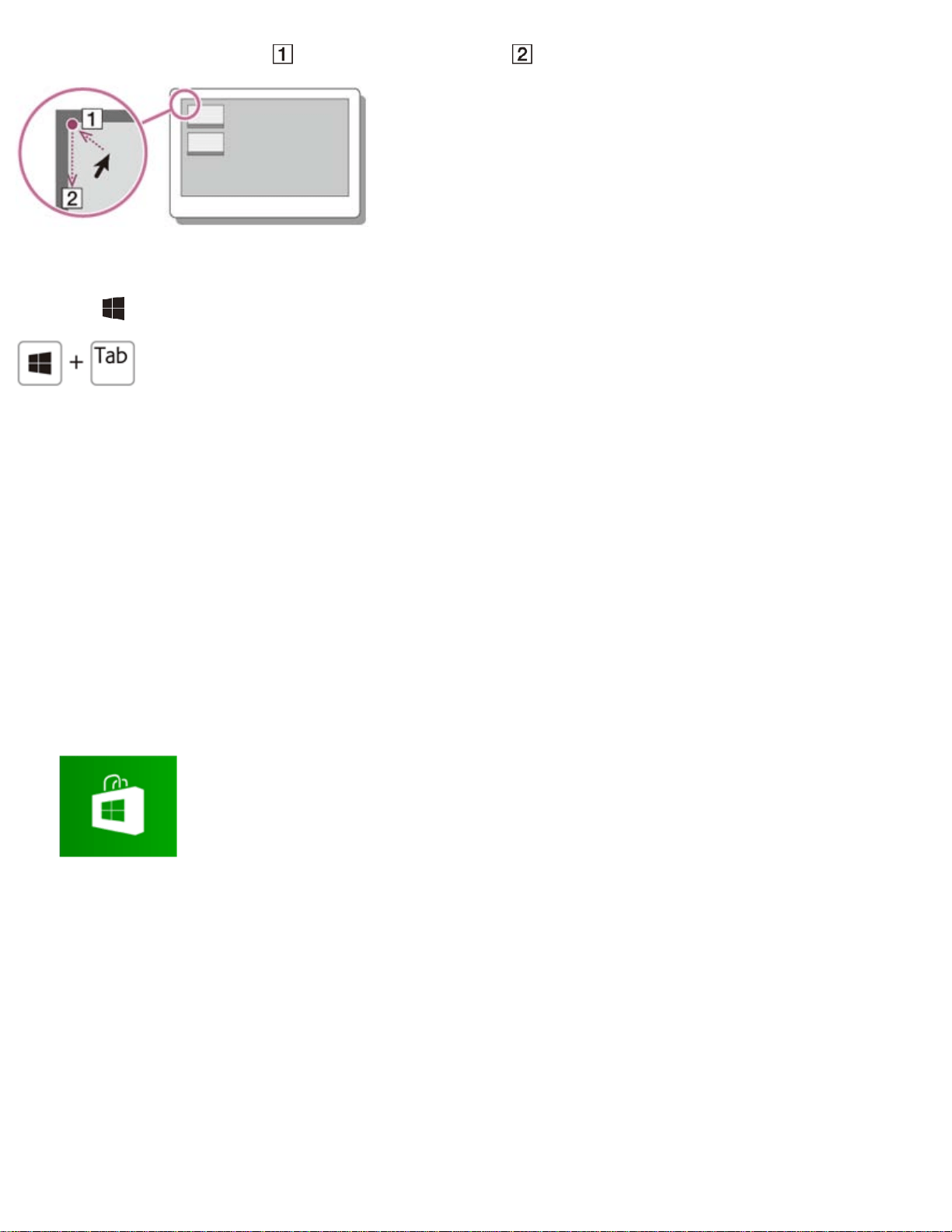
Point to the upper-left corner ( ), then move downward ( ).
Keyboard operation
Press the (Windows) key and the Tab key at the same time.
Installing Apps from Windows Store
You can install apps from Windows Store.
You will need a Microsoft account to use certain apps or services, including Windows Store.
On how to create and what you can do with the Microsoft account, refer to Windows Help and Support
(Opening Windows Help and Support).
1. Connect to the Internet.
See Connecting to the Internet with a Wired Connection (LAN port equipped models) for more information
on how to connect to the Internet.
2. Open the Start screen and select the Store tile. (See About the Start Screen and Menu to open the
Start screen.)
3. Find an app to install.
4. Follow the on-screen instructions to install the app.
Opening the App Menu
Many apps have app menus that you can use to control your app. Follow the instructions below to open the
app menu.
Touch operation (Touch screen equipped models)
Swipe up from the bottom edge.
Loading ...
Loading ...
Loading ...