Loading ...
Loading ...
Loading ...
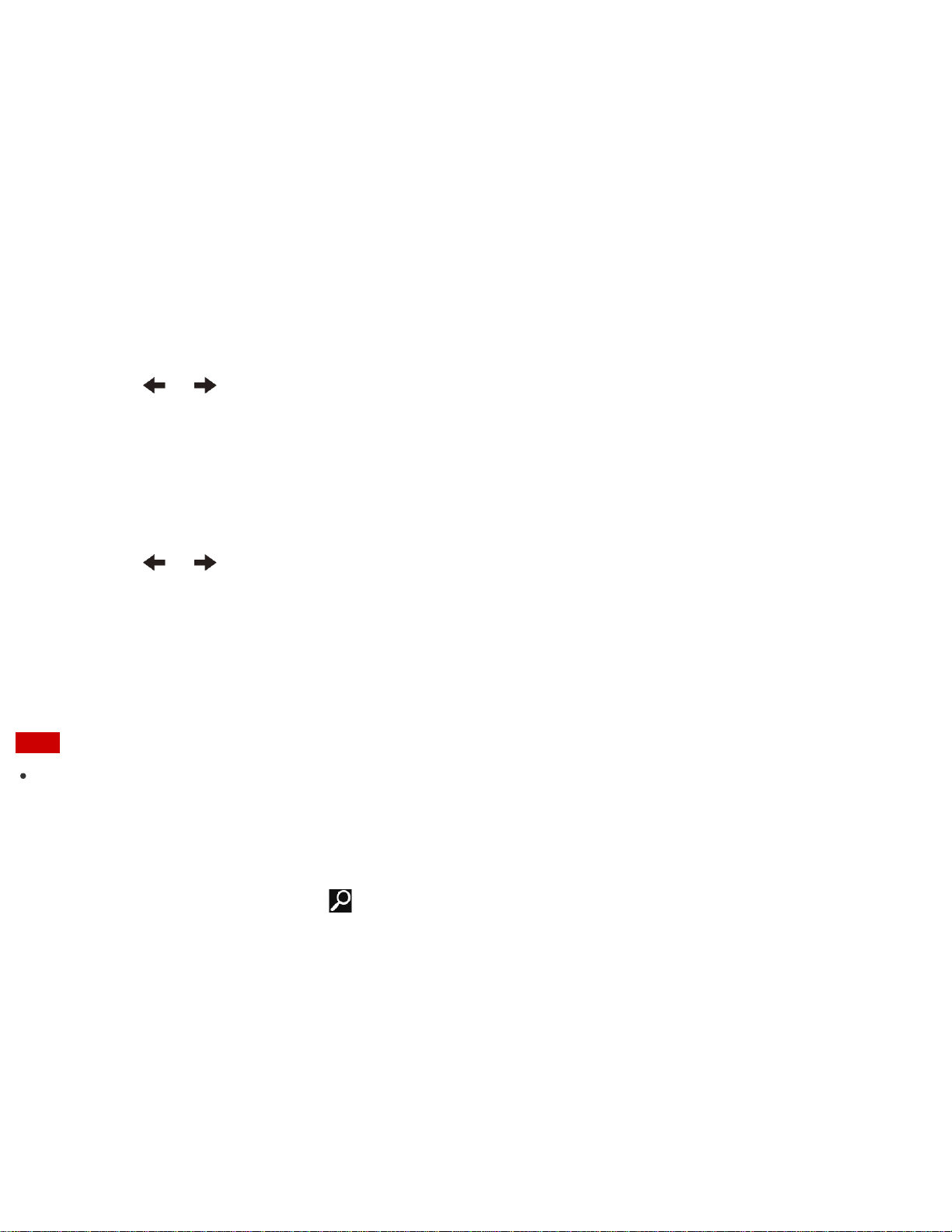
VAIO computer automatically turns off.
Removing the Power-on Password
If power-on password input for booting up your VAIO computer is no longer necessary, follow these steps to
remove the machine password and user password.
1. Press the ASSIST button while your VAIO computer is off.
The VAIO Care (Rescue Mode) screen appears.
2. Select Start BIOS setup.
Enter a password if it has already been set.
The BIOS setup screen appears.
3. Press the
or key to select the Security tab, select Set Machine Password or Set User
Password, and then press the Enter key.
The password entry screen appears.
4. Leave the Enter New Password and Confirm New Password fields blank and press the Enter
key.
5. Press the or key to select the Exit tab, select Exit Setup, and then press the Enter key.
At the confirmation prompt, press the Enter key.
Updating Your VAIO Computer
Be sure to update your VAIO computer by installing the following apps to enhance its efficiency, security and
functionality.
Note
To perform the update settings below, your VAIO computer must be connected to the Internet.
Windows Update
Windows Update enables you to make your VAIO computer more stable.
1. Open the charms and select the Search charm. (See Opening the Charms to open the charms.)
2. Select Settings and enter "Windows Update" in the search box.
3. Select Windows Update from the list and follow the on-screen instructions to complete the updates.
VAIO Update
VAIO Update automatically notifies you of new updates available on the Internet, and downloads and installs
them on your VAIO computer.
1. Start VAIO Update and follow the on-screen instructions. (See Searching/Starting Apps, Settings, or
Files to start VAIO Update.)
Loading ...
Loading ...
Loading ...