Loading ...
Loading ...
Loading ...
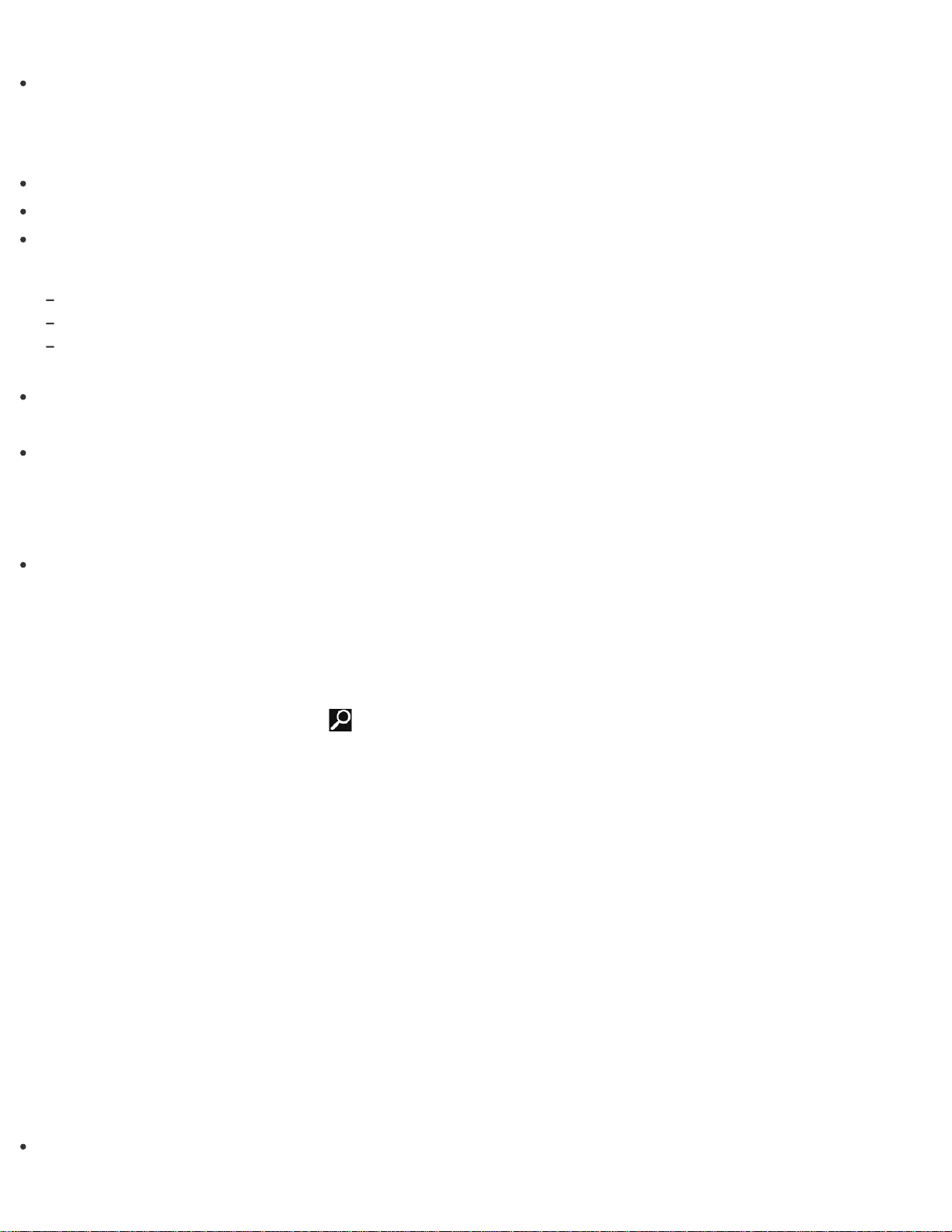
Hint
If you are signed in to your VAIO computer as a standard user, you may be prompted to enter an
administrator name and a password.
Notes on creating Recovery Media
Recovery Media is specific to your VAIO computer of which it was created.
You cannot refresh your VAIO computer using Recovery Media.
Create Recovery Media immediately after your VAIO computer is ready for use. In the following cases, you
may not be able to recover the computer from the recovery area and Recovery Media will be necessary:
You have modified the recovery area with apps designed for data modification.
You have installed an operating system different from the preinstalled operating system on the computer.
You have formatted your built-in storage device without using VAIO Care (Rescue Mode): VAIO recovery
solutions.
Do not touch or allow the surface of the discs to become dirty. Fingerprints or dust on the surface may
cause read/write errors.
To create Recovery Media, you may need to use the free space on your C: drive more than double capacity
of media you use. Depending on your model, you cannot create Recovery Media even at the time of
purchase due to the shortage of free space, regardless if the optical disc drive supports Blu-ray Disc or
Double/Dual Layer DVD media.
Refer to the help file included with VAIO Care before using a USB flash drive as Recovery Media.
Checking the Volume of the Recovery Area
Your built-in storage device contains the recovery area where the data for the system recovery is stored.
To check the volume of the recovery area, follow these steps:
1. Open the charms and select the
Search charm. (See Opening the Charms to open the charms.)
2. Select Apps and enter "Computer" in the search box.
3. Select Computer.
4. Select Computer on the menu bar and Manage.
5. Select Disk Management under Storage in the left pane.
The volume of the recovery area and the total volume of the C: drive are displayed in the Disk 0 row in
the center pane.
Notes on Recovery
Read the following notes thoroughly before recovering your VAIO computer.
Important notes on recovery
Recovering your VAIO computer will delete all the data on the built-in storage device and restore all the
Loading ...
Loading ...
Loading ...