Loading ...
Loading ...
Loading ...
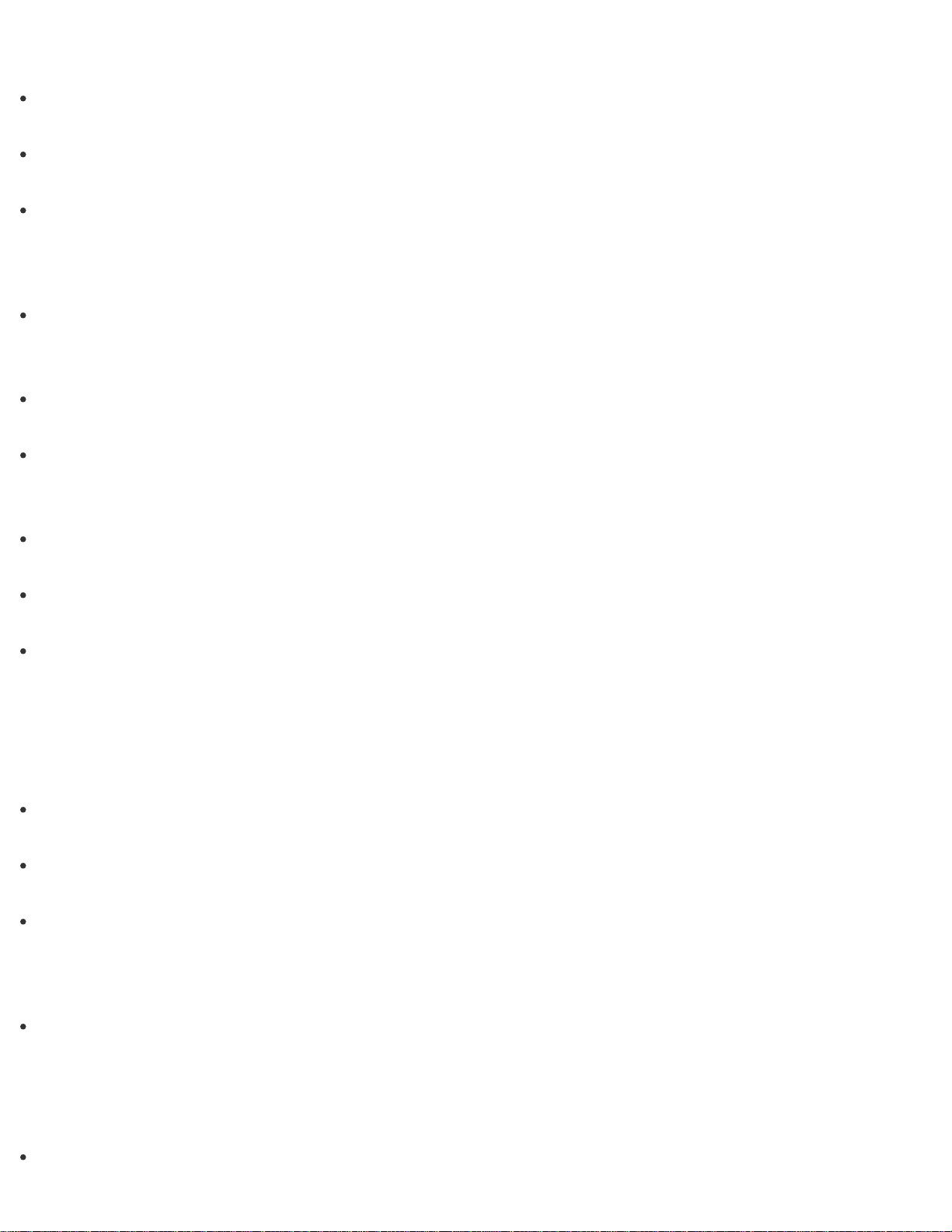
port?
Reconnect the HDMI cable (not supplied). See Connecting a TV with an HDMI Input Port for more
information.
Make sure you are using an HDCP-compliant display. The copyright protected content is not displayed on a
non-HDCP compliant display.
Change the screen resolution of the connected TV or external display. Images may appear on the screen.
See Changing the Resolution (Size) of the Screen Image for more information.
What should I do if videos are not displayed smoothly?
It is recommended you disable your screen saver.
If the screen saver is enabled, it may be activated during DVD playback and prevent the playback from
running successfully.
If you have set the display output to both the computer screen and an external display, change the display
output to either of them.
Some videos may not be displayed smoothly depending on the type or bit rate of videos. Lowering the
screen resolution may improve video playback performance. See Changing the Resolution (Size) of the
Screen Image for more information.
If data access to a memory card is in progress, wait until the data access ends and then start playback
again.
If you are playing a video stored on the memory card, copy it to the built-in storage device and then play the
copied video.
If the CPU and cooling fan settings are configurable with VAIO Control Center, changing the settings
may improve the performance. To start VAIO Control Center, see Searching/Starting Apps, Settings, or
Files.
What should I do if no image is displayed on my TV screen or external display connected to the HDMI output
port?
Reconnect the HDMI cable (not supplied). See Connecting a TV with an HDMI Input Port for more
information.
Make sure you are using an HDCP-compliant display. The copyright protected content is not displayed on a
non-HDCP compliant display.
Change the screen resolution of the connected TV or external display. Images may appear on the screen.
See Changing the Resolution (Size) of the Screen Image for more information.
What should I do if sound interruptions occur during video or audio playback?
Sound interruptions may occur when the CPU load is high. In this case, reduce the CPU load by exiting all
running apps other than a playback app, or by disabling unnecessary audio effects applied to playback.
What should I do if I do not hear sound from a digital audio device connected to the digital output port, such as
the HDMI output port?
To output sound from a digital audio device connected to the digital output port on your VAIO computer, you
Loading ...
Loading ...
Loading ...