Loading ...
Loading ...
Loading ...
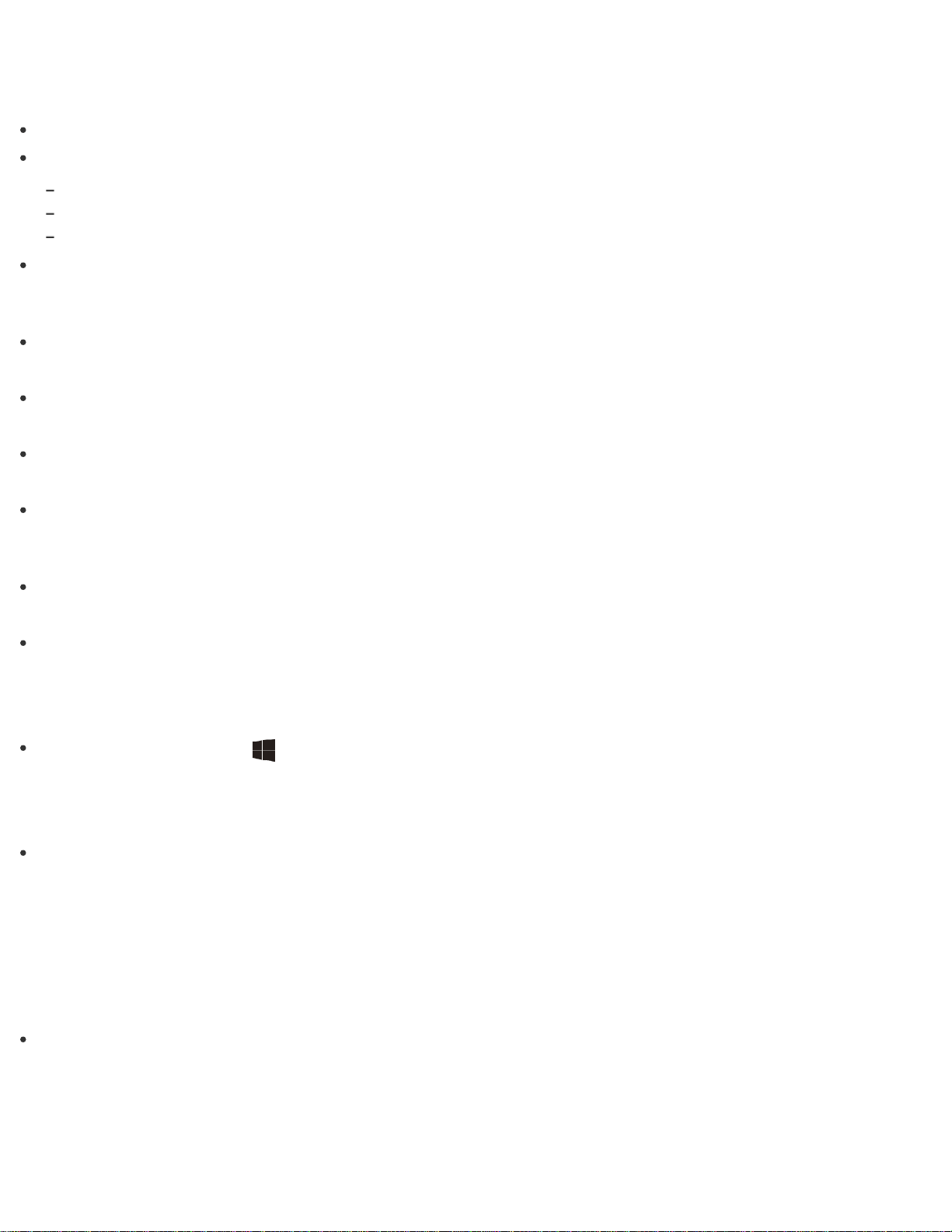
CPU performance. See Selecting a Power Plan to check the current power plan.
What should I do if the touch screen does not work correctly? (Touch screen equipped models)
Turn off your VAIO computer, and then turn it on again.
Electromagnetic waves may cause the touch screen to work incorrectly. Try these suggestions.
Move your VAIO computer away from a fluorescent light or a motor that emits electromagnetic waves.
Connect the AC adapter directly to an AC outlet or use other outlets if you are using a power strip.
Remove any USB device or cable connected to your VAIO computer, if any.
If your AC adapter has a 3-pin plug, make sure it is properly grounded.
Why does the viewfinder show no images or poor-quality images?
Some camera apps may not work correctly when another camera app is running. Exit the current app before
starting another.
You may not be able to use another camera app that uses the built-in camera while using the gesture
function.
The viewfinder may show some noise, for example horizontal streaks, when you are viewing a rapid-moving
object. This is normal and does not indicate a malfunction.
If the problem persists, restart your VAIO computer.
How do I change the LCD brightness?
Press the Fn+F5 or Fn+F6 keys to adjust the LCD brightness of your VAIO computer. See Changing the
LCD Brightness for more information.
To adjust the LCD brightness of the connected external display, such as a computer display or a TV, use the
brightness control on the external display.
What should I do if no image is displayed on my external display or TV screen?
Press and hold down the (Windows) key and press the P key several times to select your desired
display output, and then press the Enter key. See Selecting Display Modes for more information.
What should I do if some items do not fit on the computer screen?
Check that the text size is set to 100%. If not, some items, for example an app menu, may not be displayed
correctly, depending on the apps you are using.
Refer to Windows Help and Support (Opening Windows Help and Support) for more information on
how to change the text size.
Why do sound interruptions and/or dropped frames occur when I play high-definition videos, such as those
recorded with the AVCHD digital video camcorder?
Playing high-definition videos requires substantial hardware resources, such as CPU, GPU, or system
memory performance on your VAIO computer. During the video playback, some operations and/or functions
may become unavailable, and sound interruptions, dropped frames, and playback failure may occur
depending on the configuration of the computer.
What should I do if no image is displayed on my TV screen or external display connected to the HDMI output
Loading ...
Loading ...
Loading ...