Loading ...
Loading ...
Loading ...
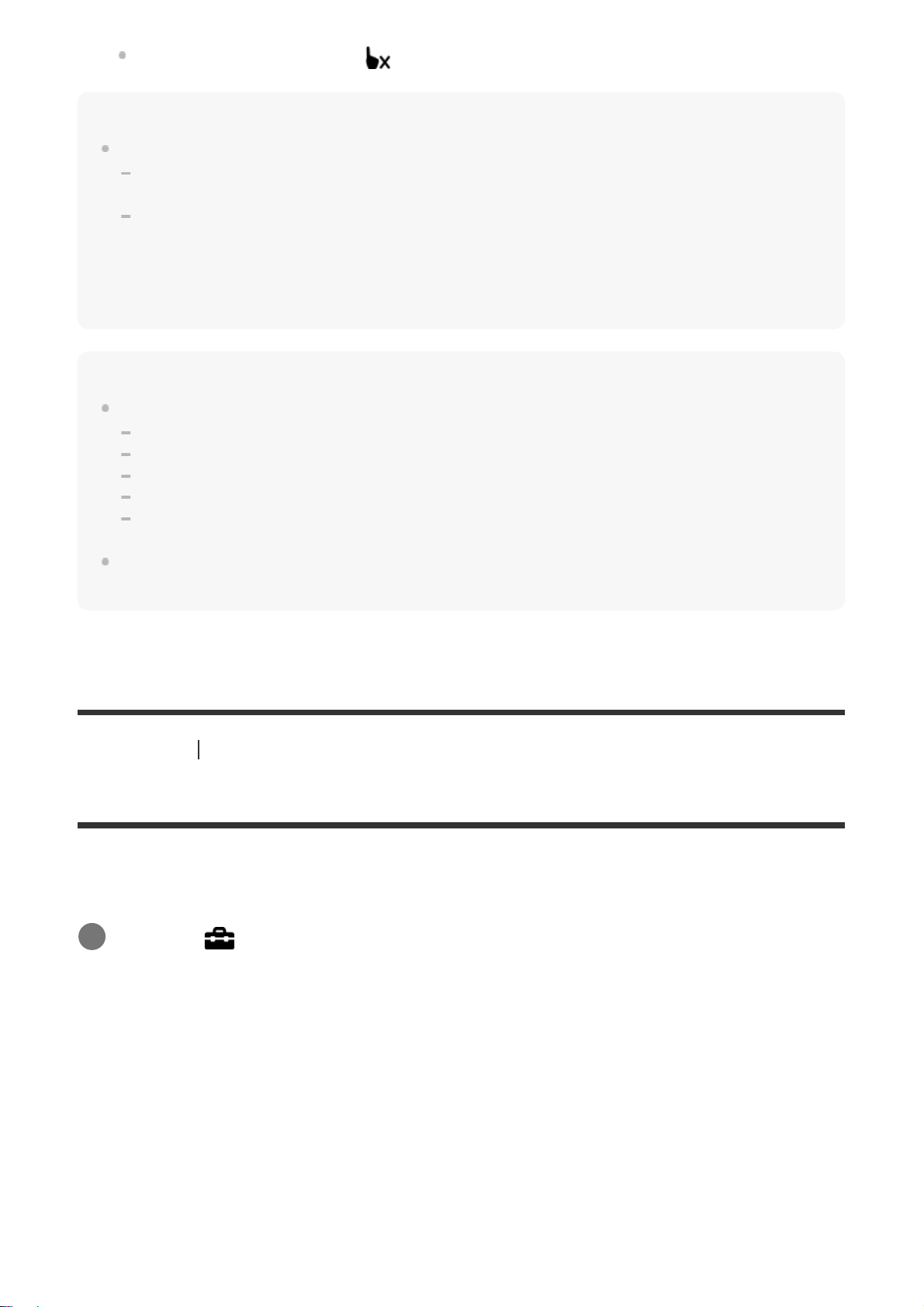
Hint
In addition to the touch focus function, touch operations such as the following are also available.
When [Focus Area] is set to [Flexible Spot] or [Expand Flexible Spot], the focusing frame can be
moved using touch operations.
When the [Focus Mode] is set to [Manual Focus], the focus magnifier can be used by double-
tapping the monitor.
These touch operations can also be used in applications downloaded from PlayMemories Camera
Apps.
Note
The touch focus function is not available in the following situations:
When the shooting mode is set to [Sweep Panorama].
When [Focus Mode] is set to [Manual Focus].
When using the digital zoom
When using the LA-EA2 or LA-EA4
When using the LA-EA1 or LA-EA3, and the shooting mode is set to Movie
The touch focus function cannot be used with applications downloaded from PlayMemories Camera
Apps.
[68] Shooting Using touch functions
Touch Pad Area Set.
Sets the area to be used for touch pad operations when shooting with the viewfinder. You can
prevent unintentional operations caused by your nose, etc. touching the monitor.
Menu item details
Whole Screen:
Uses the entire monitor as the touch pad.
Right 1/2 Area:
Uses only the right half of the monitor as the touch pad.
Right 1/4 Area:
Uses only the right quarter of the monitor as the touch pad.
To cancel spot focus, touch or press the center of the control wheel.
MENU → (Setup) → [Touch Pad Area Set.] → desired setting.
1
Loading ...
Loading ...
Loading ...