Loading ...
Loading ...
Loading ...
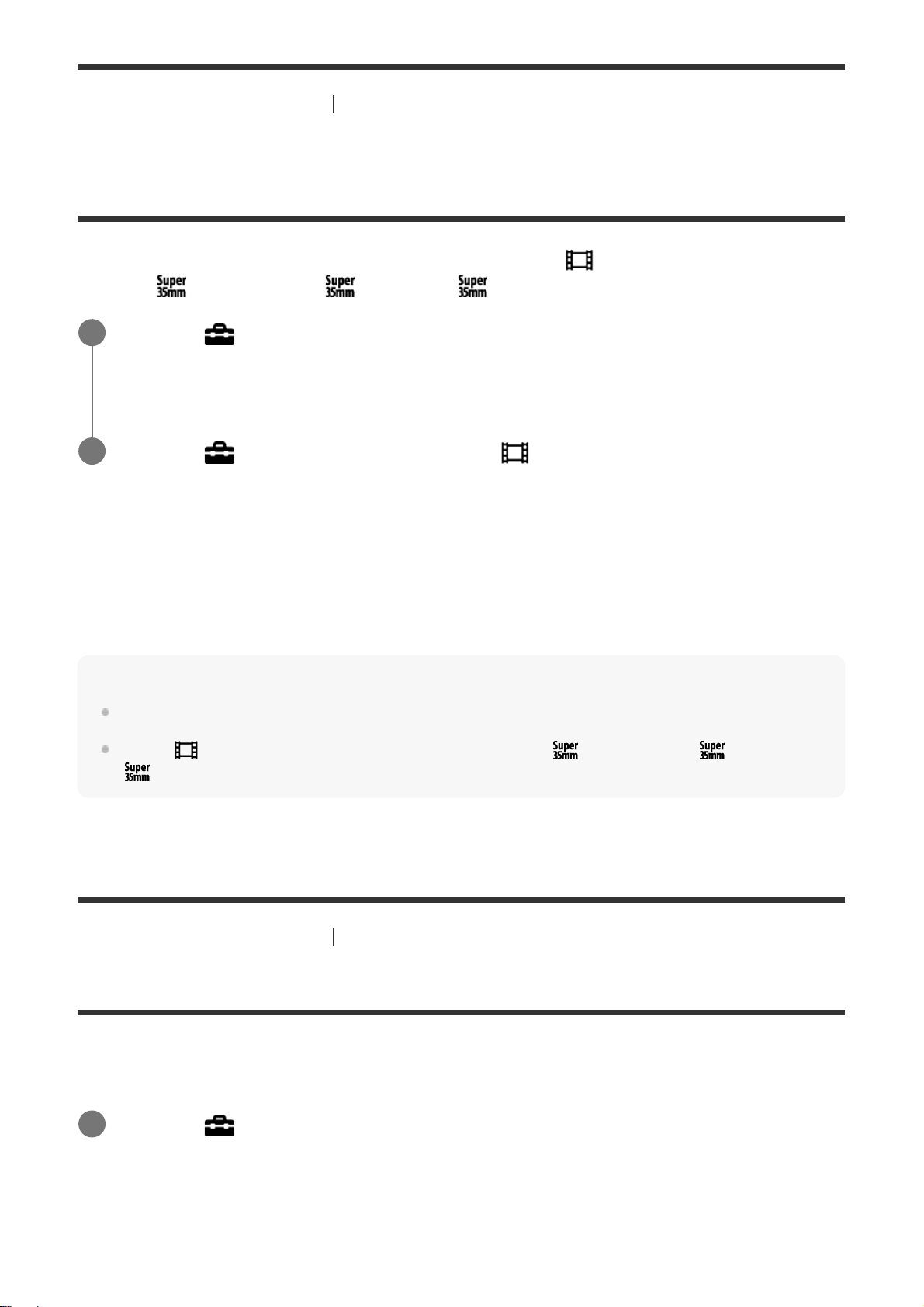
[213] Customizing the camera Camera settings
HDMI Settings: 24p/60p Output (movie) (Only for 1080
60i compatible models)
Set 1080/24p or 1080/60p as the HDMI output format when [ Record Setting] is set to [24p
24M(FX)
], [24p 17M(FH) ], [24p 50M ].
Menu item details
60p:
Movies are output as 60p.
24p:
Movies are output as 24p.
Note
Steps 1 and 2 can be set in either order.
When [
Record Setting] is set to other than [24p 24M(FX) ], [24p 17M(FH) ], or [24p 50M
], this setting is canceled, and HDMI video is output according to the [HDMI Resolution] settings.
[214] Customizing the camera Camera settings
HDMI Settings: HDMI Info. Display
Selects whether to display the shooting information when this product and the TV are connected
using an HDMI cable (sold separately).
Menu item details
On:
MENU →
(Setup) → [HDMI Settings] → [HDMI Resolution] → [1080p] or
[2160p/1080p].
1
MENU →
(Setup) → [HDMI Settings] → [ 24p/60p Output] → desired setting.
2
MENU →
(Setup) → [HDMI Settings] → [HDMI Info. Display] → desired setting.
1
Loading ...
Loading ...
Loading ...