Loading ...
Loading ...
Loading ...
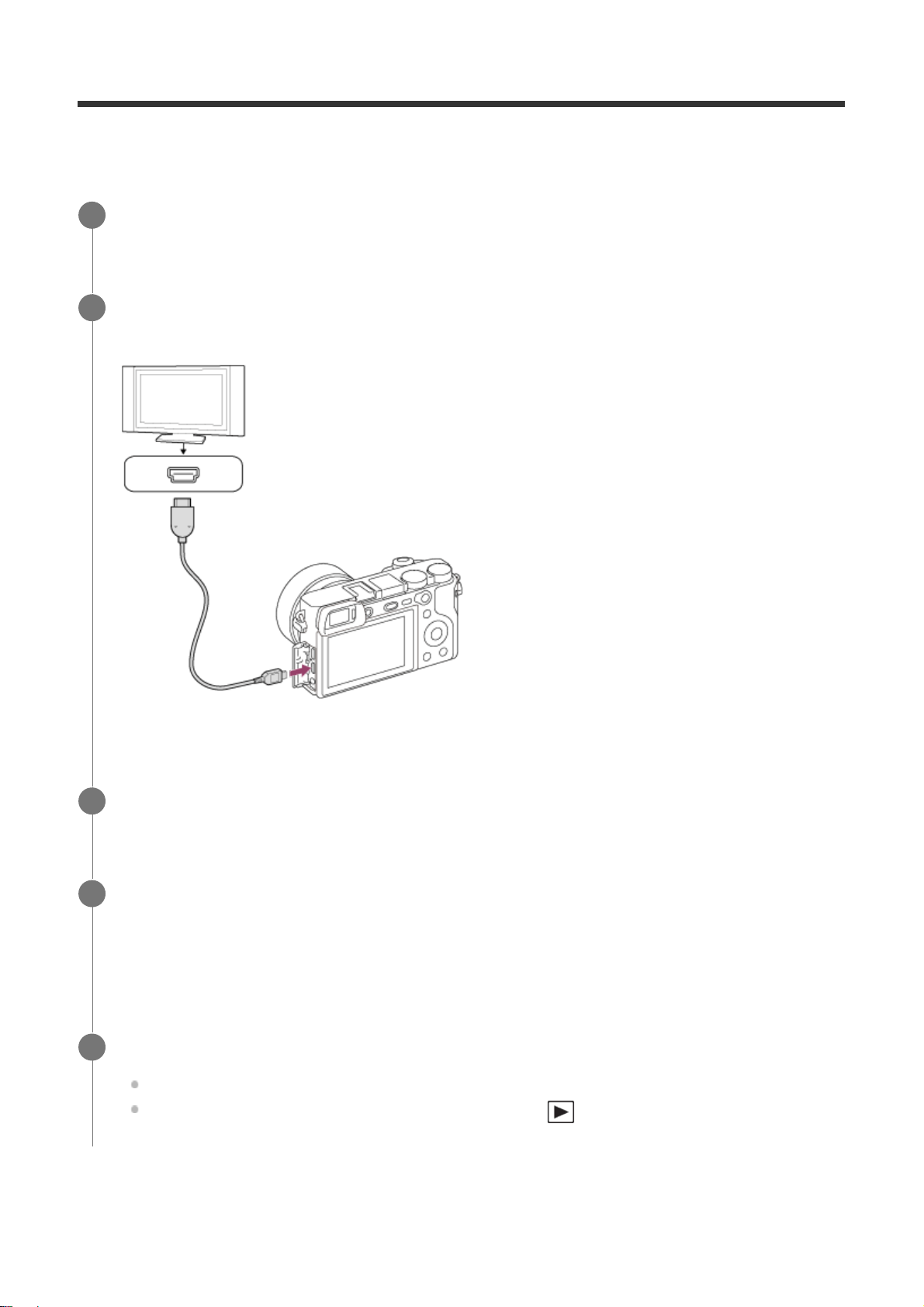
Viewing images on a TV using an HDMI cable
To view images stored on this product using a TV, an HDMI cable (sold separately) and an HD
TV equipped with an HDMI jack are required.
“BRAVIA” Sync
By connecting this product to a TV that supports “BRAVIA” Sync using an HDMI cable (sold
Turn off both this product and the TV.
1
Connect the HDMI micro terminal of this product to the HDMI jack of the TV using an
HDMI cable (sold separately).
2
Turn on the TV and switch the input.
3
Turn on this product.
Images shot with the product appear on the TV screen.
4
Select an image using the right/left sides of the control wheel.
The monitor of this camera is not lit up on the playback screen.
If the playback screen is not displayed, press the
(Playback) button.
5
Loading ...
Loading ...
Loading ...