Loading ...
Loading ...
Loading ...
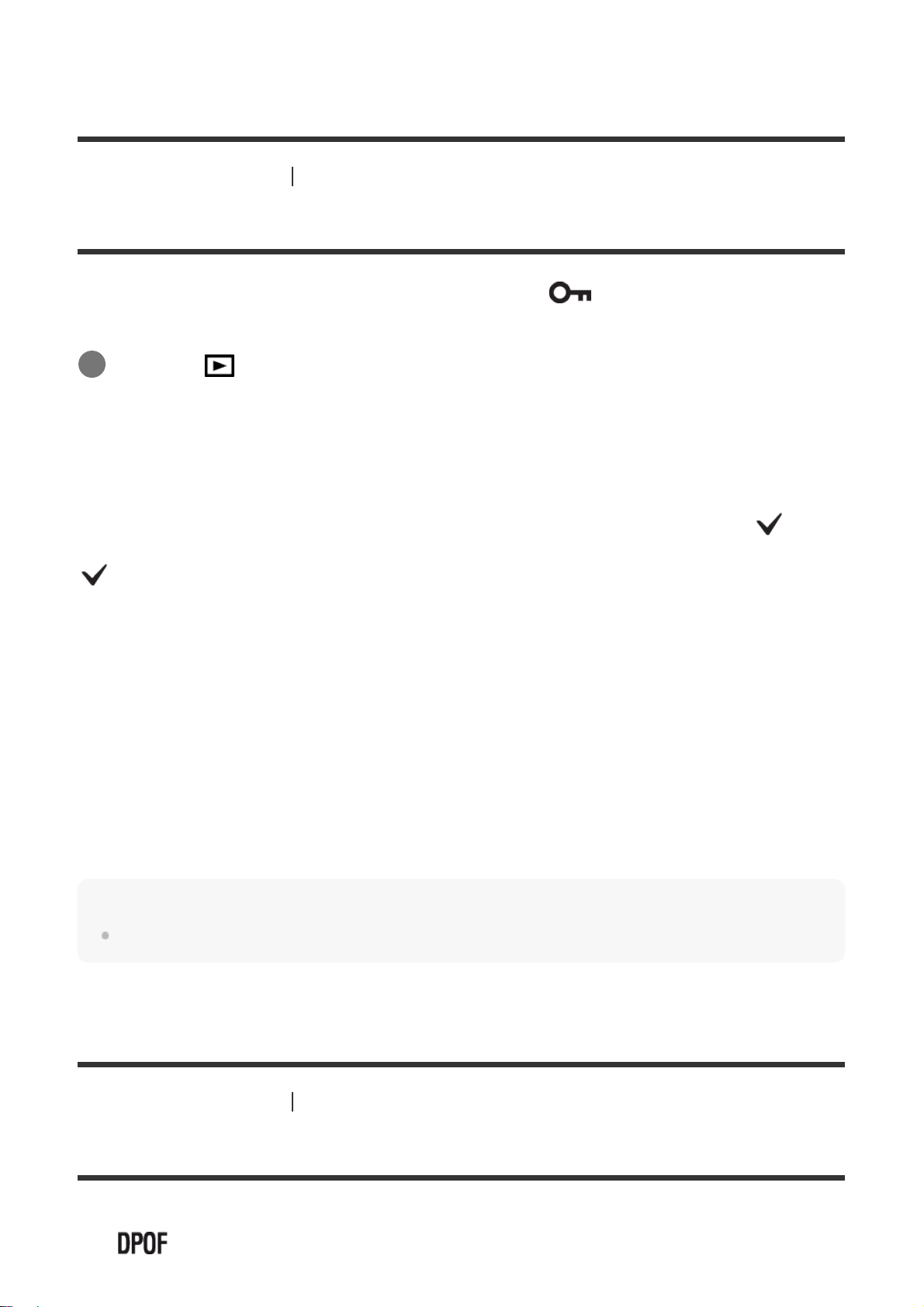
[397] List of MENU items Playback
Protecting images (Protect)
Protects recorded images against accidental erasure. The mark is displayed on
protected images.
Menu item details
Multiple Img.:
Applies or cancels the protection of the selected multiple images.
(1) Select the image to be protected, then press the center of the control wheel. The
mark
is displayed in the check box. To cancel the selection, press the center again to remove the
mark.
(2) To protect other images, repeat step (1).
(3) MENU → [OK].
All in this Folder:
Protects all images in the selected folder.
All with this date:
Protects all images in the selected date range.
Cancel All in this Folder:
Cancels the protection of all images in the selected folder.
Cancel All with this date:
Cancels the protection of all images in the selected date range.
Note
The menu items that can be selected differ depending on the [View Mode] setting.
[398] List of MENU items Playback
Specify Printing (Specify Printing)
You can specify in advance on the memory card which still images you want to print out later.
The
(print order) icon will appear on the specified images. DPOF refers to “Digital Print
MENU →
(Playback) → [Protect] → desired setting.
1
Loading ...
Loading ...
Loading ...