Loading ...
Loading ...
Loading ...
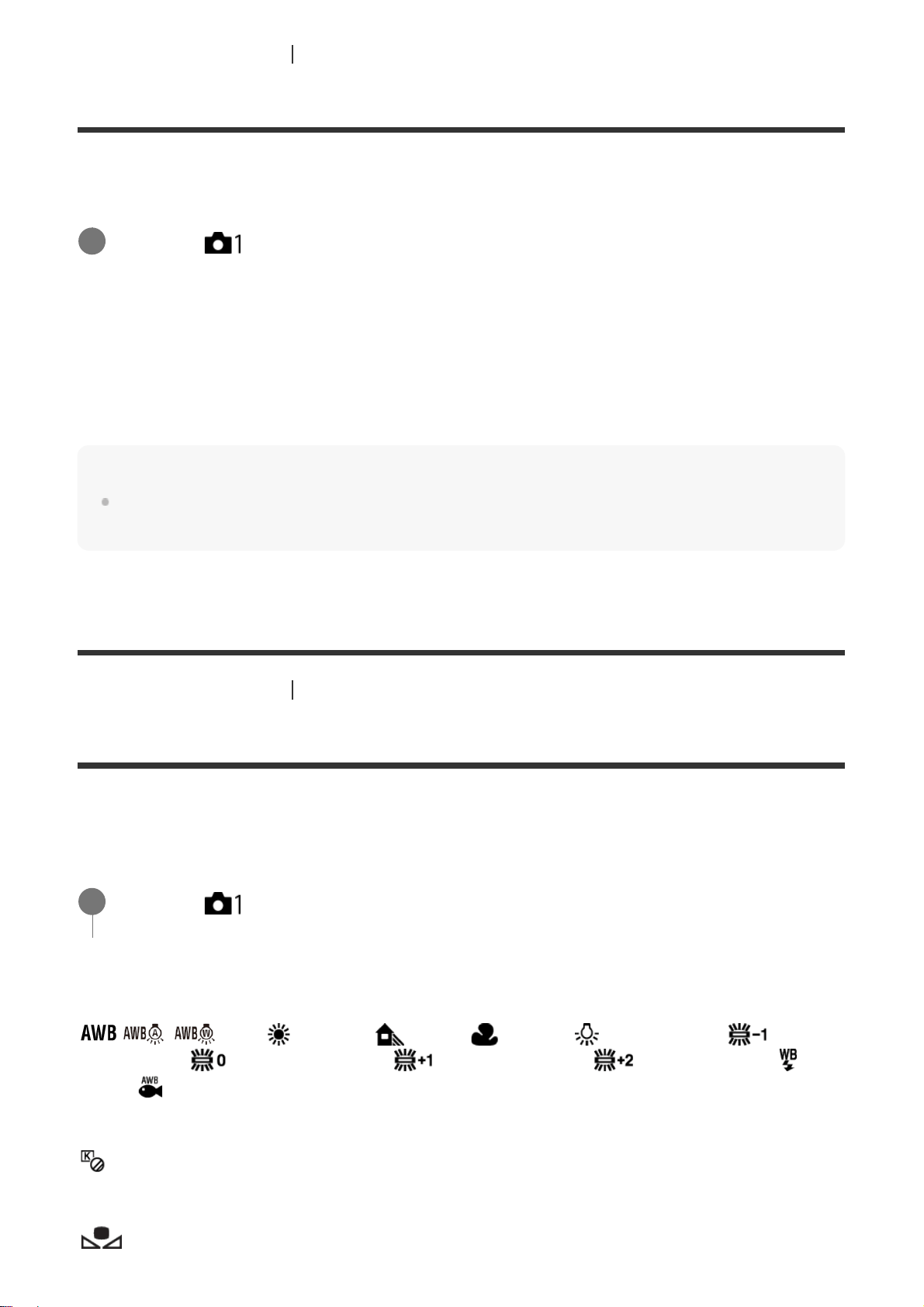
[317] List of MENU items Camera Settings1
Red Eye Reduction
When using the flash, it is fired two or more times before shooting to reduce the red-eye
phenomenon.
Menu item details
On:
The flash is always fired to reduce the red-eye phenomenon.
Off:
Does not use Red Eye Reduction.
Note
Red Eye Reduction may not produce the desired effects. It depends on individual differences and
conditions, such as distance to the subject, or whether the subject looks at the pre-strobe or not.
[318] List of MENU items Camera Settings1
White Balance
Corrects the tone effect of the ambient light condition to record a neutral white subject in white.
Use this function when the color tones of the image did not come out as you expected, or when
you want to change the color tones on purpose for photographic expression.
Menu item details
Auto/ Daylight/ Shade/ Cloudy/ Incandescent/ Fluor.:
Warm White/
Fluor.: Cool White/ Fluor.: Day White/ Fluor.: Daylight/
Flash/ Underwater Auto: When you select a light source that illuminates the subject, the
product adjusts the color tones to suit to the selected light source (preset white balance). When
you select [Auto], the product automatically detects the light source and adjusts the color tones.
C.Temp./Filter:
Adjusts the color tones depending on the light source. Achieves the effect of CC (Color
Compensation) filters for photography.
Custom 1/Custom 2/Custom 3:
MENU →
(Camera Settings1) → [Red Eye Reduction] → desired setting.
1
MENU →
(Camera Settings1) → [White Balance] → desired setting.
1
Loading ...
Loading ...
Loading ...