Loading ...
Loading ...
Loading ...
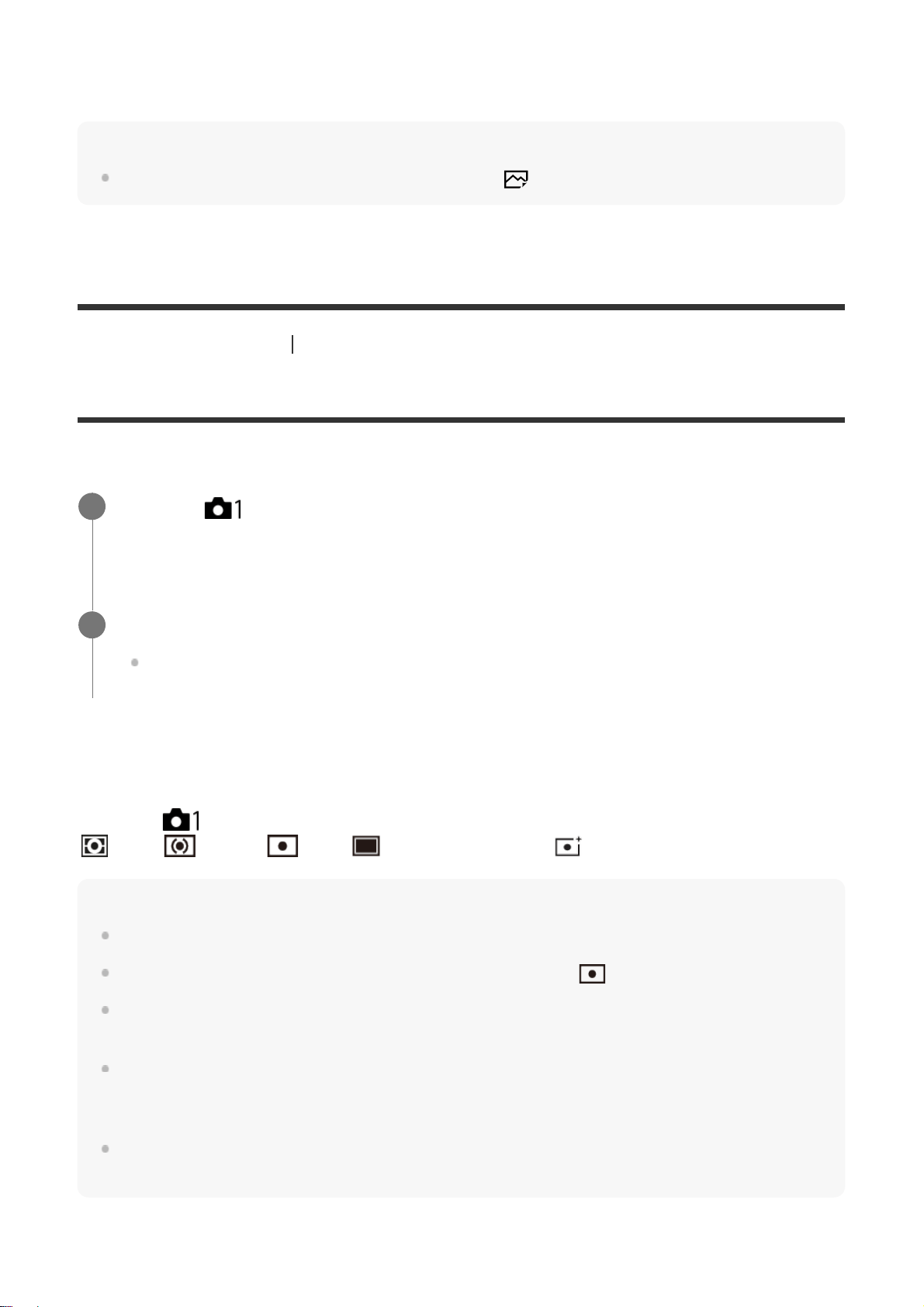
Does not fix the exposure when you press the shutter button halfway down. Use this mode
when you want to adjust focus and exposure separately.
The product keeps adjusting the exposure while shooting in [Cont. Shooting] mode.
Note
Operation using the AEL button is prioritized over the [ AEL w/ shutter] settings.
[313] List of MENU items Camera Settings1
Exposure Std. Adjust
Adjusts this camera's standard for the correct exposure value for each metering mode.
Metering Mode
The set standard value will be applied when you select the corresponding metering mode in
MENU → (Camera Settings1) → [Metering Mode].
Multi/ Center/ Spot/ Entire Screen Avg./ Highlight
Note
The exposure compensation will not be affected when [Exposure Std. Adjust] is changed.
The exposure value will be locked according to the value set for [
Spot] during using spot AEL.
The standard value for M.M (Metered Manual) will be changed according to the value set in
[Exposure Std. Adjust].
The value set in [Exposure Std. Adjust] is recorded in Exif data separately from the exposure
compensation value. The amount of exposure standard value will not be added to the exposure
compensation value.
If you set [Exposure Std. Adjust] during bracketing shooting, the number of shots for the bracketing
will be reset.
MENU → (Camera Settings1) → [Exposure Std. Adjust] → desired metering
mode.
1
Select the desired value as the metering standard.
You can set a value from -1 EV to +1 EV in 1/6 EV increments.
2
Loading ...
Loading ...
Loading ...