Loading ...
Loading ...
Loading ...
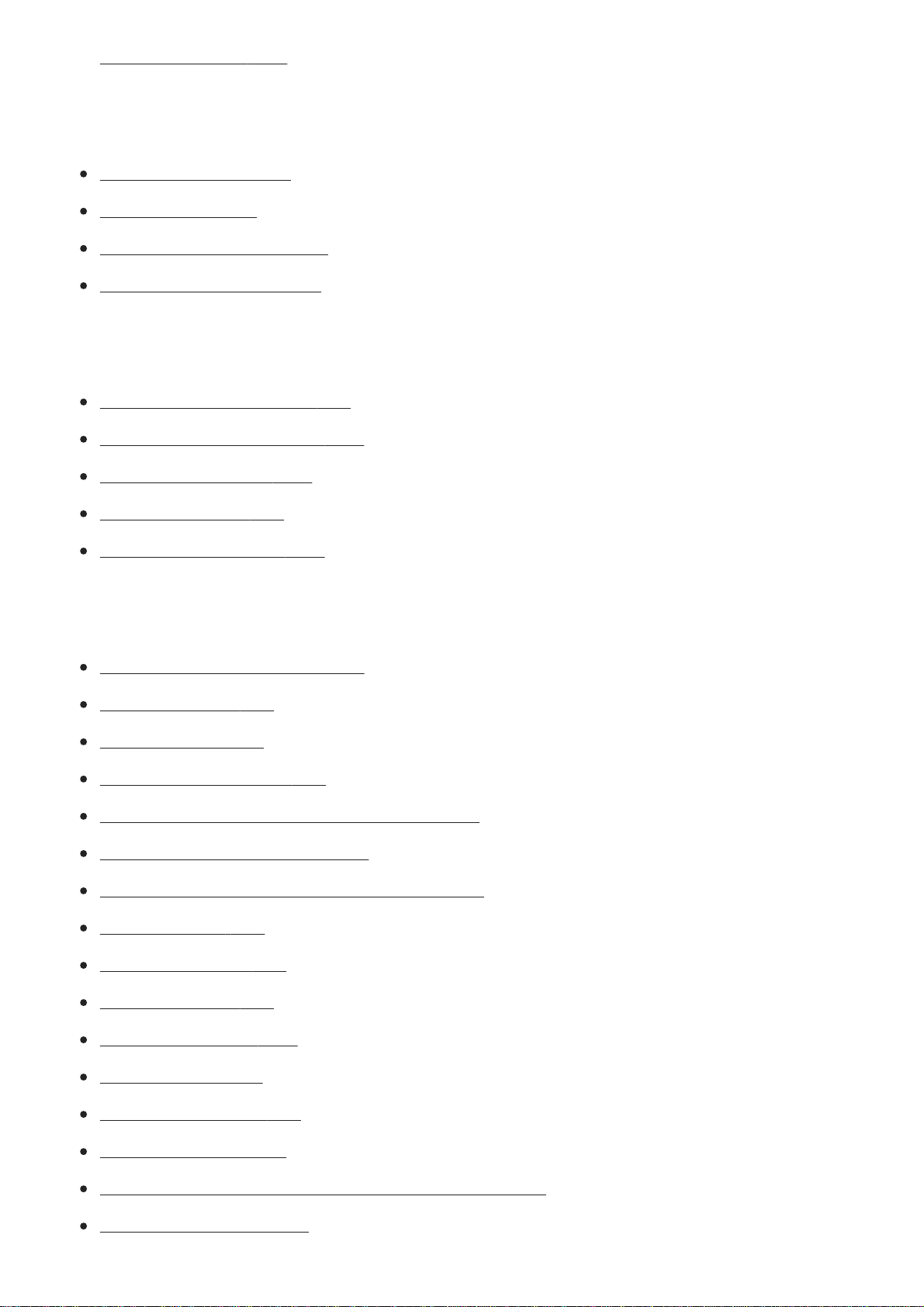
Bracket Settings [65]
Using touch functions
Touch Operation [66]
Touch Focus [67]
Touch Pad Area Set. [68]
Touch Pad (vertical) [69]
Selecting still image size/image quality
Image Size (still image) [70]
Aspect Ratio (still image) [71]
Quality (still image) [72]
Panorama: Size [73]
Panorama: Direction [74]
Selecting a shooting mode
List of mode dial function [75]
Intelligent Auto [76]
Superior Auto [77]
S. Auto Img. Extract. [78]
Switching the auto mode (Auto Mode) [79]
About Scene Recognition [80]
The advantages of automatic shooting [81]
Program Auto [82]
Aperture Priority [83]
Shutter Priority [84]
Manual Exposure [85]
Bulb shooting [86]
Sweep Panorama [87]
Scene Selection [88]
Recall (Camera Settings1/Camera Settings2) [89]
Movie/S&Q Motion [90]
Loading ...
Loading ...
Loading ...