Loading ...
Loading ...
Loading ...
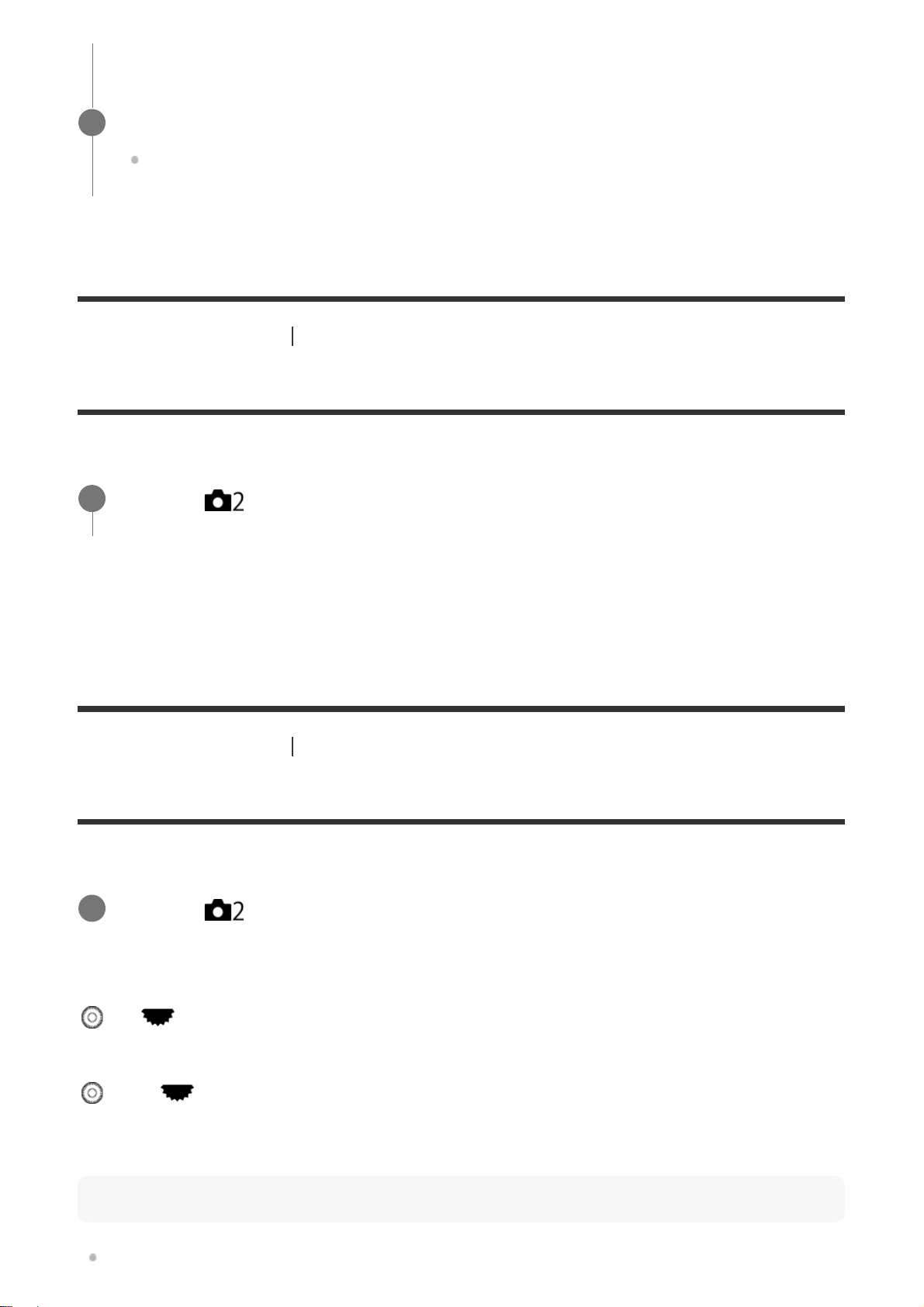
[369] List of MENU items Camera Settings2
Function Menu Set.
You can assign the functions to be called up when you press the Fn (Function) button.
The functions that can be assigned are displayed on the setup item selection screen.
[370] List of MENU items
Camera Settings2
Dial/Wheel Setup
You can switch the functions of the control dial and the control wheel.
Menu item details
SS F/no.:
You can change the shutter speed using the control wheel, and change the aperture value
using the control dial.
F/no. SS:
You can change the aperture value using the control wheel, and change the shutter speed
using the control dial.
Note
Select the function to be assigned.
The functions that can be assigned differ depending on the keys.
3
MENU →
(Camera Settings2) → [Function Menu Set.] → set a function to the
desired location.
1
MENU →
(Camera Settings2) → [Dial/Wheel Setup] → desired setting.
1
Loading ...
Loading ...
Loading ...