Loading ...
Loading ...
Loading ...
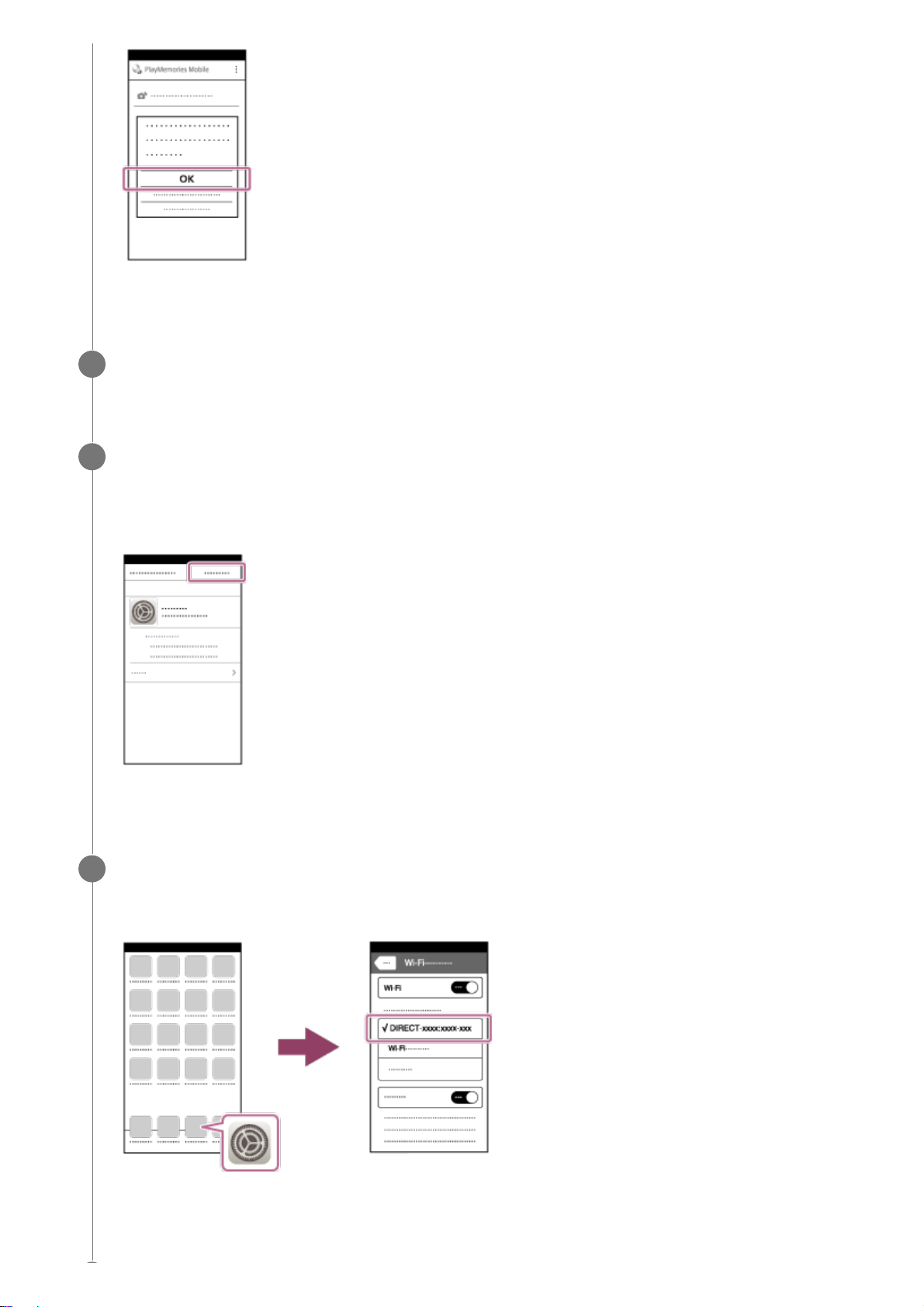
Read the QR code displayed on the monitor of this product with the iPhone or iPad.
4
Install the profile (setting information) by following the instructions shown on the
iPhone or iPad screen and select [OK].
The profile will be installed to the iPhone or iPad.
5
Select [Settings] on the "Home" screen → [Wi-Fi] → this product's SSID.
The iPhone or iPad will connect to the product.
6
Loading ...
Loading ...
Loading ...