Loading ...
Loading ...
Loading ...
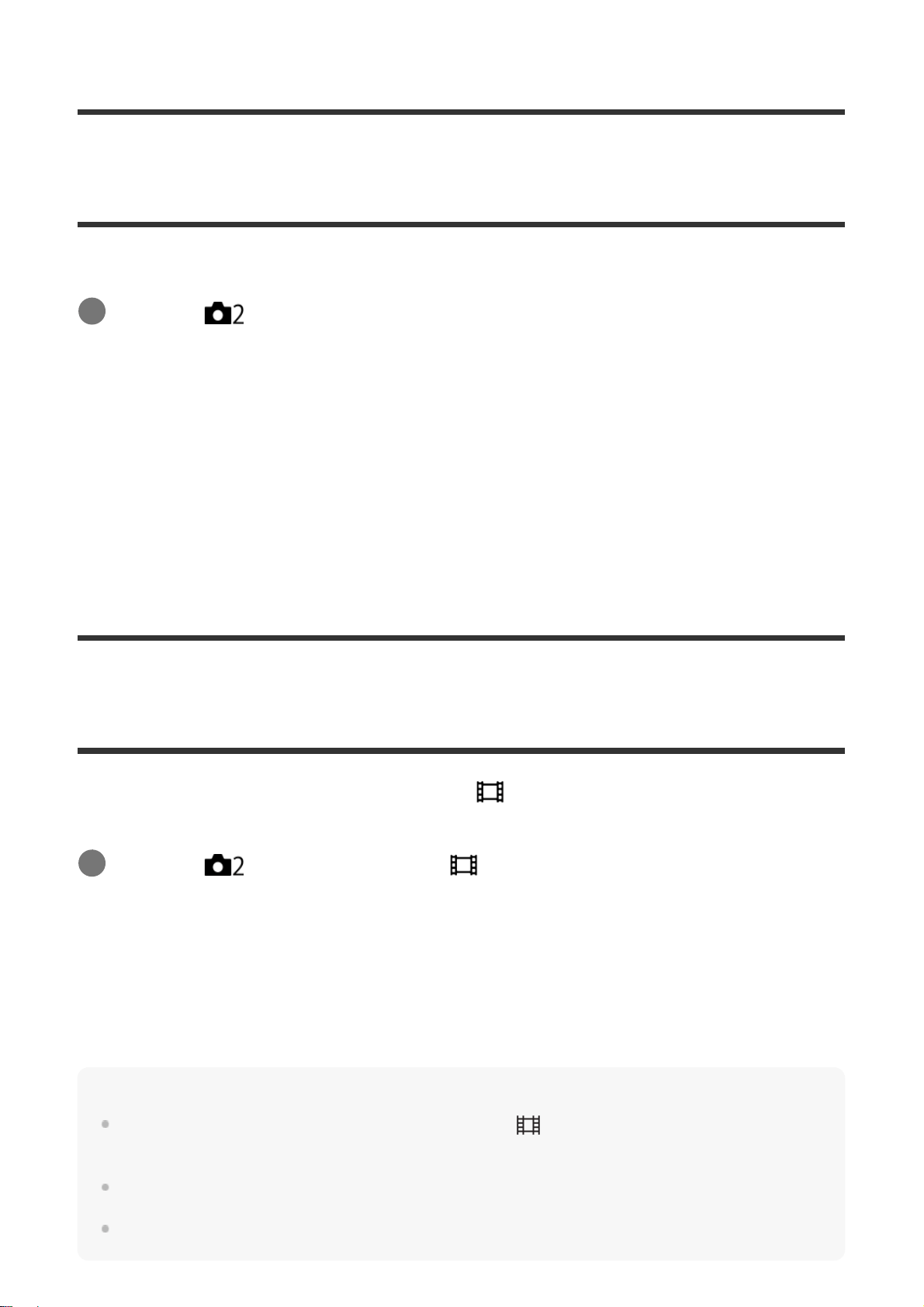
[157] Recording movies
MOVIE Button
Sets whether or not to activate the MOVIE (Movie) button.
Menu item details
Always:
Starts movie recording when you press the MOVIE button in any mode.
Movie Mode Only:
Starts movie recording when you press the MOVIE button only if the shooting mode is set to
[Movie/S&Q Motion] mode.
[158] Recording movies
Marker Display (movie)
Sets whether or not to display markers set using [ Marker Settings] on the monitor or the
viewfinder while shooting movies.
Menu item details
On:
Markers are displayed. The markers are not recorded.
Off:
No marker is displayed.
Note
The markers are displayed when the mode dial is set to (Movie/S&Q Motion) or when shooting
movies.
You cannot display markers when using [Focus Magnifier].
The markers are displayed on the monitor or viewfinder. (You cannot output the markers.)
MENU → (Camera Settings2) → [MOVIE Button] → desired setting.
1
MENU →
(Camera Settings2) → [ Marker Display] → desired setting.
1
Loading ...
Loading ...
Loading ...