Loading ...
Loading ...
Loading ...
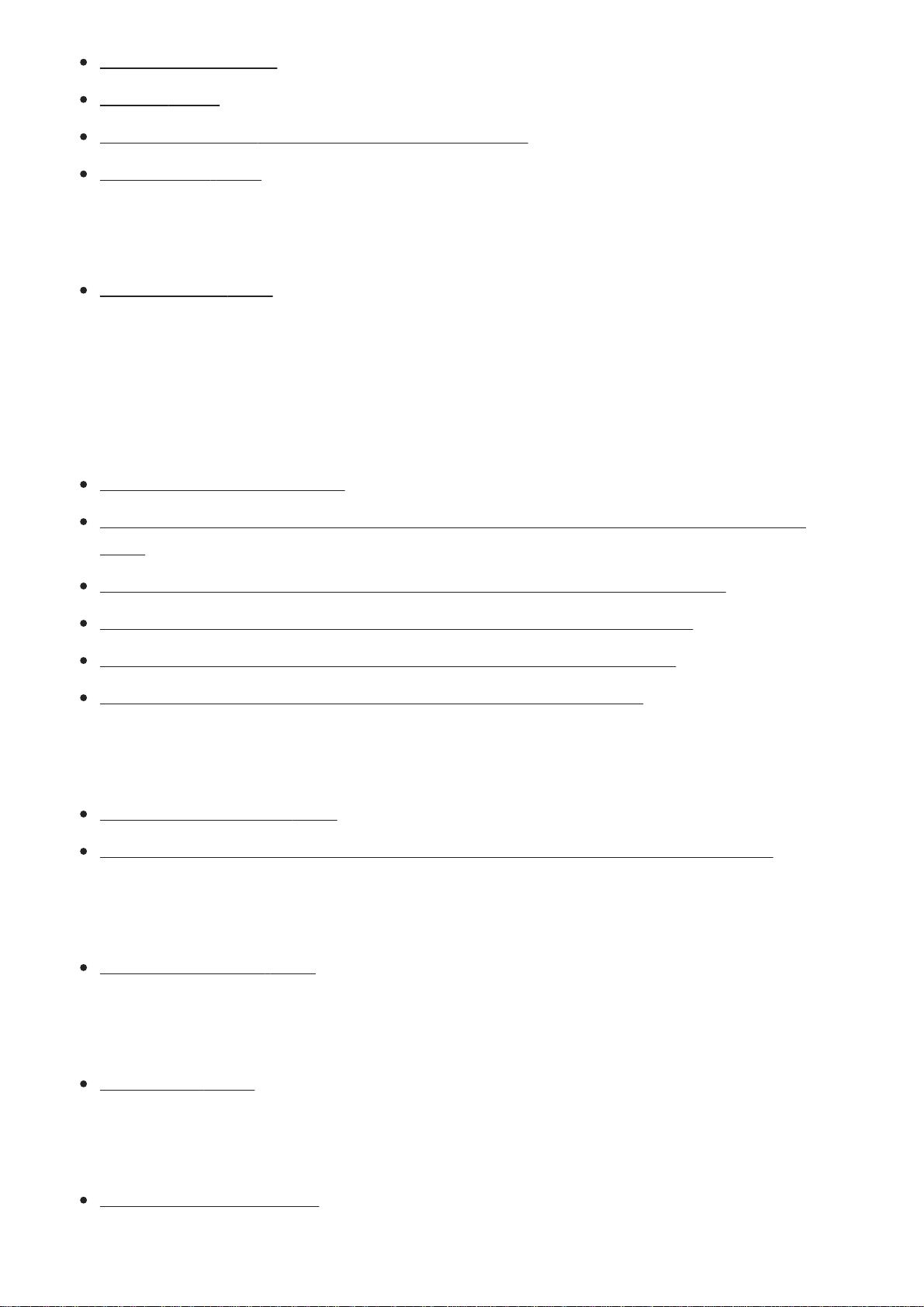
Copyright Info [226]
Version [227]
Certification Logo (For some models only) [228]
Demo Mode [229]
Initializing the camera
Setting Reset [230]
Using wireless functions
Connecting this product and a Smartphone
PlayMemories Mobile [231]
Controlling the camera using an Android smartphone (NFC One-touch remote)
[232]
Controlling the camera using an Android smartphone (QR code) [233]
Controlling the camera using an Android smartphone (SSID) [234]
Controlling the camera using an iPhone or iPad (QR code) [235]
Controlling the camera using an iPhone or iPad (SSID) [236]
Transferring images to a Smartphone
Send to Smartphone [237]
Sending images to an Android smartphone (NFC One-touch Sharing) [238]
Transferring images to a computer
Send to Computer [239]
Transferring images to a TV
View on TV [240]
Reading location information from a smartphone
Loc. Info. Link Set. [241]
Loading ...
Loading ...
Loading ...