Loading ...
Loading ...
Loading ...
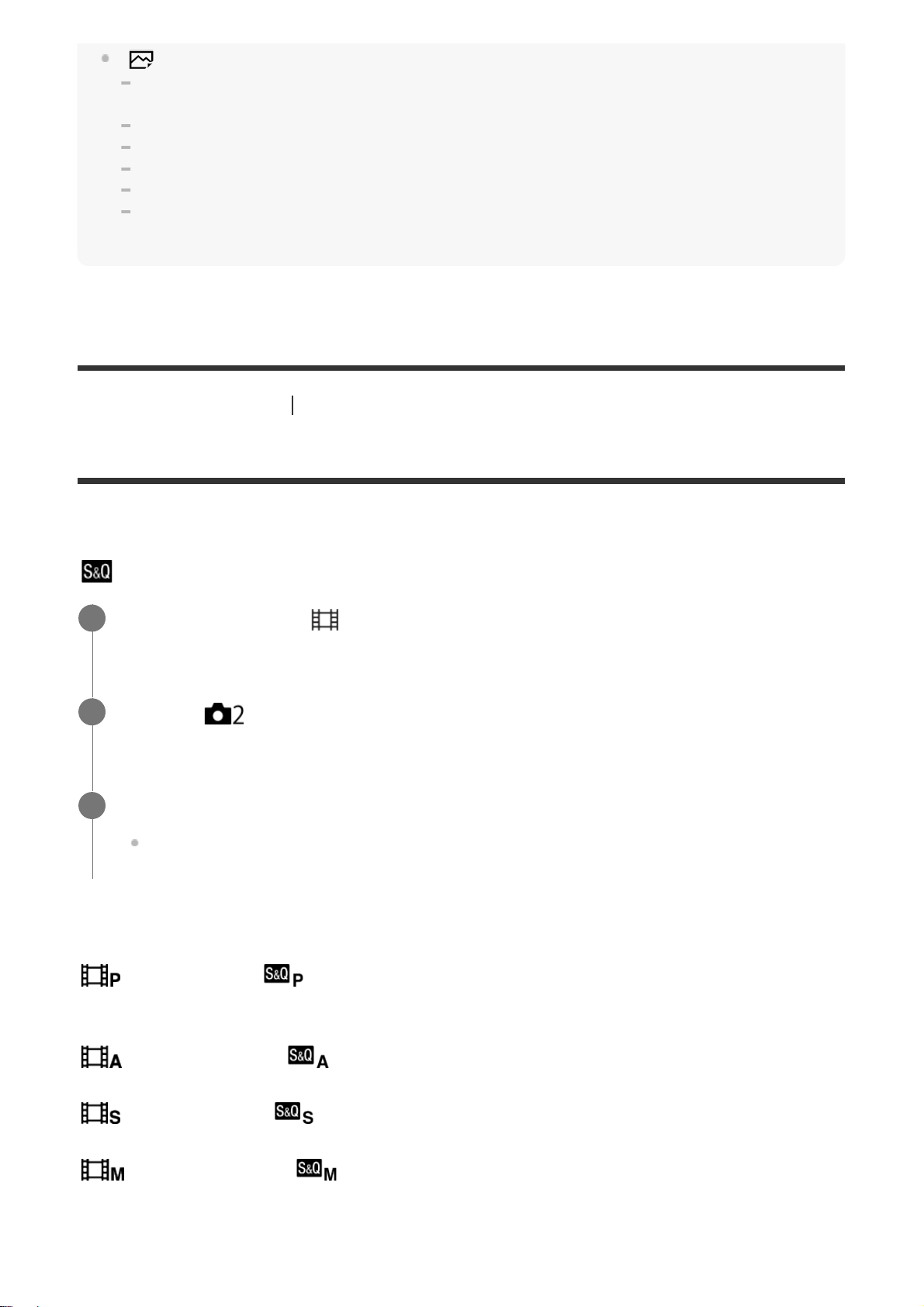
[ Auto Obj. Framing] is not available in the following situations.
[Drive Mode] is set to [Cont. Shooting], [Self-timer(Cont)], [Cont. Bracket], [Single Bracket], [WB
bracket], or [DRO Bracket].
The ISO sensitivity is set to [Multi Frame NR].
[DRO/Auto HDR] is set to [Auto HDR].
Other zoom functions than the optical zoom
When shooting in Manual Focus mode
[Picture Effect] is set to [Soft Focus], [HDR Painting], [Rich-tone Mono.], [Miniature], [Watercolor],
or [Illustration].
[337] List of MENU items Camera Settings2
Movie/S&Q Motion
You can select the exposure mode for movie shooting or slow-motion/quick-motion shooting.
You can change the setting and playback speed for slow-motion/quick-motion shooting with [
S&Q Settings].
Menu item details
Program Auto / Program Auto:
Allows you to shoot with the exposure adjusted automatically (both the shutter speed and the
aperture value).
Aperture Priority / Aperture Priority:
Allows you to shoot after adjusting the aperture value manually.
Shutter Priority / Shutter Priority:
Allows you to shoot after adjusting the shutter speed manually.
Manual Exposure / Manual Exposure:
Allows you to shoot after adjusting the exposure (both the shutter speed and the aperture value)
manually.
Turn the mode dial to
(Movie/S&Q Motion).
1
MENU →
(Camera Settings2) → [Movie/S&Q Motion] → desired setting.
2
Press the MOVIE (movie) button to start recording.
Press the MOVIE (movie) button again to stop recording.
3
Loading ...
Loading ...
Loading ...