Loading ...
Loading ...
Loading ...
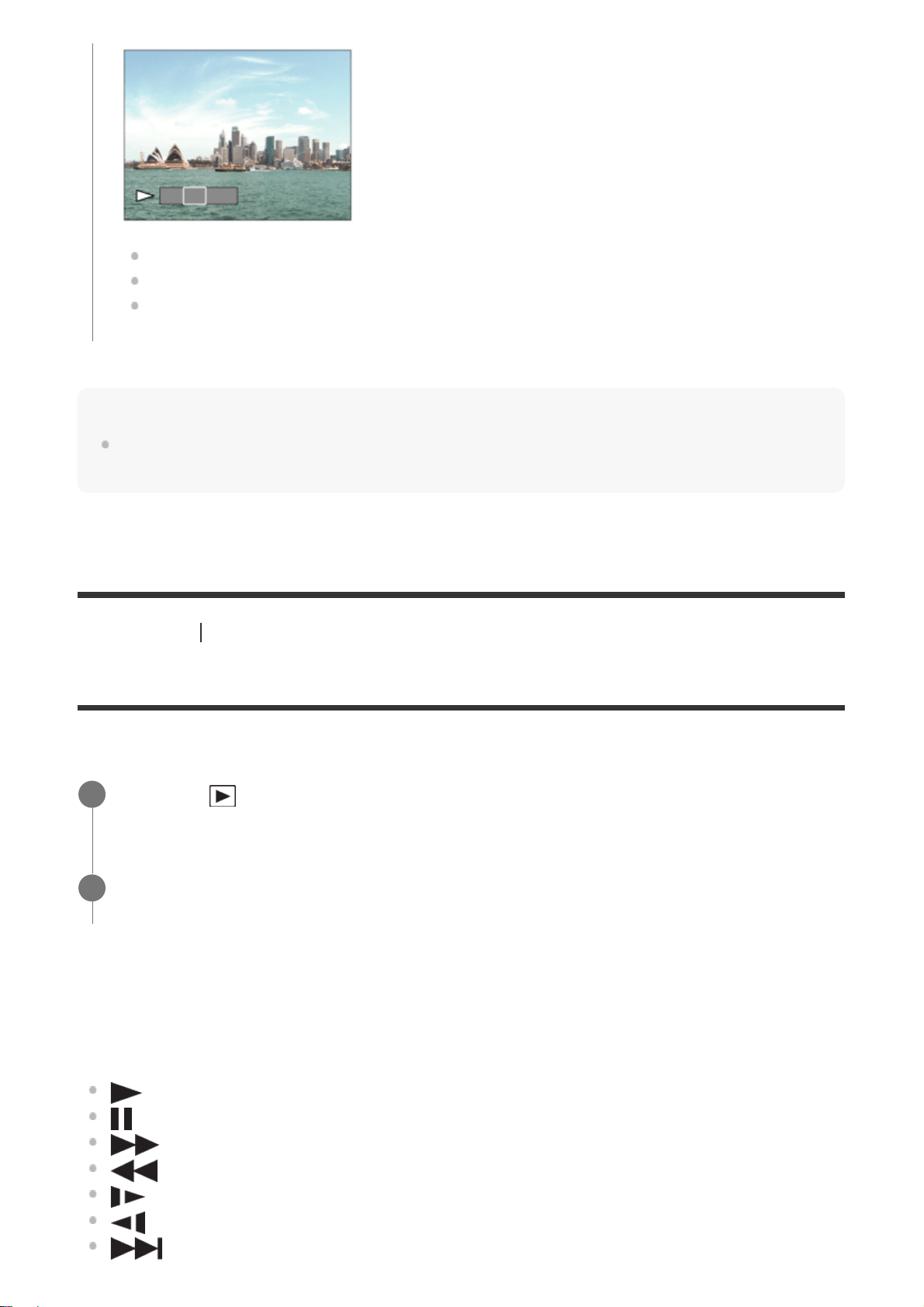
Note
Panoramic images shot using other products may be displayed in a different size from the actual
size, or may not scroll correctly.
[166] Viewing Viewing images
Playing back movies
Plays back the recorded movies.
Available operations during movie playback
You can perform slow playback and sound volume adjustment, etc. by pressing the down side
of the control wheel.
: Playback
: Pause
: Fast-forward
: Fast-rewind
: Forward slow playback
: Reverse slow playback
: Next movie file
To pause playback, press the center again.
To scroll panoramic images manually, press the top/bottom/right/left during pause.
To return to the display of the entire image, press the MENU button.
Press the (playback) button to switch to playback mode.
1
Select the movie to be played back using the control wheel and press the center of
the control wheel to start playback.
2
Loading ...
Loading ...
Loading ...