Loading ...
Loading ...
Loading ...
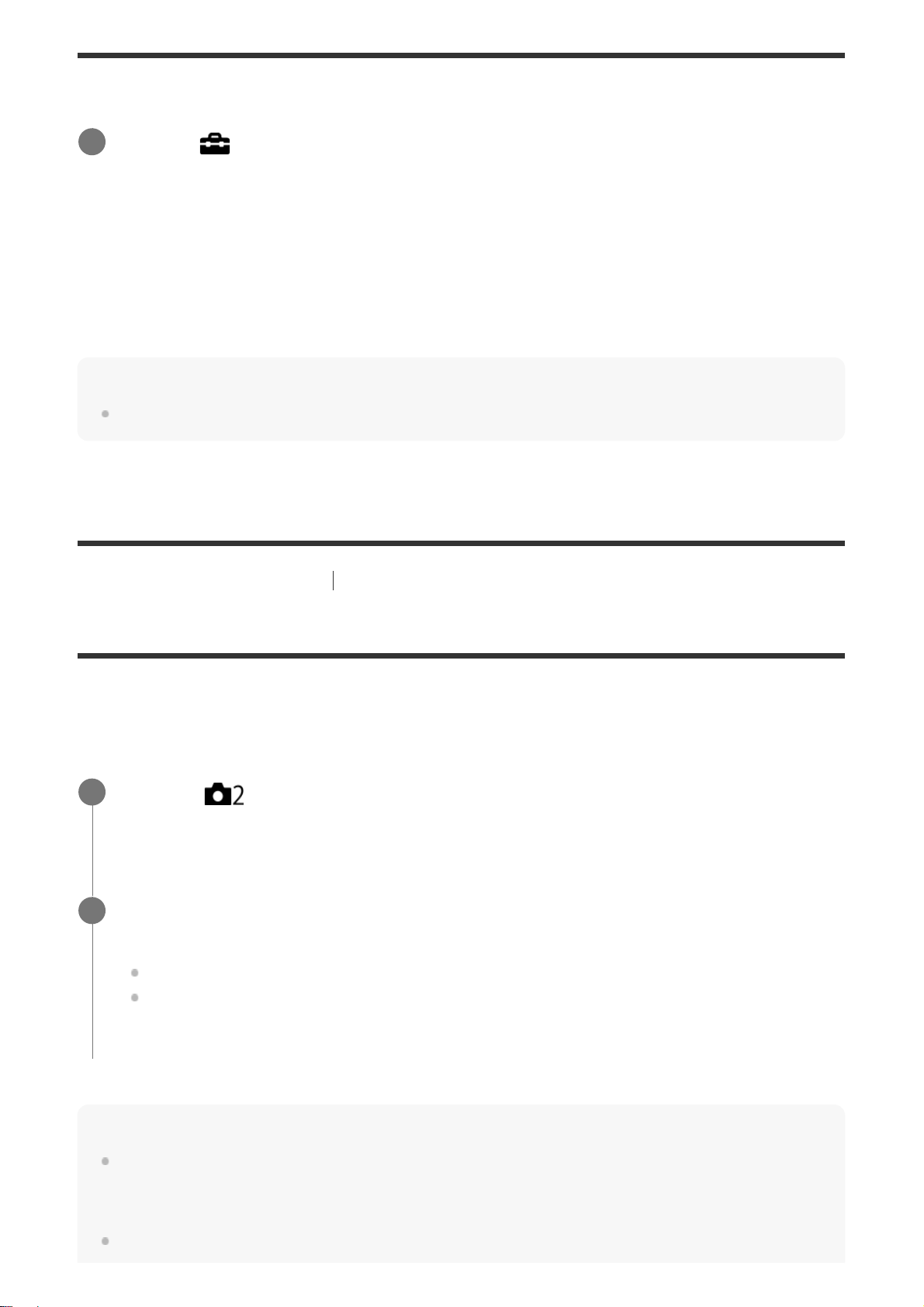
You can change the display quality.
Menu item details
High:
Displays in high quality.
Standard:
Displays in standard quality.
Note
When [High] is set, battery consumption will be higher than when [Standard] is set.
[195] Customizing the camera Monitor/viewfinder settings
Bright Monitoring
Allows you to adjust the composition when shooting in dark environments. By extending the
exposure time, you can check the composition on the viewfinder/monitor even in dark locations
such as under the night sky.
Note
During [Bright Monitoring], [Live View Display] will automatically switch to [Setting Effect OFF], and
setting values such as exposure compensation will not be reflected in the live view display. It is
recommended that you use [Bright Monitoring] only in dark locations.
[Bright Monitoring] will be automatically cancelled in the following situations.
MENU → (Setup) → [Display Quality] → desired setting.
1
MENU →
(Camera Settings2) → [Custom Key(Shoot.)] → assign the [Bright
Monitoring] function to the desired key.
1
Press the key to which you assigned the [Bright Monitoring] function, then shoot an
image.
The brightness due to [Bright Monitoring] will continue after shooting.
To return the monitor brightness to normal, press the key to which you assigned the
[Bright Monitoring] function once again.
2
Loading ...
Loading ...
Loading ...