Loading ...
Loading ...
Loading ...
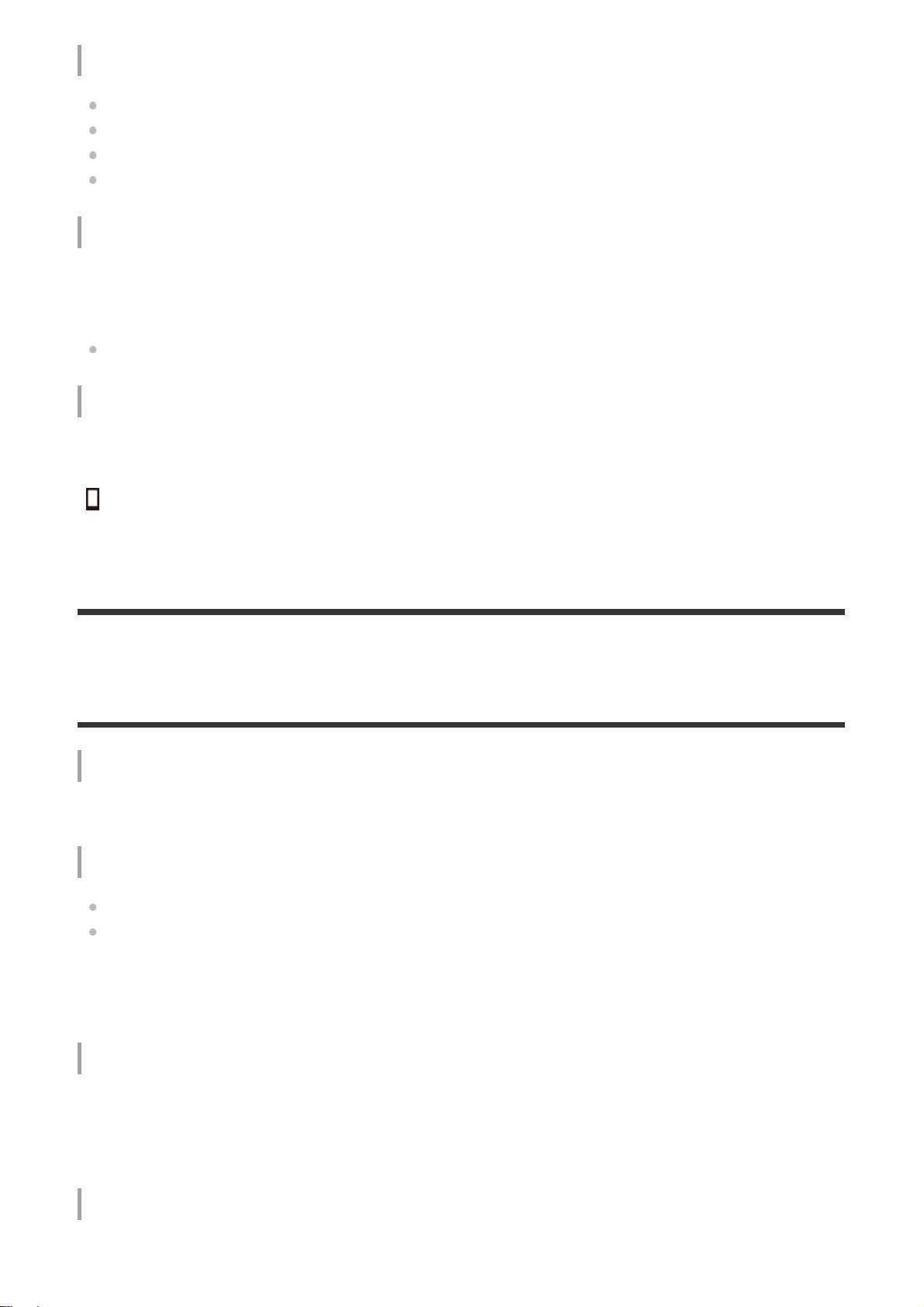
Notes on the flash
Do not cover the flash with your fingers.
Do not carry the product by the flash unit, or use excessive strength on it.
If water, dust or sand get into the open flash unit, it may cause a malfunction.
When pushing down the flash unit, be careful not to catch your fingers.
Notes on discarding or transferring this product to others
When discarding or transferring this product to others, make sure to perform the following
operation to protect private information.
Select [Setting Reset] → [Initialize] → [OK] → [OK].
Notes on location information
If you upload and share an image tagged with a location, you may accidentally reveal the
information to a third party. To prevent third parties from obtaining your location information, set
[
Loc. Info. Link Set.] to [Off] before shooting images.
[447] Precautions/This product
On cleaning
Cleaning the lens, finder and flash
Wipe the lens, finder and flash with a soft cloth to remove fingerprints, dust, etc.
Cleaning the lens
Do not use a cleaning solution containing organic solvents, such as thinner, or benzine.
When cleaning the lens surface, remove dust with a commercially available blower. In case
of dust that sticks to the surface, wipe it off with a soft cloth or tissue paper slightly
moistened with lens cleaning solution. Wipe in a spiral pattern from the center to the outside.
Do not spray lens cleaning solution directly onto the lens surface.
Cleaning the flash
Clean the flash surface before use. The heat of the flash emission may cause dirt on the flash
surface to start smoking or burning. Wipe the flash surface with a soft cloth to remove dirt or
dust, etc.
Cleaning the camera body
Do not touch the parts of the product inside the lens mount, such as a lens signal contact. To
Loading ...
Loading ...
Loading ...